Prolink, Portserver, Prolink portserver – Grass Valley PDR v.2.1 User Manual
Page 133
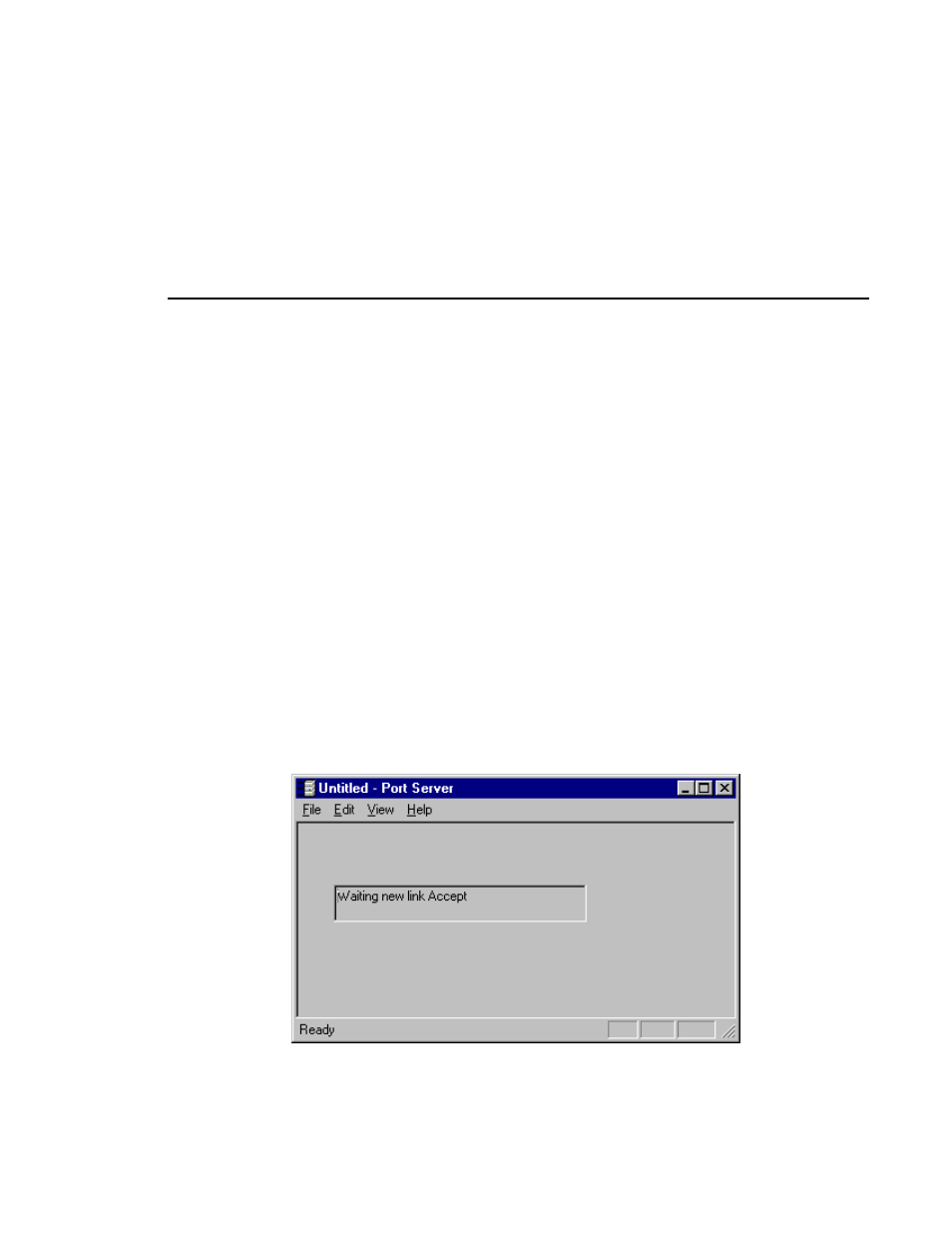
ProLink
Profile Family
117
The start of the VdrPort log file contains the date and time (year/month/day
hours:min:sec.msec), and the equivalent tick count. Events are logged to two
files: VdrPortLog.000 and VdrPortLog.001.
ProLink
ProLink monitors Profile Protocol calls over RS-422 communication lines,
allowing you to use a device such as the PRC100 Control Panel to
communicate with a Profile system. (The PRC100 is a discrete control panel
that provides conventional VTR-type control of Profile systems.) Simply
double-click the ProLink shortcut icon on the desktop to start it, then select the
port that your device is connected to (P1 through P8).
PortServer
PortSever allows you to communicate to a Profile unit remotely using Ethernet
communications. For example, you can run PortServer on a remote Profile
system so that you can access it from a local Profile using you LAN. Simply
double-click the PortServer shortcut icon on the desktop to start it. The
PortServer interface is shown in Figure 71.
Figure 71. PortServer window