Removing the top covers – Grass Valley Profile CD-ROM Drive User Manual
Page 53
Advertising
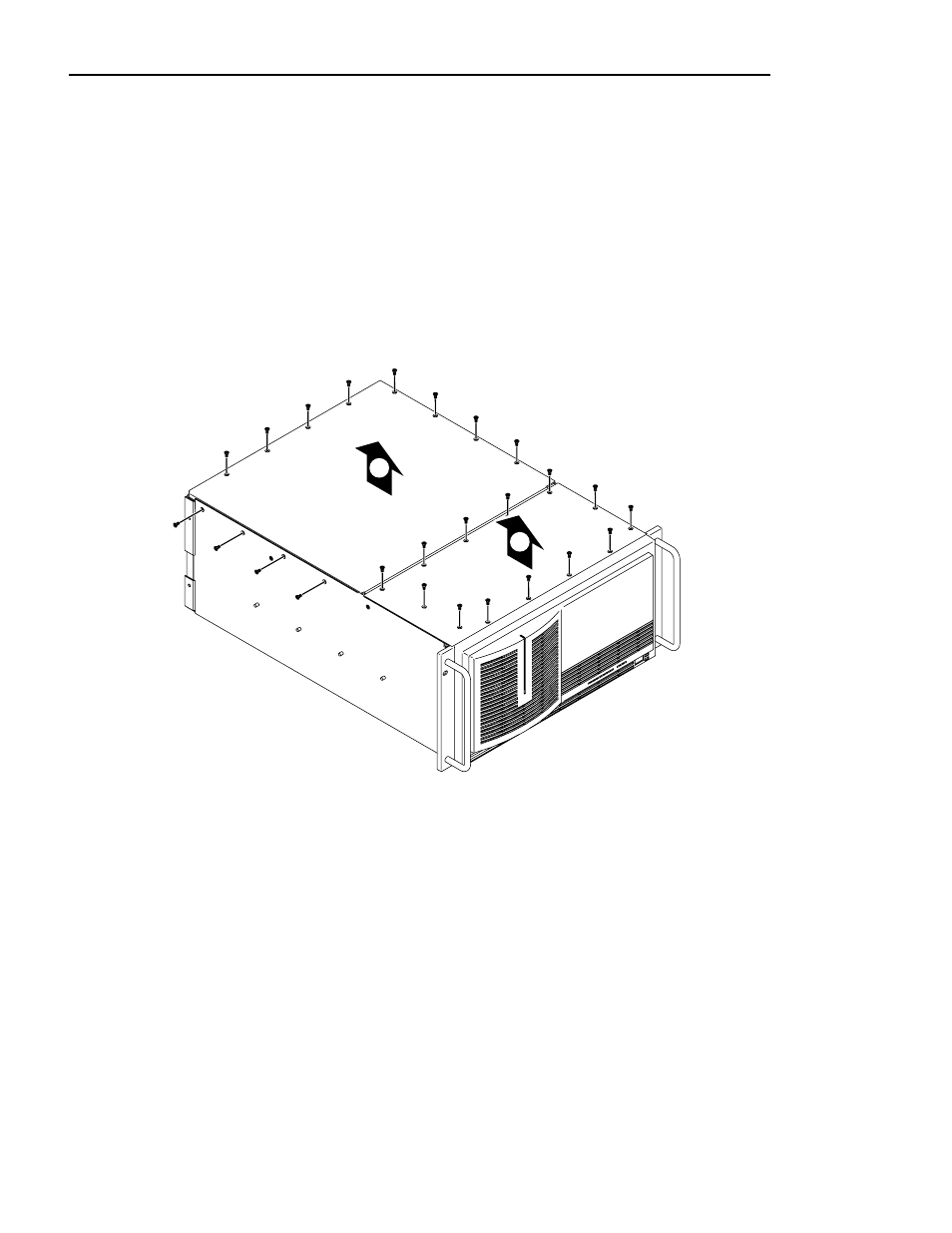
Verifying the Parallel Port Configuration
CD-ROM Instructions
53
3. Use the Torx tool with the T10 tip to remove the top screws from the front
chassis cover (➊ in Figure 13). The front cover must be removed before the rear
cover.
NOTE: Take care not to lose these chassis screws. They are required to meet
the EMI specifications for the PDR100.
4. Use the Torx tool with the T10 tip to remove the rear chassis cover
(➋ in Figure 13) which covers the circuit boards.
Figure 13. Removing the top covers
2
1
9496-1
Advertising