Mounting the slides in the rack – Grass Valley PDX 208 User Manual
Page 18
Advertising
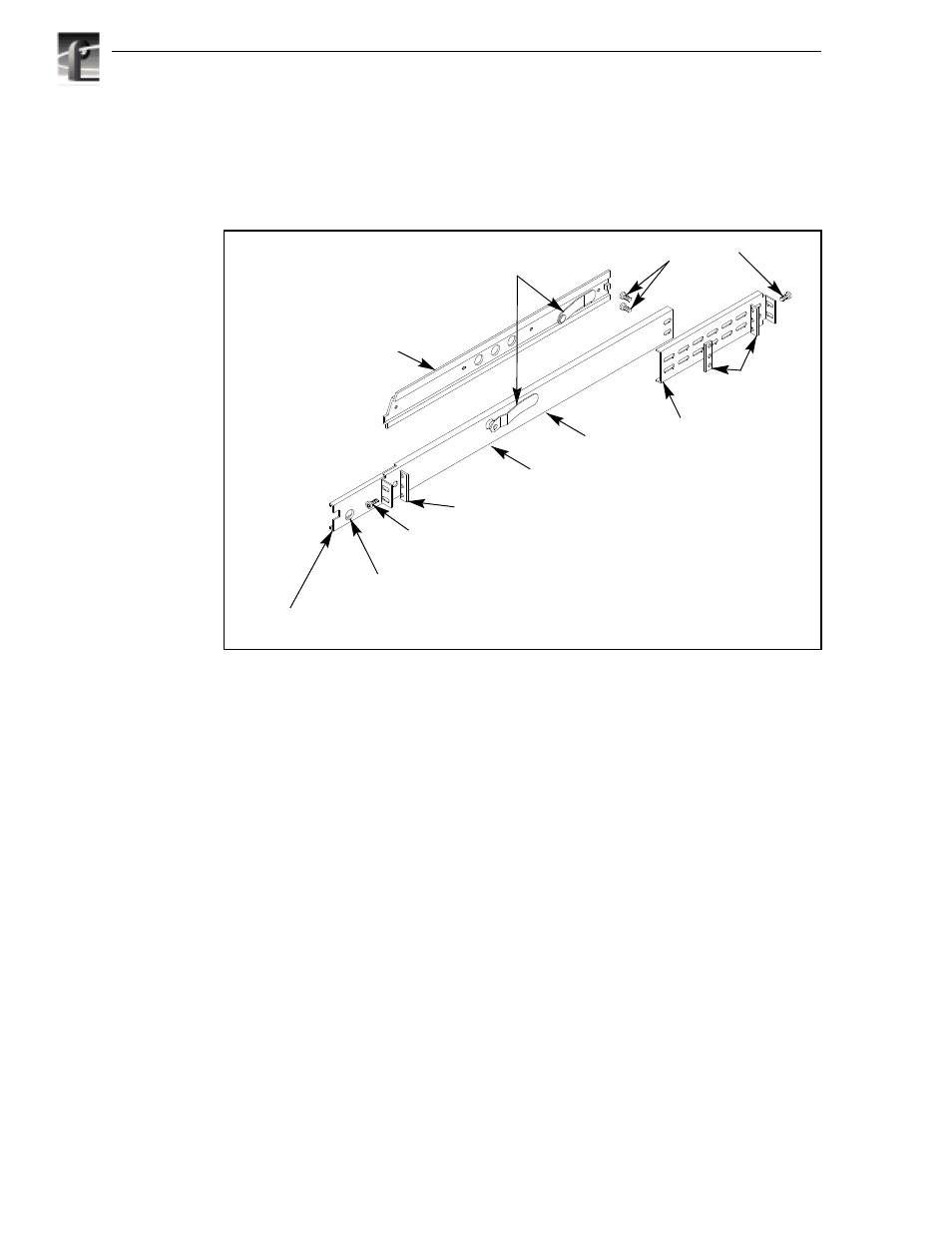
Chapter 2 Installing
2-2
PDX208 Instruction Manual
Mounting the Slides in the Rack
Figure 2-1 shows the components of a right-hand rack slide set. Note that the chassis
section is already attached to the PDX208. When mounting rack slides in the
equipment rack, bear in mind that the PDX208 occupies 3 RUs.
Figure 2-1. Rack Slide Set for Right Side of Chassis and Rack
PDX 208 Chassis Section
Automatic
Latches
Stationary
Section
10-32 PHS
Screw
10-32 PHS
Screw
Flat
Nut
Bars
Flat Nut Bar
Intermediate
Section
Stop Latch
Hole
Rear
Mounting
NOTE: Right-hand and left-hand stationary section is designated by the
RH and the LH marked on the rails. Stop latch holes should be towards
the bottom when slides are in place. (The right-hand rail is shown above.)
Rack
Section
Advertising