Grass Valley PDX 208 User Manual
Page 41
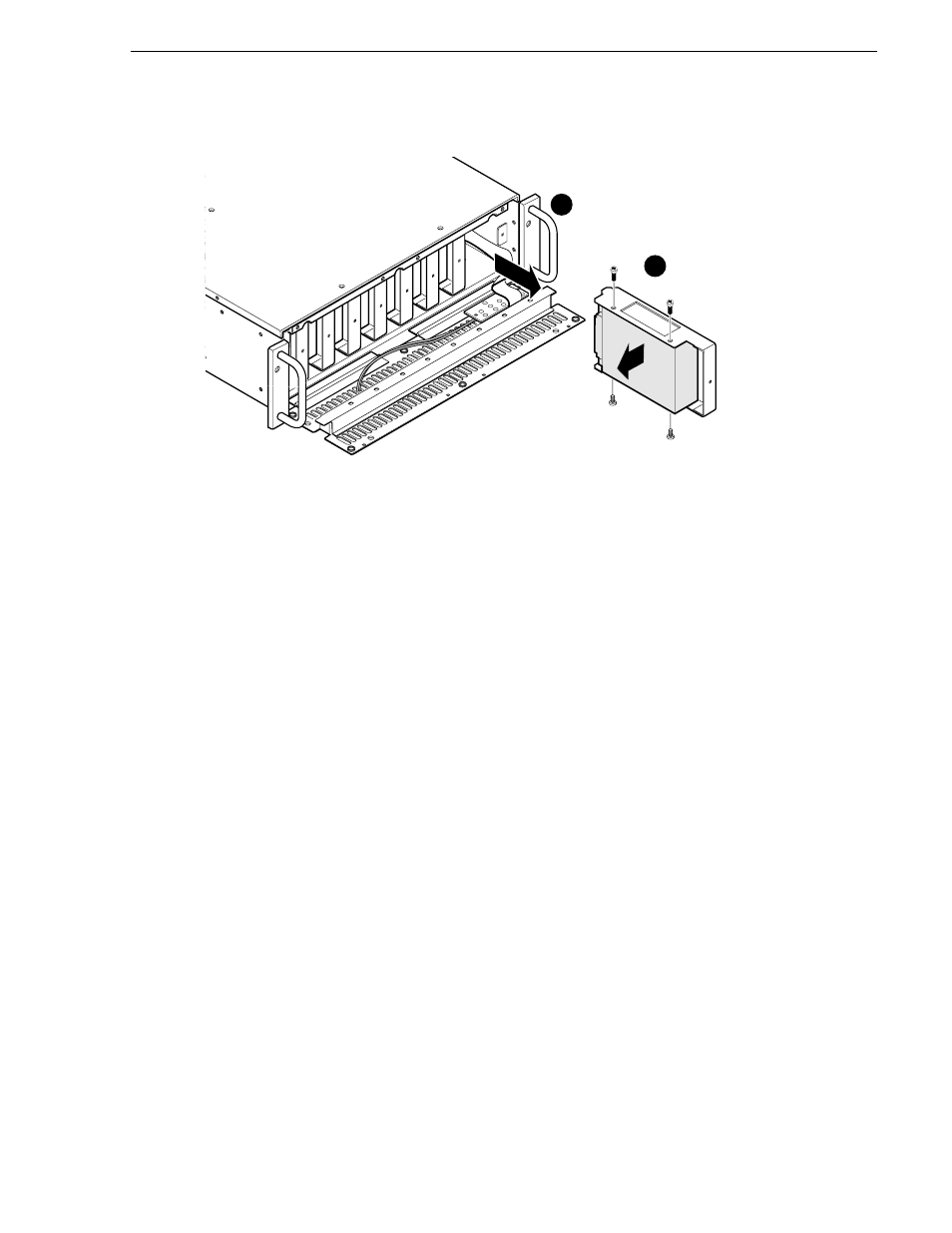
Removing and Replacing a Disk Drive
PDX208 Instruction Manual
3-9
Figure 3-5. PDX208 Disk Drive Caddie and Disk Drive Removal
To remove a caddie and disk drive:
1. Unsnap the front panel bezel by firmly pulling away from the front panel (Figure
3-1).
2. Remove the retaining screws from the front panel. (Figure 3-4) (These are also
caddie retaining screws.)
3. Lower the front panel.
4. Grasp the appropriate caddie, pull straight out of the chassis, and place on a level,
static-proof surface (Figure 3-5).
5. Remove the drive mounting screws and remove the drive from the caddie.
To install a disk drive and reinstall a caddie:
1. Mount the new drive in the caddie using the screws previously removed from the
caddie (Figure 3-5).
2. Slide the caddie into the chassis.
3. Raise the front panel and secure it with the screws previously removed (Figure
3-4).
4. Position the front panel bezel mounting posts over the holes in the front panel and
press firmly until the bezel snaps back in place (Figure 3-1).
9687-10
1
2
Slide drive out
Remove drive
from bracket