Select audio i/o format, Select audio input format – Grass Valley PVS 3000 July 2004 User Manual
Page 35
Advertising
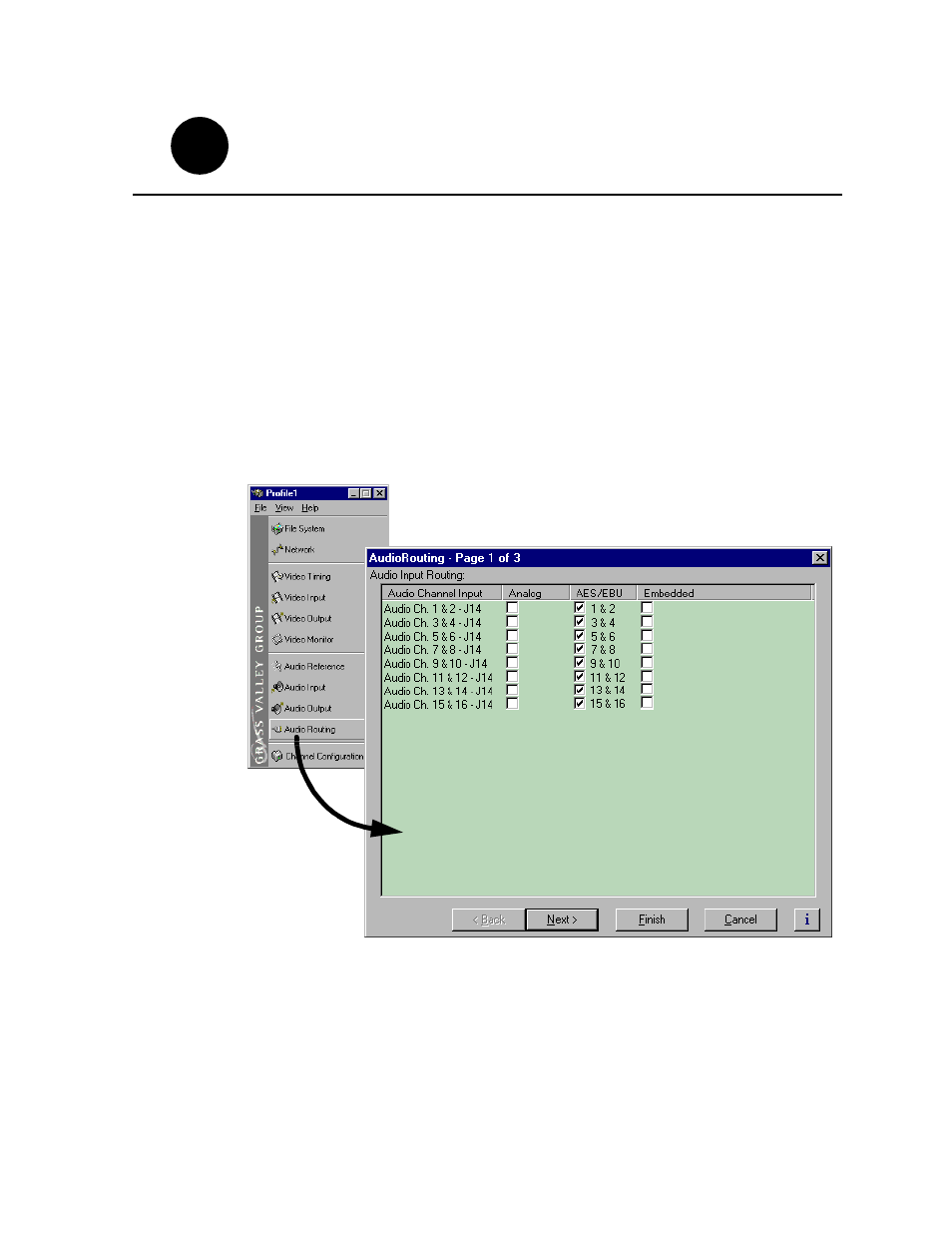
23 February 2004
PVS3000 & PVS 3500 Installation Guide
35
You must verify the audio I/O format for the audio channels assigned to the default
video channels and change it if required.
The Profile XP Media Platform supports three audio I/O formats: AES/EBU,
embedded audio, and analog audio formats. An interface chassis is required for analog
audio and AES/EBU digital audio. If you are using only embedded audio, no interface
chassis is required.
Select audio input format
To select audio input format:
1. Click
Audio Routing
in the Configuration Manager window. The Audio Input Routing
dialog box appears.
2. Select the audio input format for each audio channel pair.
Select audio I/O format
1
5
1
9
Advertising
This manual is related to the following products: