Grass Valley RCP-10x0 User Manual
Page 24
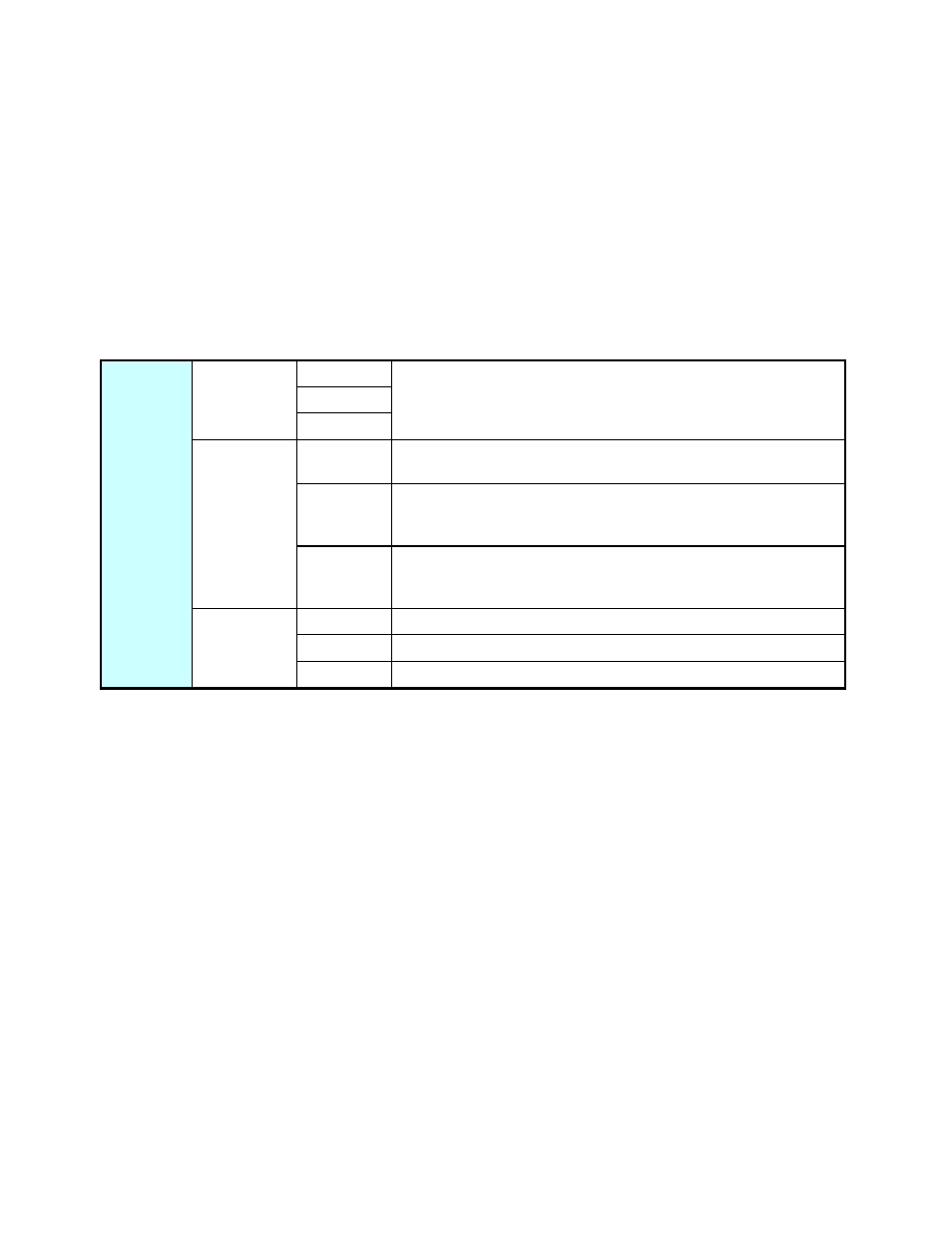
GUIDE TO INSTALLATION AND OPERATION
20 | RCP-10x0
• Both the LOCK button and the SOURCE button flash
Crosspoints can only be inhibited at the router, and not through the use of the RCP-10x0 control panel.
4.6.4 PROTECT
button
The PROTECT button behaves similarly to the LOCK button except:
• A PROTECTED output is still controllable from this panel
• To other users, the protected output will behave exactly as if it has been LOCKED by another panel:
o
The LOCK button will be BRIGHT, and will flash if an attempt is made to change the source
o
It can be overridden just like a locked output, by holding the LOCK button for 5 seconds.
Green
Red
Colors
Amber
This button is always amber.
Off
The panel is unpowered or the PROTECT button was disabled
on the web configuration page.
Low
The bus (single bus mode) or the selected destination (XY
mode) is NOT protected. Other panels can change cross
points.
Intensities
High
The bus (single bus mode) or the selected destination (XY
mode) is protected. Only this panel can change cross points
for this bus or destination.
None Normal
operation
Slow Unused
PROTECT
button
Flashing
Fast Unused
4.7
Dual and Quad Bus Operation
The following diagrams illustrate the button and bus assignments when the panel is operated in Dual and
Quad Bus modes. In each case:
• Bus number is the bus selected in the Panel Mode section of the configuration panel
(see Section 3.4.1)
• First Source to control is the Source # selected in the Densité Chassis section of the configuration
panel (see section 3.4.3)