Configuring the sms-6000 router, B. select – Grass Valley SMS-6000 Series User Manual
Page 88
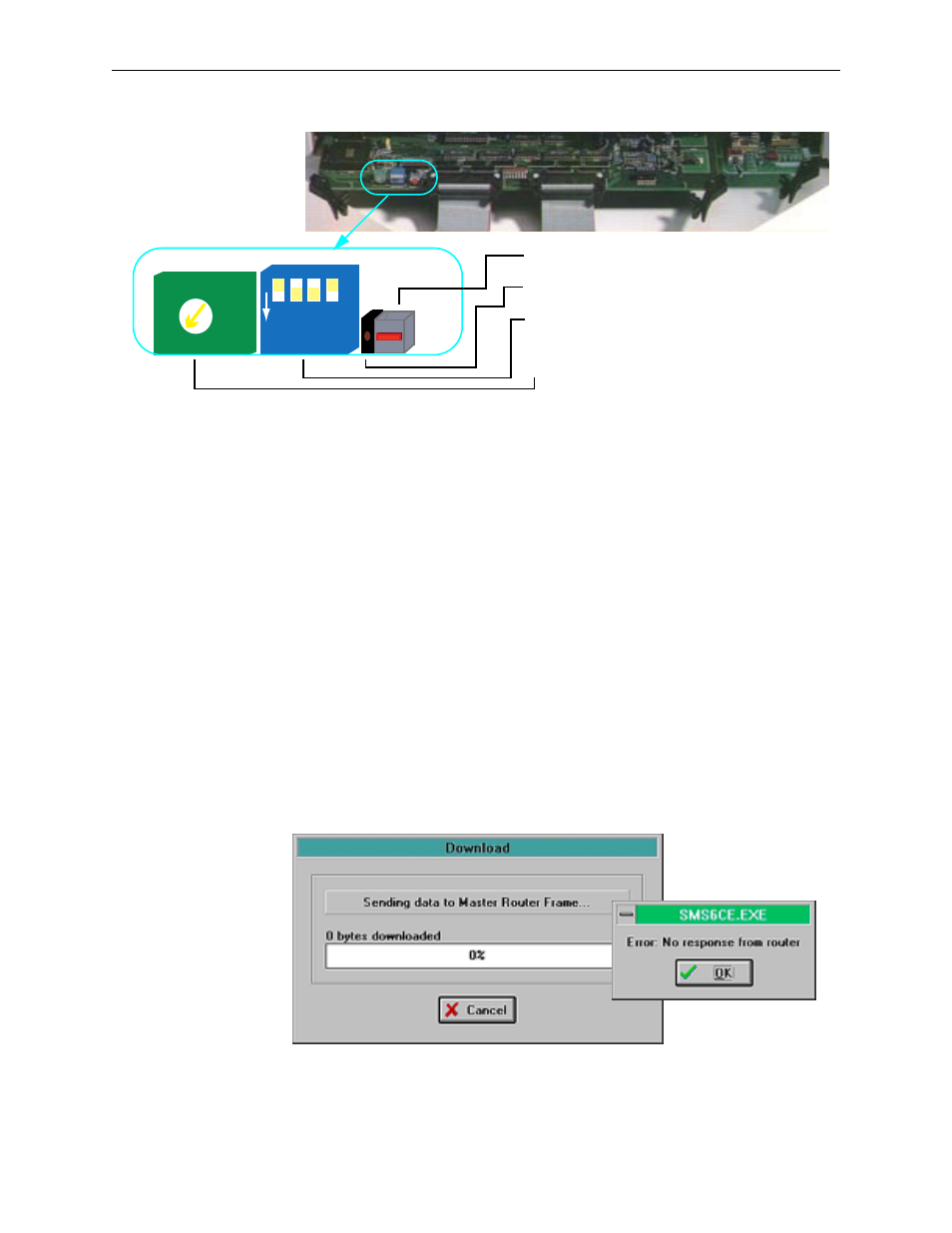
159398-00 Software Ver1.0
Copyright © Tektronix, Inc., Grass Valley Products
3-25
Configuring the SMS-6000 Router
Figure 3-18. Rotary, Dip, and Reset Switches
5. Open a configuration if there is no configuration currently open.
a. From the SMS-6000 Configuration Editor, select
FILE
.
b. Select
OPEN
.
c. Select desired configuration file from directory.
d. Click on
OK
.
6. Download the configuration.
a. From the SMS-6000 Configuration Editor, select
FILE
.
b. Select
DOWNLOAD
.
c. A window showing download status appears. The download takes
roughly a minute or two, depending on file size.
After the download is complete, the SMS6000 Router will come up with the
new configuration.
If you can't connect to the router, double-check the conditions in step 1, or
try connecting to a different serial port on the master frame.
Figure 3-19. Download Status and Error Windows
LED Indicator
Dip Switches
Rotary Hex Switch to set address.
3
1 2
4
ON
EPG
01
2
3
4
5
6
7 8 9 A B
C
D
E
F
|
|
|
|
|
|
|
| | | |
|
|
|
|
|
Reset Switch
3rd from left is down for Master, Up for Slave