6 menu function lists, Menu 1 – Grass Valley LDK 4488 User Manual
Page 31
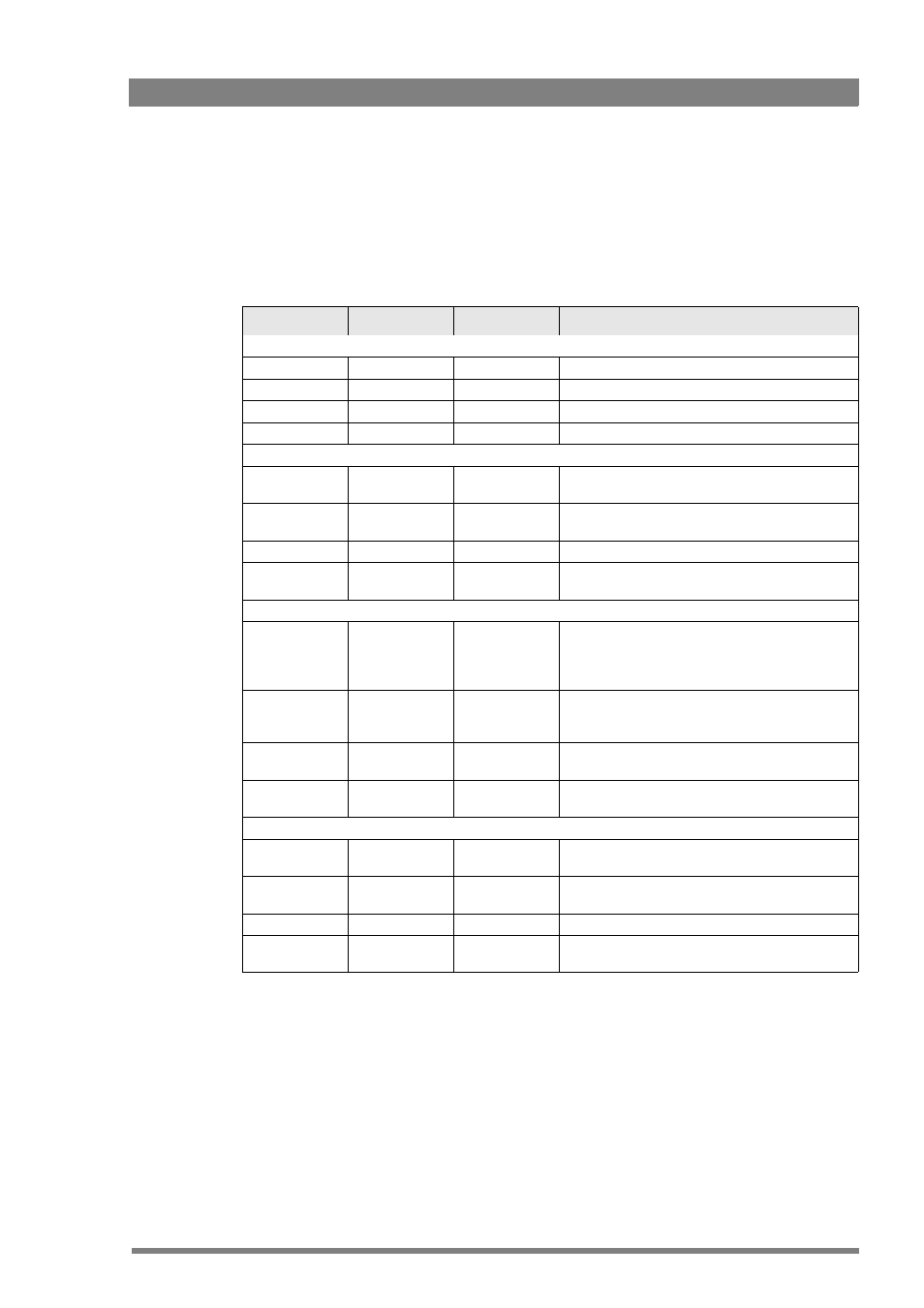
LDK 4488, LDK 4489 SuperXpander, Xpander User’s Guide (v5.0)
31
Chapter 4 - Control panel
4.2.6 Menu function lists
The following tables provide an overview of functions included in the SuperXpander control
panel. Note that the availability of some functions depends on your camera configuration.
Menu 1
switch
function
values
description
< page 1 >
top-left
LCD Backl
0..99 (50)
Sets LCD backlight level.
top-right
LCD Contr
0..99 (70)
Sets LCD contrast level.
bottom-left
LED Blue
0..99 (50)
Sets light level for blue indicator LEDs.
bottom-right
LED Yellow
0..99 (50)
Sets Light level for yellow indicator LEDs.
< page 2 >
top-left
Indicator
Zm,Fc,Ir,
Zm/Fc,Zm/Ir
Assignment of the indicator button to either zoom,
focus and/or iris indicator in the VF.
top-right
ENG switch
momentary,
alternating
Choice between momentary of alternating
behaviour of the ENG switch.
bottom-left
bottom-right
Zoom SW
momentary,
alternating
Choice between momentary of alternating
behaviour of the Zoom switch.
< page 3 >
top-left
Utility Power
0..12V (0)
Sets the variable utility power voltage in steps of
0.25V.
Note: this option is only available when the utility
power is installed.
top-right
Utility Power
Status
Disabled,
Overload, Ok,
Unavailable
Indicates the status of the utility power.
Note: this option is only available when the utility
power is installed.
bottom-left
Local Power
Yes, No
Indicates if the SuperXpander is locally (AC)
powered.
bottom-right
Transmission
Triax, Fiber,
Unknown
Indicates which type of transmission unit is
installed.
< page 4 >
top-left
SXP software
version
v00.00
Indicates the version of the software of the
SuperXpander.
top-right
SXP boot
software version
v00.00
Indicates the version of the boot software of the
SuperXpander.
bottom-left
-
bottom-right
Temperature
xxC/xxF
Temperature of SuperXpander (displayed in degrees
C and F)