Grass Valley STORM 3G Elite User Manual
Page 44
Advertising
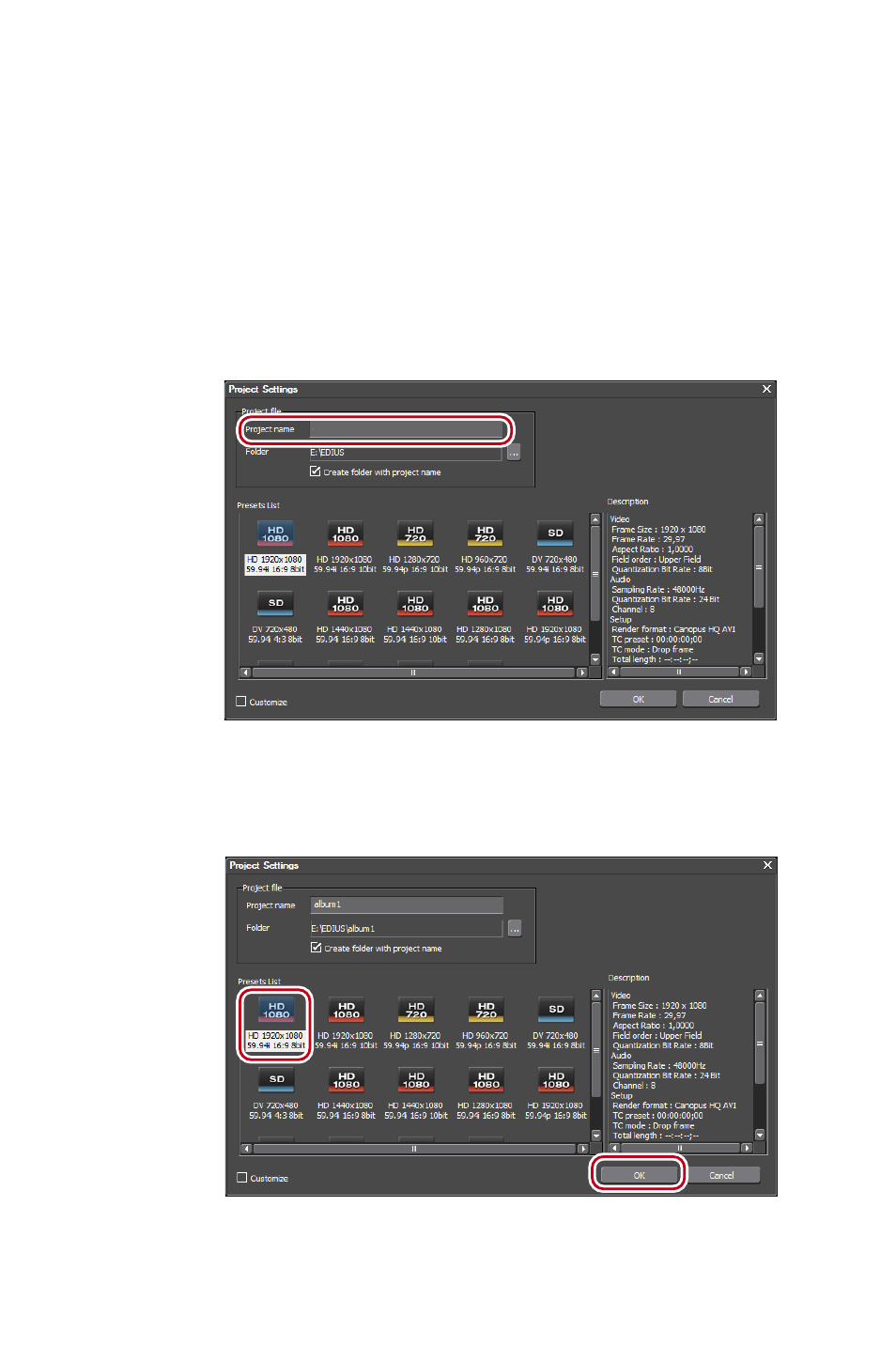
Section 3 ― Starting Up EDIUS and Creating New Project
44
STORM 3G ELITE ― Setup Guide
4
Click [Completed].
The "Project Setting" (Simple Settings) dialog box
appears and then the icon of created project preset
appears in the "Presets List".
Then, you can create a new project.
5
Enter a project name to "Project name" field in
"Project file".
6
Select a project preset and click [OK].
A new project file opens in the selected project preset
setting.
Advertising