Network-3 settings – Grass Valley T2 Classic iDDR Workstation Mode SP2 User Manual
Page 24
Advertising
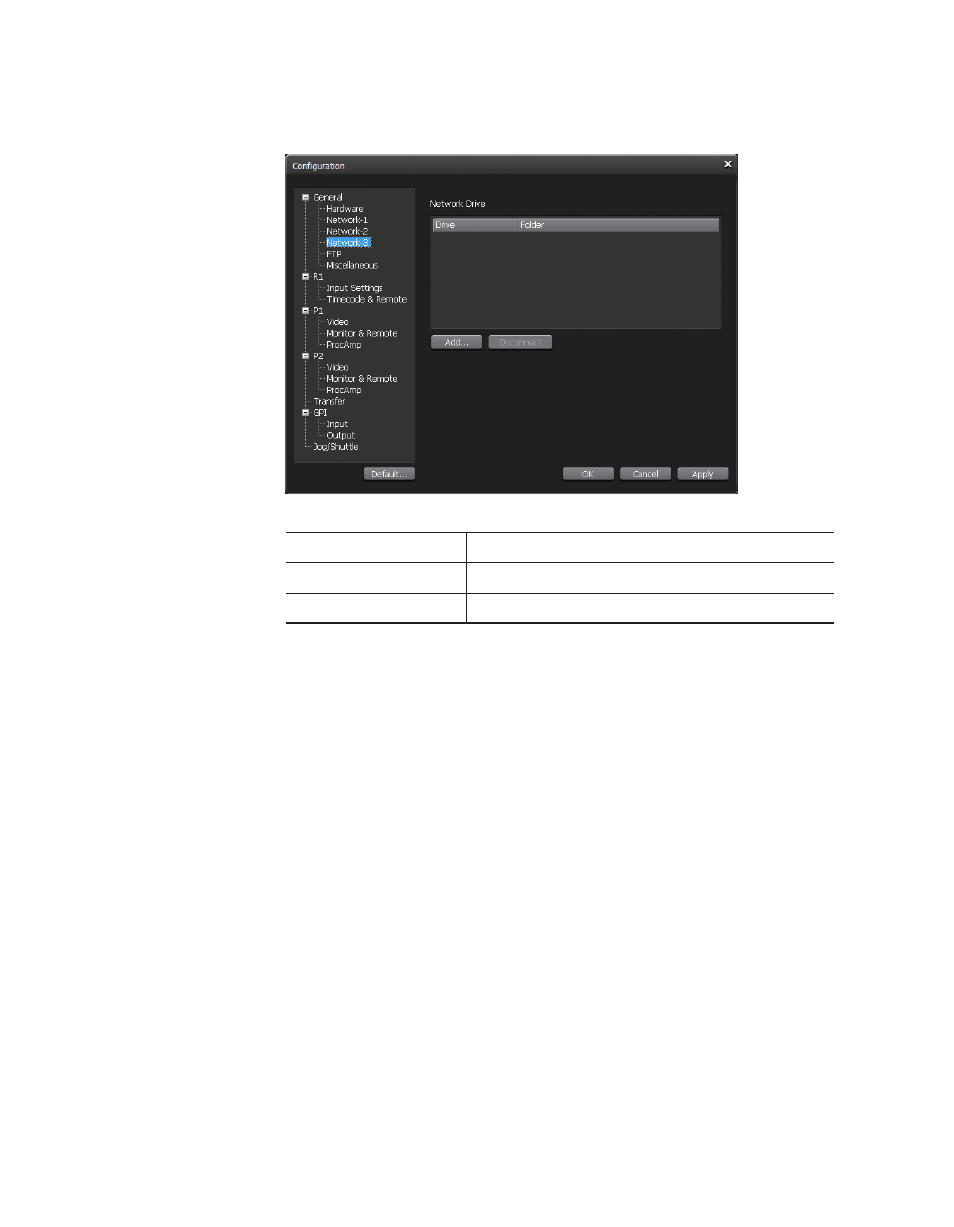
T2
―
UserManual(SP2) ― Workstationmode ―
24
Section2―
Setup
Network-3 settings
Network Drive
Lists the network drives currently connected.
Add button
Opens the Network Drive settings screen.
Disconnect button
Disconnects the network path allocated to the selected drive.
* Adding and/or disconnecting network drives is available only in the
Workstation mode.
Advertising
This manual is related to the following products: