Maximum cable length (rs-232), Ncb connection, Connecting control panels – Grass Valley Triton Plus Revision 3 User Manual
Page 17: Pinout and cable type
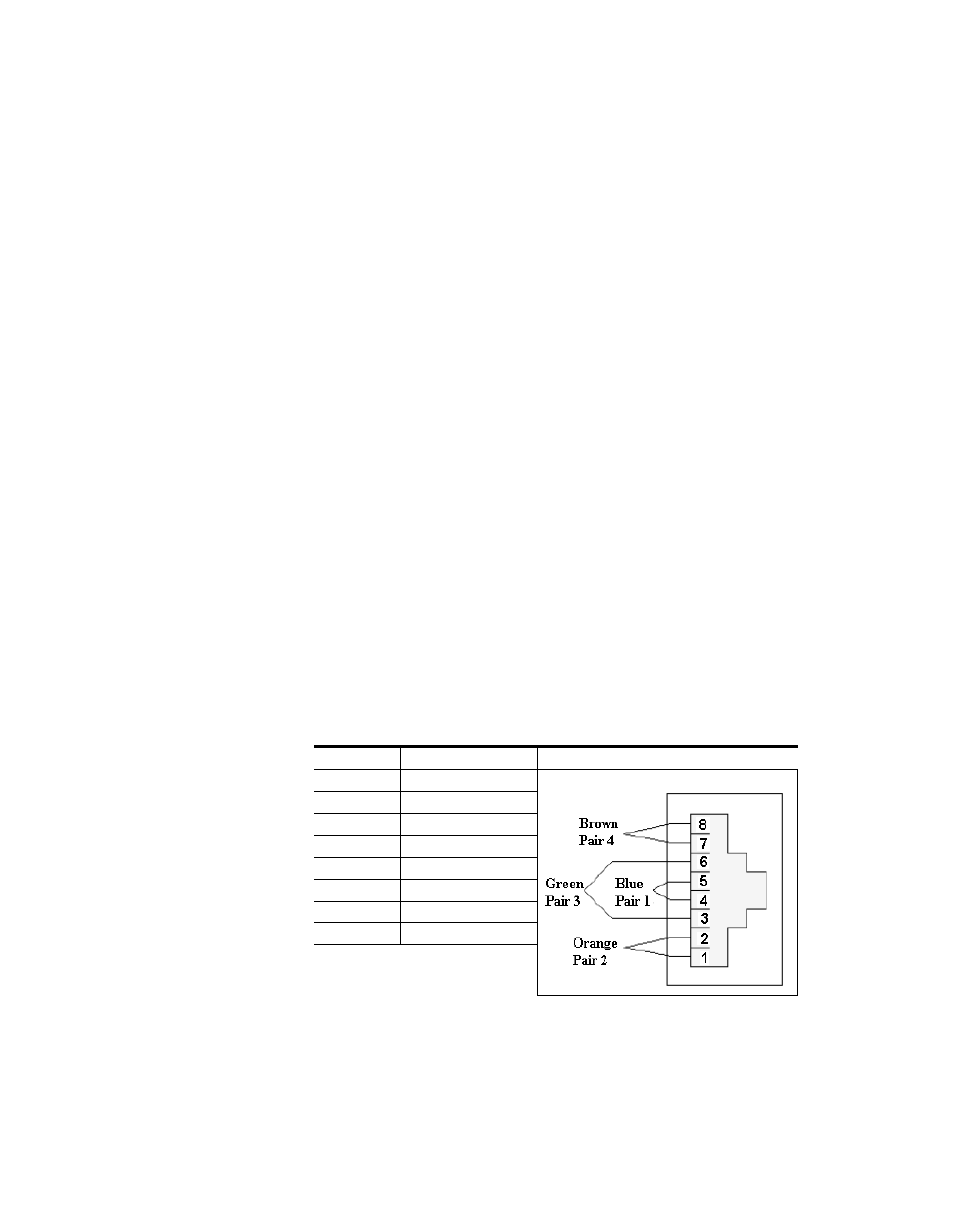
Triton Plus - Control Panels - User Manual
17
Router Communication
Maximum Cable Length (RS-232)
IEEE has specified the maximum cable length for an RS-232 connection to
15m. Longer distances can be installed depending on the environmental
conditions of the installation site. It is the responsibility of the
installer/user to secure a proper installation of the RS-232 connection.
NCB Connection
Via the Network Control Bus system, several routers and control panels can
be interconnected.
Up to 16 levels of routers, or combinations of routers, can be controlled. The
NCB system and all RS-232 ports interchange the system status. This means
that any control system, either from Grass Valley, or from a third party
manufacturer, connected to any RS-232 port in the NCB loop, will have
access to all communication data on the bus.
Connecting Control Panels
To get a control panel working with a specific router, configure the control
panel to the same level as the router. Several panels can be configured to
control the same router. Panels can also be connected to a router via the
RS 232 interface. Please refer to your control panel manual for installation.
Pinout and Cable Type
Triton Plus routers and Control Panels use RJ45 connectors for the Network
Control Bus ports. The following pinout shown in
is used:
Table 12. RJ45 Connector Pinouts
Pin #
Description
Illustration
1
Not Connected
2
Not Connected
3
Data (retour)
4
Data
5
Data
6
Data (retour)
7
Not Connected
8
Not Connected