Front panel components, Front panel components -5 – Grass Valley XG Vertigo Quick Start v.5.0 User Manual
Page 24
Advertising
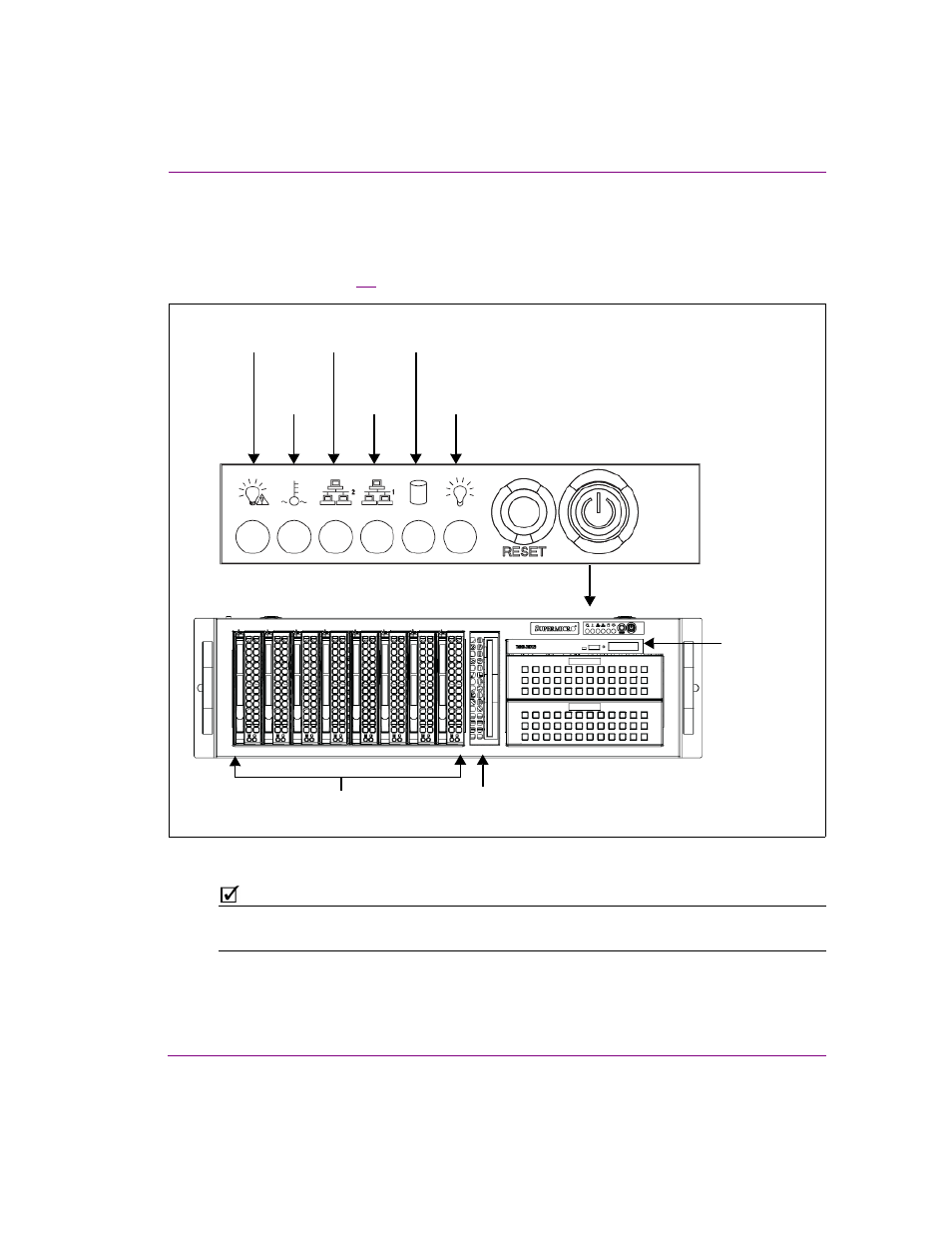
Vertigo XG Installation & Quick Start Guide
1-5
Introduction
Front panel components
The Vertigo XG’s front panel provides convenient access to the hard drives, a CD/DVD
ROM drive, and a control panel containing six LEDs and two buttons for system monitoring
and operation. Figure
1-1
identifies each component on the Vertigo XG’s front panel.
Figure 1-1. The Vertigo XG’s front panel components
N
OTE
Consult the Vertigo XG Configuration Guide for descriptions of each of the LEDs and
buttons on the Vertigo XG’s front panel.
CD/DVD
Hard Drives
Floppy
Drive
ROM Drive
POWER
Overheat
/ Fan Fail
Power Failure
LAN 2
LAN 1
HDD
Activity
Power
Indicator
Advertising
This manual is related to the following products: