Grass Valley RSE1 User Manual
Page 40
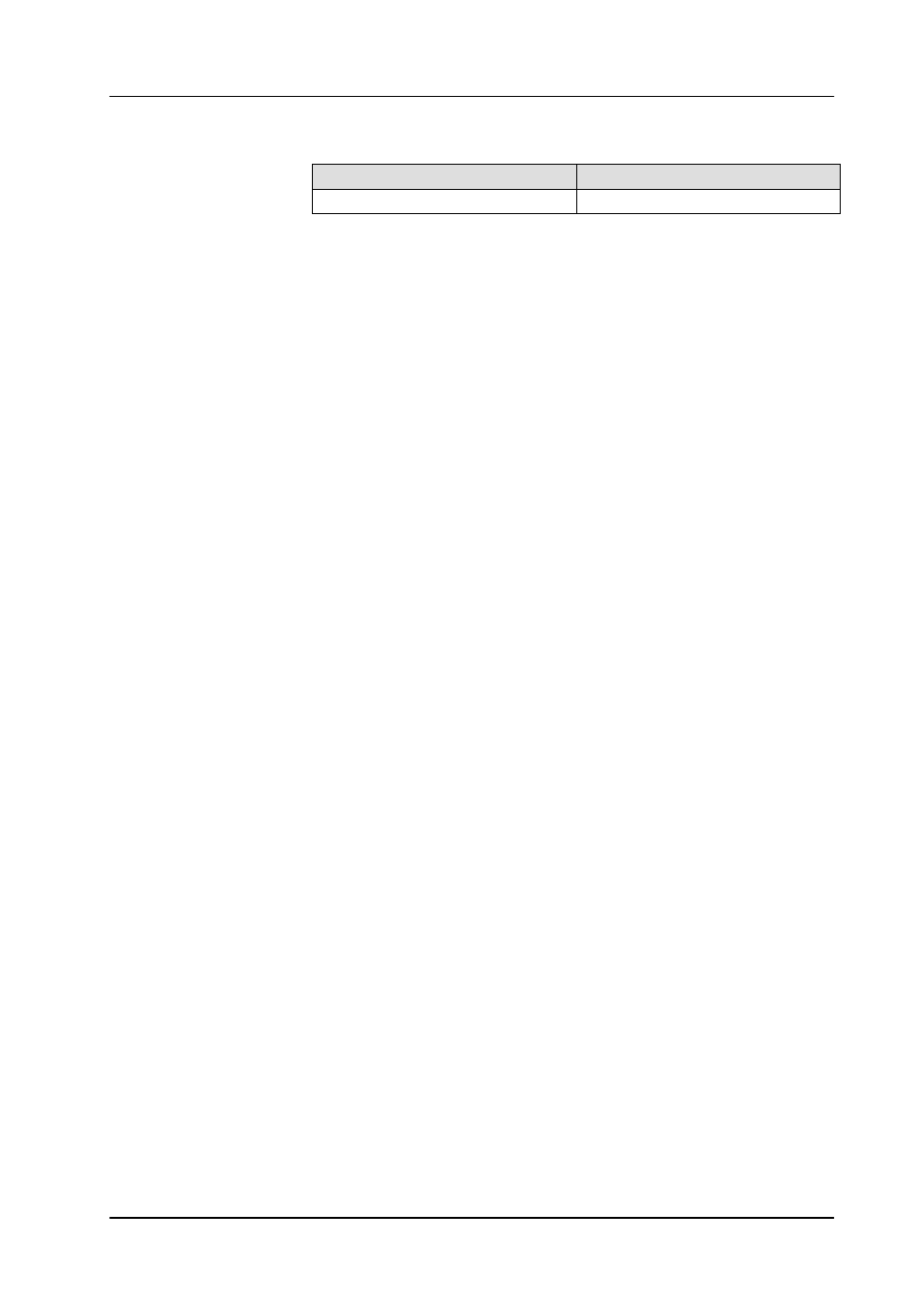
RSE 1
Stand-Alone Controller
35
Rev. 1 / 02.2002
DIL-Schalter 2 (verbose mode)
Board
T26
Panel controller RY 2600
Start the Hyper terminal on service PC and connect it to the service connectors
of the controller boards.
Press the Reset button, wait until the Boot program reaches the point where
the inquiry “Format the ramdisk?” is displayed. Acknowledge with “y” (yes).
The inquiry “Format the ramdisk?” is displayed once more, this time for for-
matting the Appdisk. Acknowledge with “y” (yes).
Attention:
The “flash disk” must not be formatted! That means ignore the corre-
sponding stop of the boot sequence and let it continue automatically.
9. If required, set the system clock in the controller:
Enter:
sysDate <return>
inquire the current time setting. Doing so, watch capitalization.
If the current time is not exact, it has to be entered according to the input inquiry
sysDate “dd-mm-yyyy hh:mm:ss”
Example:
“06-02-2001 13:00:00”
Subsequently reset DIL switch 2 again.