Multi-function display – Polaris 2001 Victory Standard Cruiser User Manual
Page 79
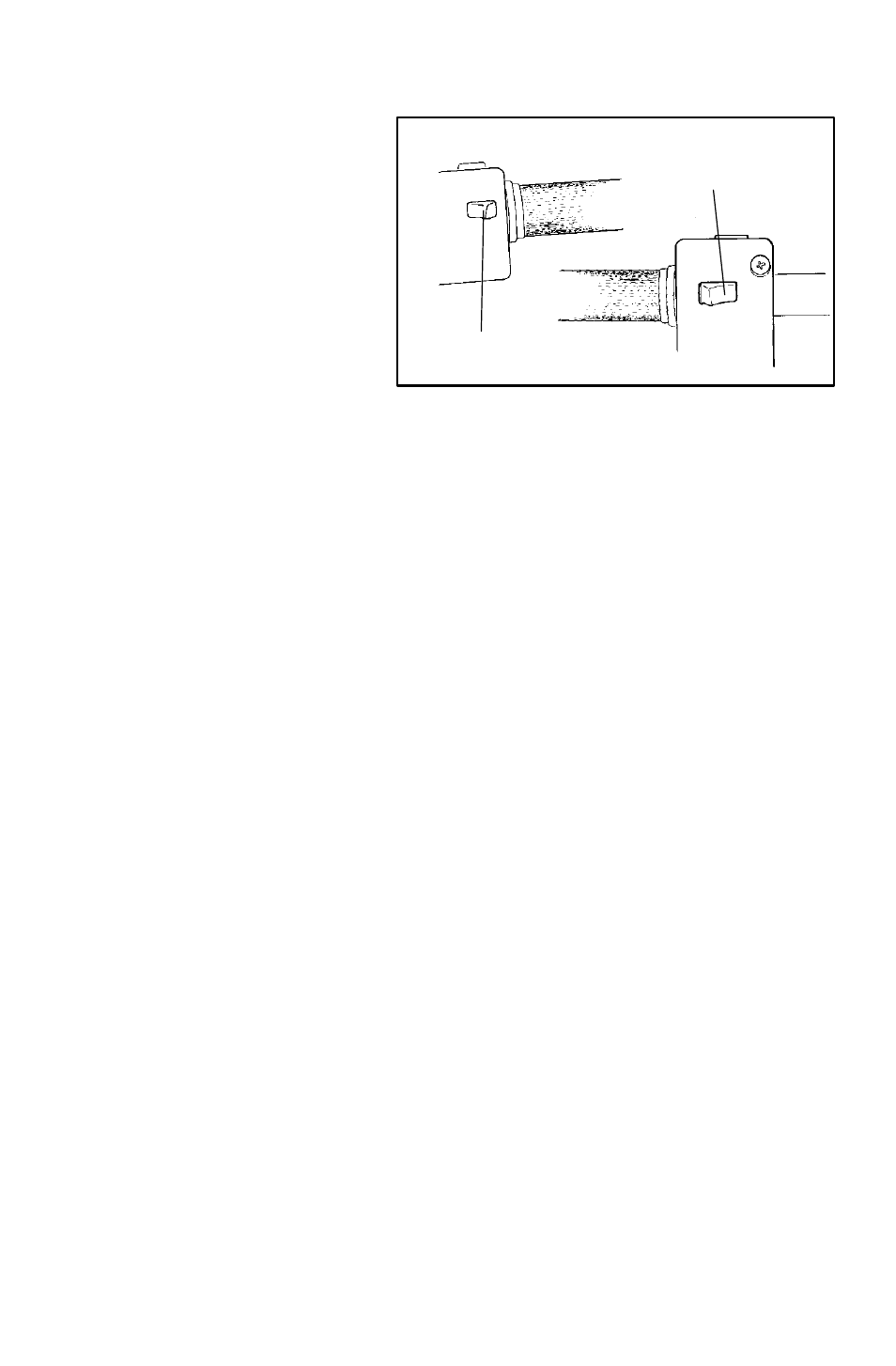
Mode Switch
Set Switch
72
MULTI-FUNCTION DISPLAY
MFD Functions
1. Odometer
2. Trip Odometer
3. Clock
4. Backlight dimming
5. Hi-Beam Dimming
6. Fuel Level
7. Voltmeter
8. Check Engine
MODE SWITCH - Toggles all Multi-LCD display functions except
“Check Engine.” The indicator scrolls from left to right, displaying
selection.
SET SWITCH - Function varies with selected function mode. Used
to set the clock, to select English or metric while in Odometer
mode and resets the trip odometer while in trip mode.
ODOMETER - Default function on LCD when starting the machine.
It accumulates the distance of the vehicle. The global numeric
system can be toggled between English and metric by pressing the
SET button for 3 seconds while in this function. Pressing the mode
button will change to the next LCD function.
TRIP ODOMETER - This function also accumulates and stores
distance but can be reset to zero by pressing the SET button for
3 seconds while in this mode. TRIP MI or TRIP KM indicators are
on when in this mode (depending on the current numeric system
of choice). Pressing once the MODE button will change to the next
LCD function.