Features, Instrument cluster (digital/analog), Rider information center – Polaris 2016 600 Indy User Manual
Page 41
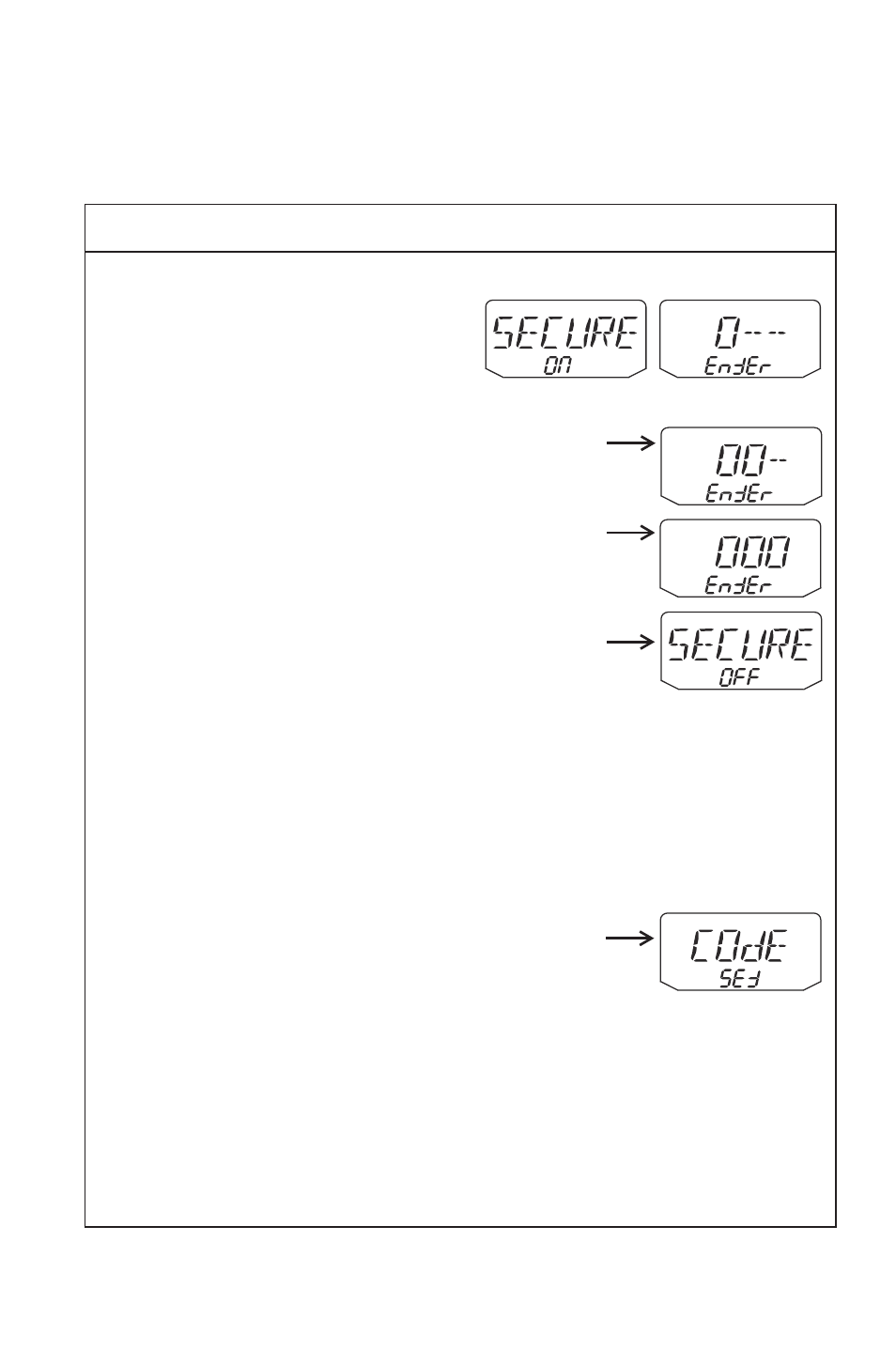
39
FEATURES
Instrument Cluster (Digital/Analog)
Rider Information Center
Security System (Ignition Lock System)
First Time Use of Your Security System
TASK 3: Unlock the System
1. When the engine is running, the
display will alternate between
SECURE ON and ENTER. Wait until
ENTER displays, then press and
release SET to advance the digit.
When “0” is displayed, press and release MODE to accept the digit.
2. Press and release SET to advance the second
digit. When “0” is displayed, press and release
MODE to accept the digit.
3. Press and release SET to advance the third digit.
When “0” is displayed, press and release MODE
to accept the digit.
4. After accepting the third digit, view the display
screen. SECURE OFF displays if the system
unlocks.
NOTE:
The system is now unlocked.
5. You must now enter a new security code. Proceed immediately to TASK 4.
TASK 4: Enter Your New Security Code
1. Immediately after locking and unlocking the system, and while SECURE
OFF is displayed, press and release the MODE button to bring up the
ENTER screen.
2. When ENTER displays, use the SET and MODE buttons to select and
accept each digit of a new personal security code.
3. After accepting the third digit, view the display
screen. CODE SET will display if the system
accepted your new code. You will not see this
display again.
NOTE:
Your new code is now set. The system is
NOT locked.
4. Record your new security code in a safe place for future reference.
Record your new personal security code here: __________________
TIP: If you lose your personal security code, see your dealer to have the code
reset to “000”. Then perform TASK 2 through TASK 4 to change the code
to one of your own choosing.