HEIDENHAIN TNC 360 User Manual User Manual
Page 51
Advertising
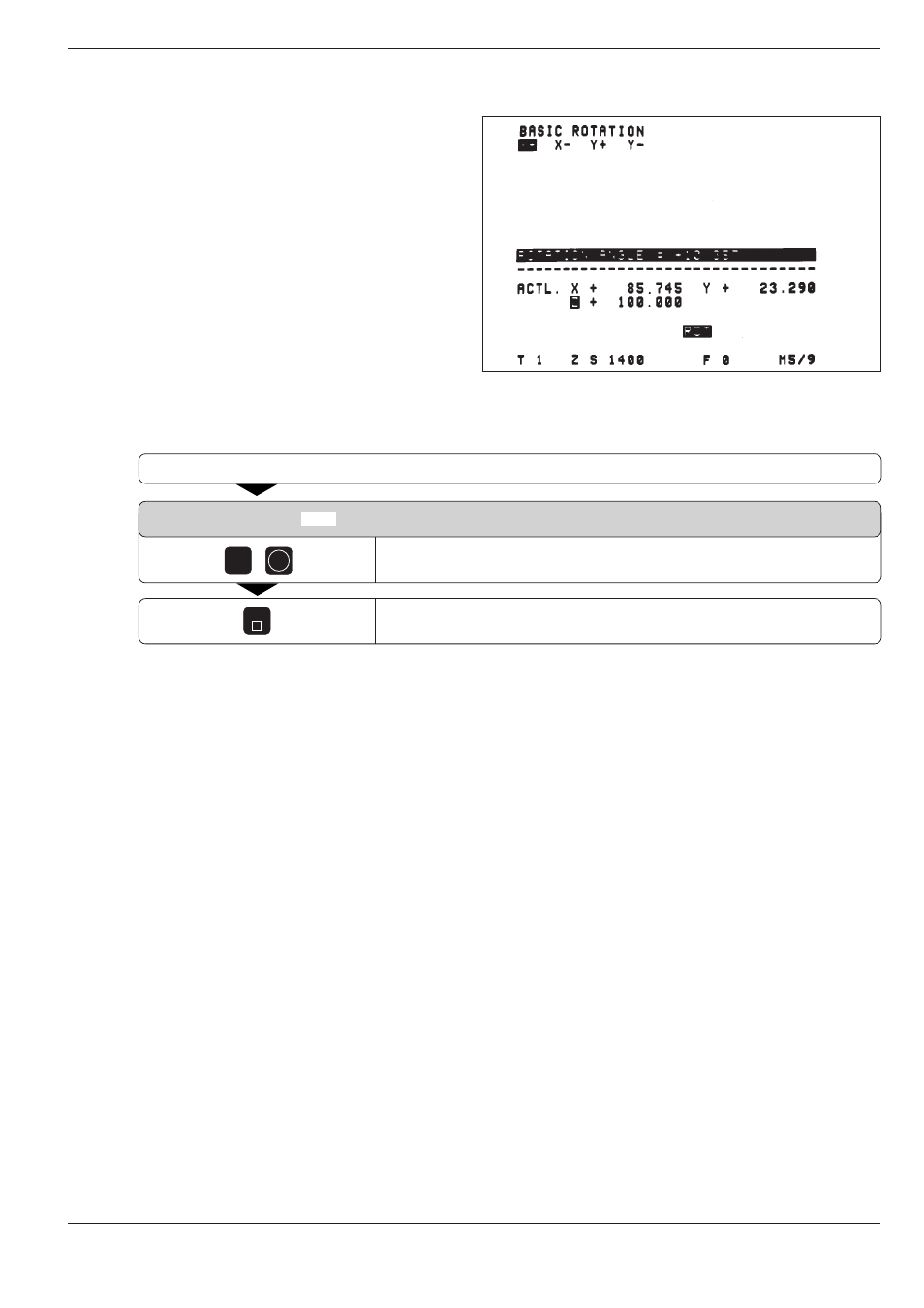
TNC 360
2-13
2
Manual Operation and Setup
Fig. 2.12:
Displaying the angle of an active basic rotation
END
0
ENT
2.4
3D Touch Probe Systems
Displaying basic rotation
The angle of the basic rotation is shown in the
rotation angle display. When a basic rotation is
active the abbreviation ROT is highlighted in the
status display.
To cancel a basic rotation:
Select BASIC ROTATION again.
ROTATION ANGLE =
Set the rotation angle to 0.
Terminate the probing function.
Advertising