HEIDENHAIN TNC 360 User Manual User Manual
Page 85
Advertising
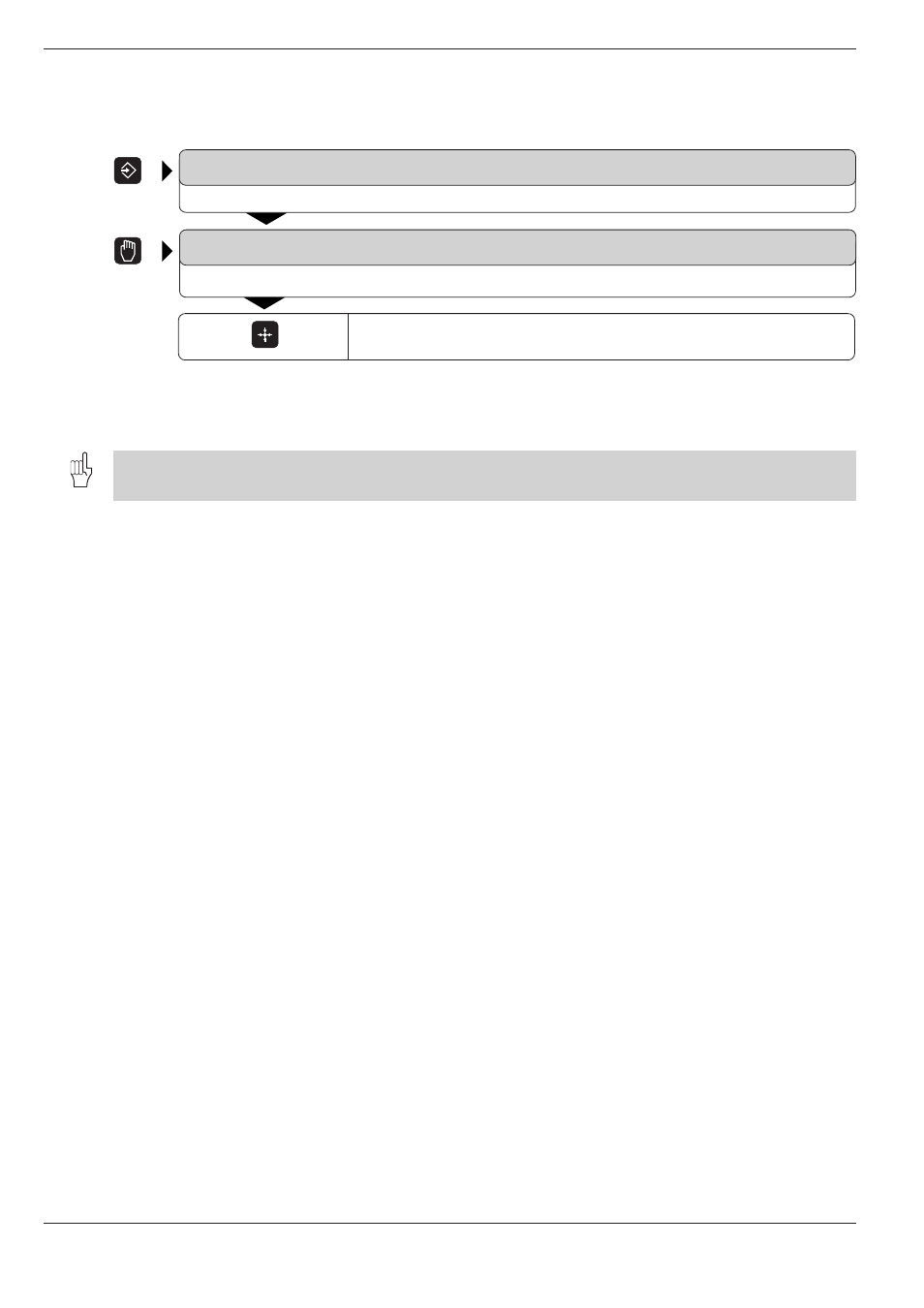
TNC 360
4-20
4
Programming
Generating a new L block with the actual position coordinates
PROGRAMMING AND EDITING
In the PROGRAMMING AND EDITING mode, select the block behind which the L-block should be added.
MANUAL OPERATION
Move the tool to the position that you wish to capture.
The coordinates of the actual position are written into an L block.
The generated L block is inserted after the block selected in the PRO-
GRAMMING AND EDITING mode. The L block has no tool radius compen-
sation, feed rate, or M function. These must be added if needed.
You can use the MOD function to define which axis coordinates are placed in the new L block (see page 11-5).
The machine and TNC must be prepared by the machine tool builder for this feature.
Advertising