HEIDENHAIN ND 231 B v.2 User Manual
Page 45
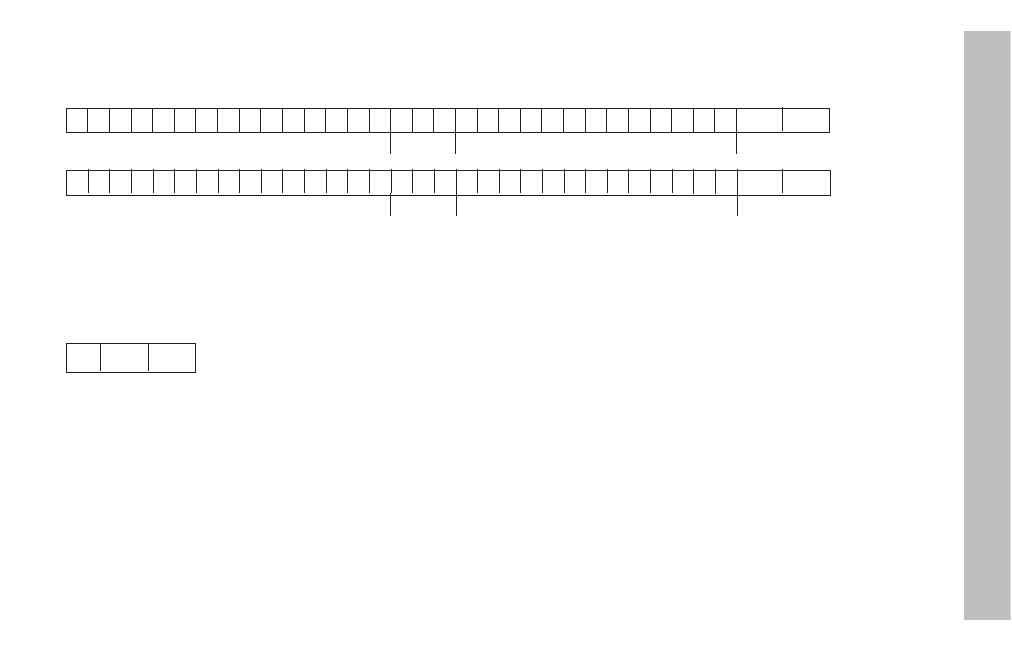
45
b: Parameters:
The parameter setting can be changed by entering a value
(e.g.: LINEAR COMP. 13.600 etc.).
P 1 8 L . C L A S S . = + 1 2 0 . 0 0 0 0 <CR> <LF>
15 characters 3 char. 13 characters
2 characters
P 4 1 L . C 0 M P . = - 1 4 0 0 . 0 <CR> <LF>
15 characters 3 char. 13 characters
2 characters
Parameter designation Text Separator Parameter value End of line
left-aligned right-aligned
block right-aligned
Last line:
Each parameter list ends with the final character <*> (HEX: 0x2A)
* <CR> <LF>
The parameter text is sent in the language you have set and corresponds to the dialog text that is shown on the display unit.
The parameter value, not the text, is definitive when the parameters are transferred to the display unit.
Output
Format
of
the
Parameter
List