Example of applying a tolerance, 7 t o ler a ncing – HEIDENHAIN ND 1200 User Manual
Page 56
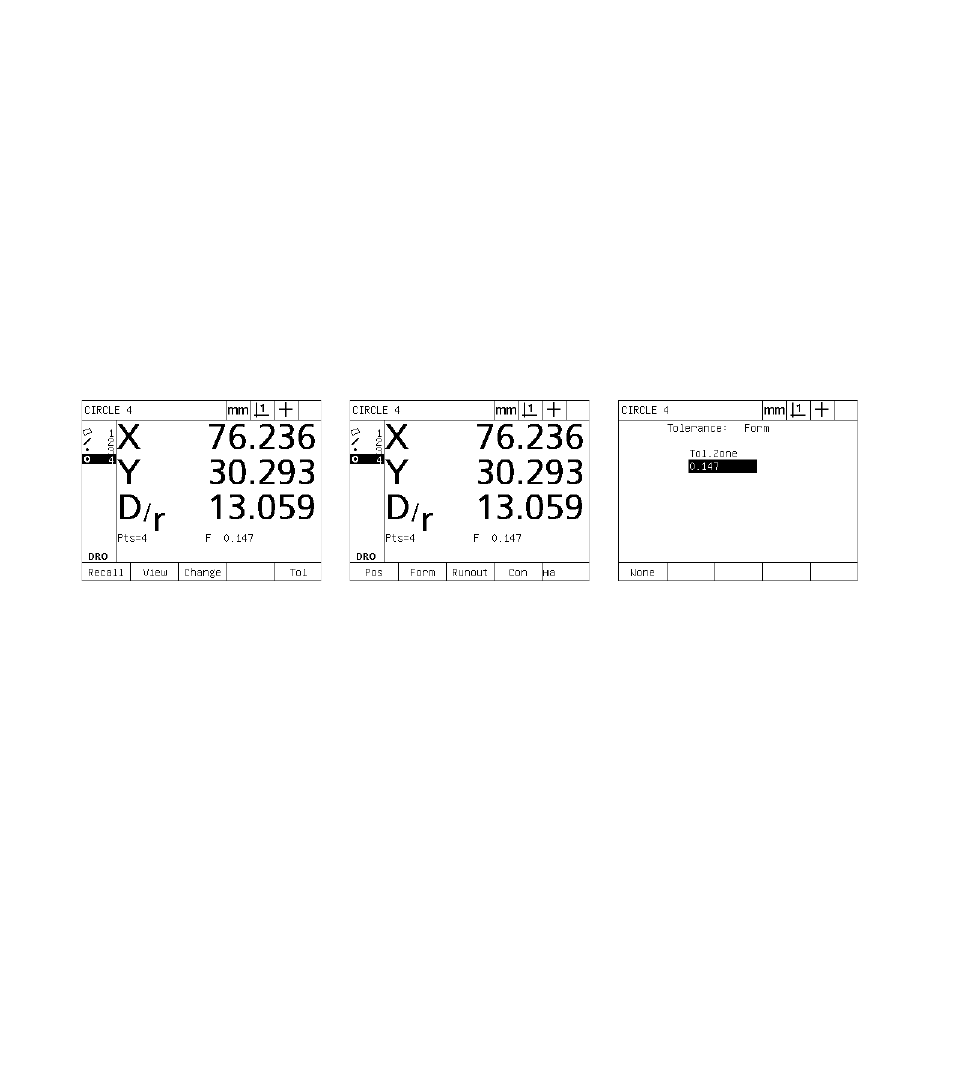
56
1 Operation
1
.7 T
o
ler
a
ncing
Example of applying a tolerance
In this example, a form tolerance (roundness) is applied to a circle
feature:
U
Use the ARROW CURSOR keys to highlight the desired feature in
the feature list. In this example, the circle feature is highlighted.
U
Press the TOL soft key to display the tolerance alternatives above
the soft keys at the bottom of the screen. In this example, the circle
tolerance alternatives are:
POS (Position)
FORM
RUNOUT
CON (Concentricity)
U
Press the soft key corresponding to the desired tolerance type to
display the data entry screen. In this example, the FORM soft key
was pressed and the data entry screen for specifying the roundness
tolerance is displayed. Initially, the tolerance data field (Tol. Zone)
contains the measured deviation from ideal roundness.
Circle feature is highlighted using
ARROW CURSOR keys
TOL soft key is pressed to display
tolerance soft keys
FORM soft key is pressed to display the
tolerance data entry screen