10 graphic simulation – HEIDENHAIN SW 68894x-02 User Manual
Page 115
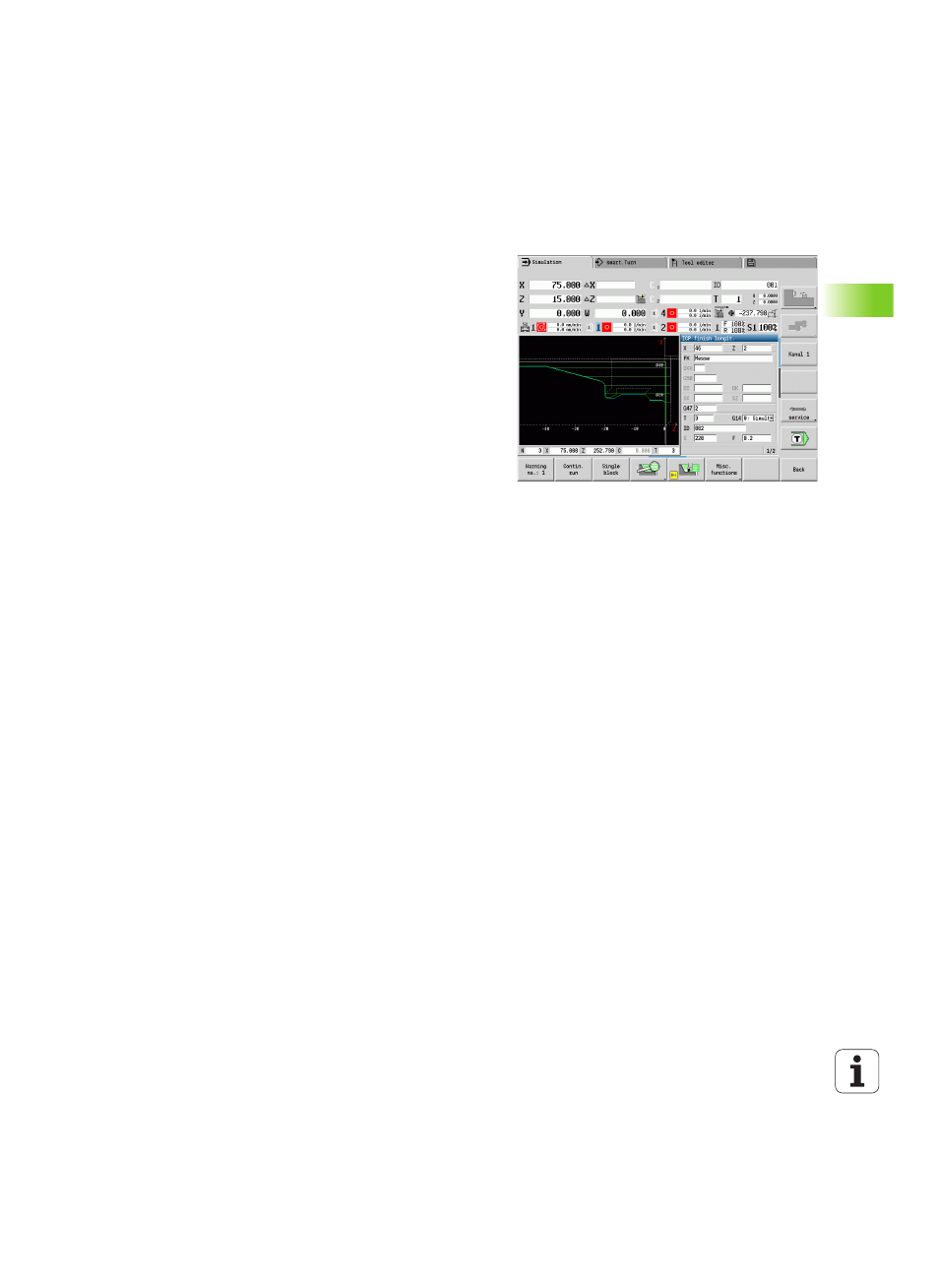
HEIDENHAIN CNC PILOT 640
115
3.1
0
Gr
aphic
simulation
3.10 Graphic simulation
The graphic simulation feature enables you to check the machining
sequence, the proportioning of cuts and the finished contour before
actual machining.
In the Manual Operation and Teach-in modes, this function
simulates the execution of a single Teach-in cycle—in Program Run
mode it simulates a complete Teach-in cycle or DIN program.
A programmed workpiece blank is displayed in the simulation
graphics. The CNC PILOT also simulates machining operations that
are executed with a traversable spindle or the C axis on the face or
lateral surface. This allows you to check the complete machining
process.
In Manual mode and Teach-in mode, the Teach-in cycle you are
currently working on is simulated. In the Program Run mode the
simulation begins starting with the cursor position. smart.Turn and
DIN programs are simulated from program start.
For more details on the use and operation of the simulation, refer to