Functions in touch probe cycles – HEIDENHAIN TNC 128 (77184x-02) User Manual
Page 294
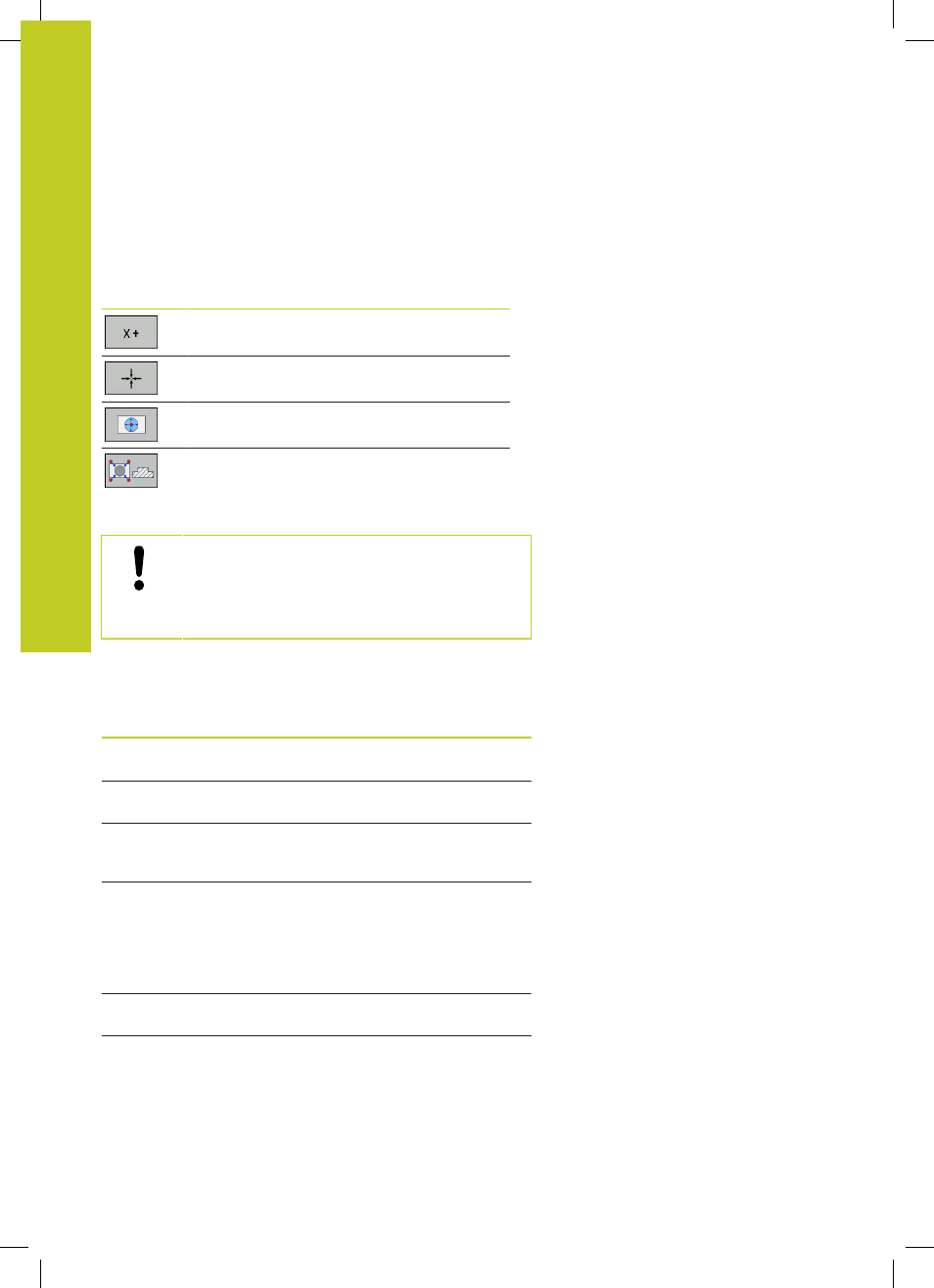
Manual operation and setup
11.5
Using 3-D touch probes (Touch Probe Functions software option 17)
11
294
TNC 128 | User's Manual HEIDENHAIN Conversational Programming | 5/2014
Functions in touch probe cycles
Soft keys that are used to select the probing direction or a probing
routine are displayed in the manual touch probe cycles. The soft
keys displayed vary depending on the respective cycle:
Soft key
Function
Select the probing direction
Capture the actual position
Probe hole (inside circle) automatically
Probe stud (outside circle) automatically
Automatic probing routine for holes and studs
If you use a function for probing a circle
automatically, the TNC automatically positions
the touch probe to the respective touch points.
Ensure that the positions can be approached without
collision.
If you use a probing routine for probing a hole or a stud
automatically, the TNC opens a form with the required input fields.
Input fields in the
Measure stud and Measure hole forms
Input field
Function
Stud diameter? or Hole
diameter?
Diameter of probe contact (optional
for holes)
Safety clearance?
Distance to the probe contact in
the plane
Incr. clearance height?
Positioning of touch probe in
spindle axis direction (starting from
the current position)
Starting angle?
Angle for the first probing
operation (0° = Positive direction of
principal axis, i.e. in X+ for spindle
axis Z). All other probe angles
result from the number of touch
points.
Number of touch
points?
Number of probing operations (3 to
8)
Angular length?
Probing a full circle (360°)
or a circle segment (angular
length<360°)