2 pr ogr a mming digitizing cy cles – HEIDENHAIN TNC 426B (280 472) Touch Probe Cycles User Manual
Page 139
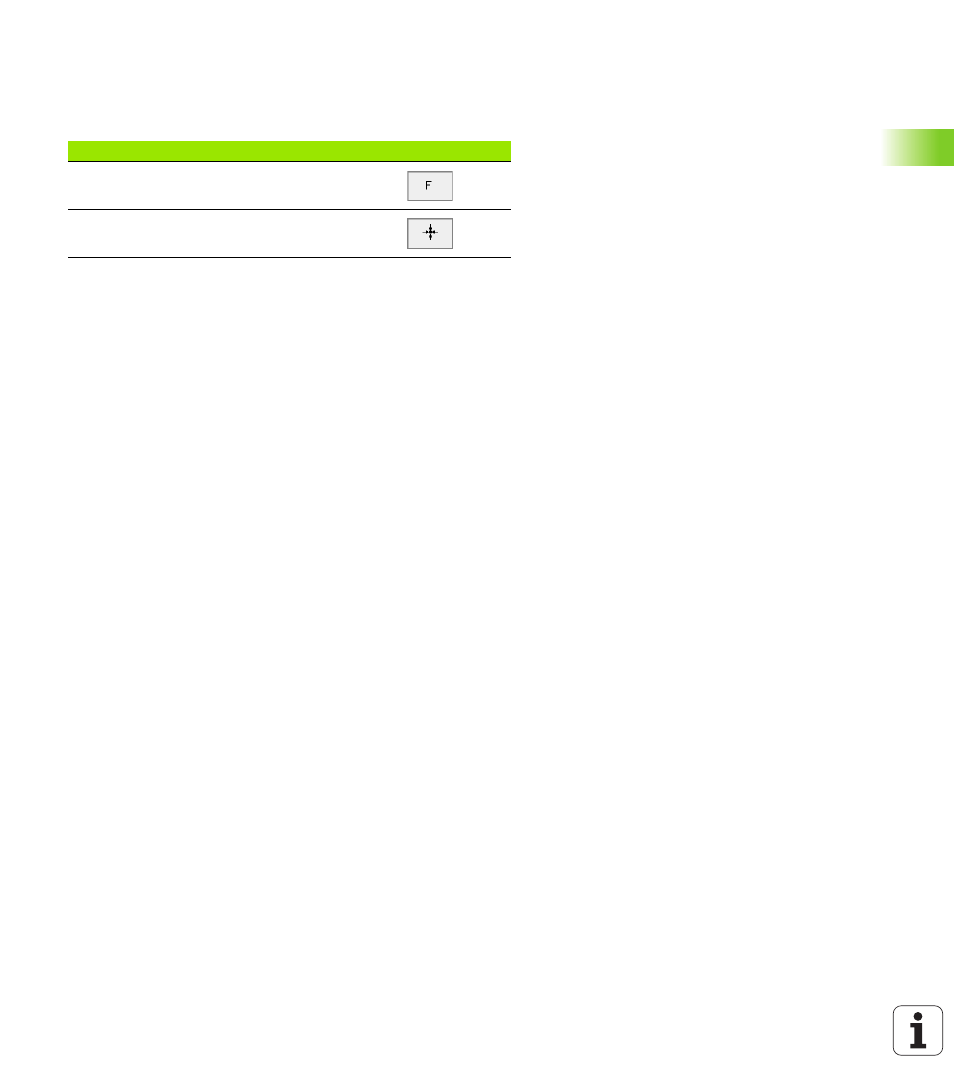
HEIDENHAIN TNC 426, TNC 430
127
5.2 Pr
ogr
a
mming Digitizing Cy
cles
If you want to transfer the points manually by teach-in programming,
proceed as follows:
U
U
U
U
To select manual transfer, press the PROBE MAN soft key. The
TNC then displays the following soft keys:
U
U
U
U
Select the feed rate at which the touch probe is to respond to a
deflection by pressing the F soft key and entering the feed rate.
U
U
U
U
Define whether or not you want the TNC to transfer the coordinates
in specific axes by setting the X OFF/ON, Y OFF/ON and Z OFF/ON
soft keys to the selected functions.
U
U
U
U
To move the touch probe to the first point of the range to be
digitized or to the first contour point, deflect the touch probe
manually in the desired direction.
U
U
U
U
Press the ACTUAL-POSITION-CAPTURE soft key. The TNC
transfers the coordinates of the selected axes to the point table. The
TNC uses the coordinates of the working plane only for defining the
digitizing range.
U
U
U
U
Move the touch probe to the next point and capture the actual
position. Repeat this process until the whole range is defined.
Function
Soft key
Feed rate at which the touch probe is to respond
to a deflection
Store position in the point table with ACTUAL-
POSITION-CAPTURE