4 specifics about file management, The itnc drive – HEIDENHAIN iTNC 530 (34049x-08) ISO programming User Manual
Page 639
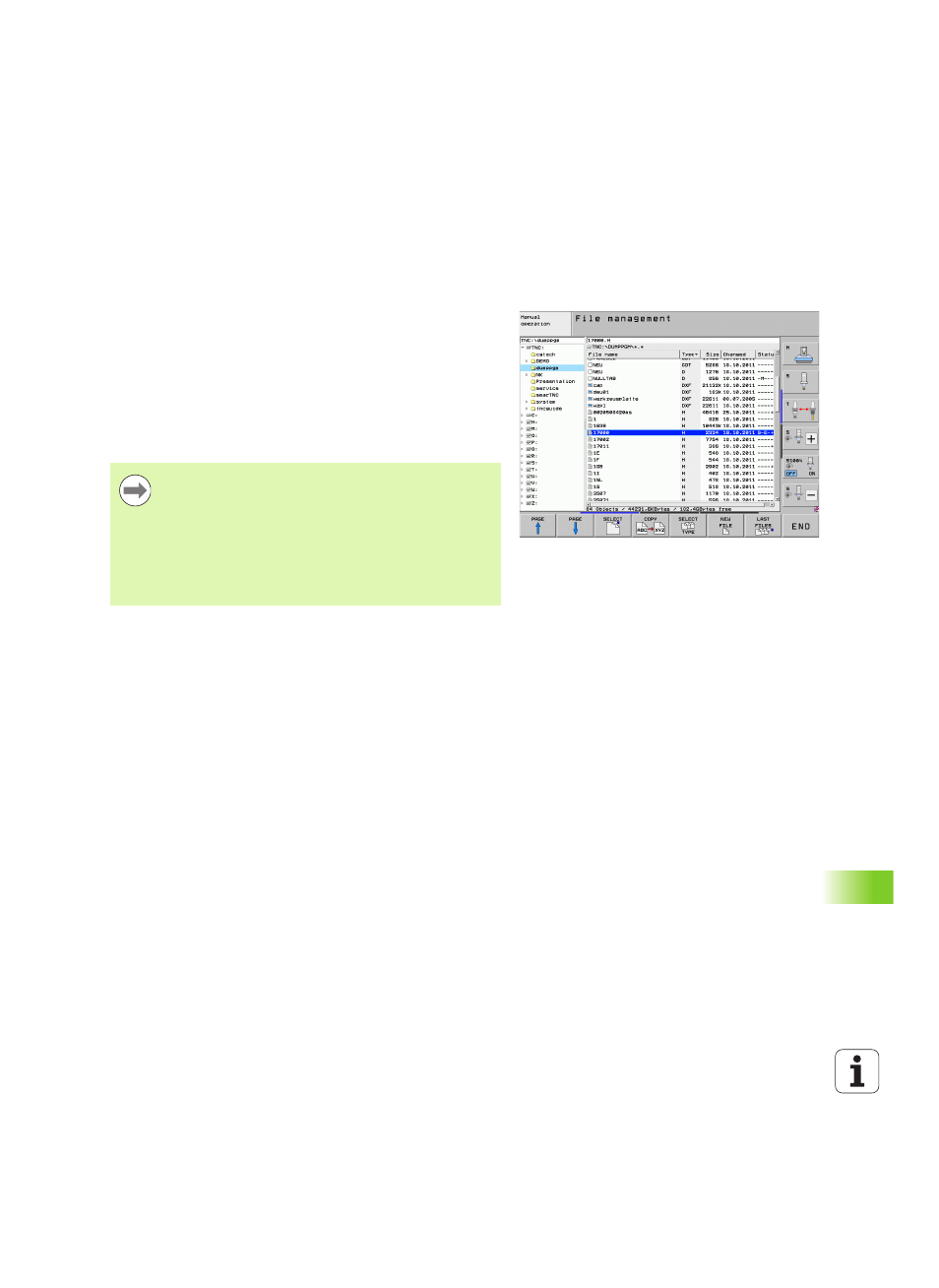
HEIDENHAIN iTNC 530
639
1
9
.4 Specifics about file manag
e
ment
19.4 Specifics about file
management
The iTNC drive
When you call the iTNC file manager, the left window shows all
available drives. For example:
C:\
: Windows partition of the built-in hard disk
RS232:\
: Serial interface 1
RS422:\
: Serial interface 2
TNC:\
: Data partition of the iTNC
There might also be other networks available if you have connected
them with Windows Explorer.
If you connect a new network drive with Windows Explorer, you may
have to update the iTNC’s display of available drives:
Press the PGM MGT key to call the file manager
Move the highlight to the drive window at left
Switch to the second level of the soft-key row
To update the drive overview, press the UPDATE TREE soft key
Please note that the data drive of the iTNC appears in the
file manager with the name TNC:\. In Windows Explorer,
this drive (partition) appears with the letter D.
Subdirectories on the TNC drive (e.g. RECYCLER and SYSTEM
VOLUME IDENTIFIER
) are created by Windows XP and may
not be deleted.
With MP7225 you can define letters of drives that should
not be shown in the file management of the TNC.