4 programming: programming aids – HEIDENHAIN iTNC 530 (606 42x-02) User Manual
Page 27
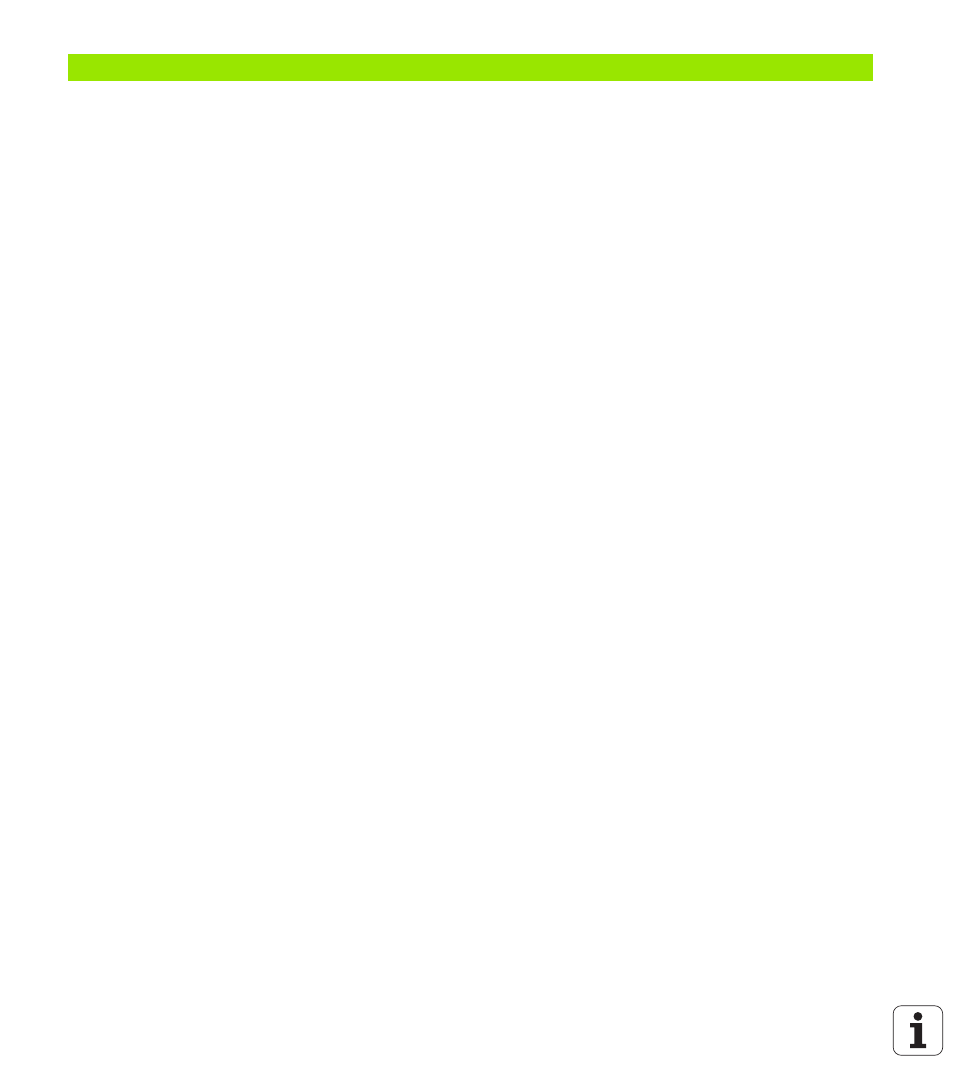
HEIDENHAIN iTNC 530
27
Entering comments during programming ..... 150
Inserting comments after program entry ..... 150
Entering a comment in a separate block ..... 150
Functions for editing of the comment ..... 151
4.2 Structuring Programs ..... 152
Definition and applications ..... 152
Displaying the program structure window / Changing the active window ..... 152
Inserting a structuring block in the (left) program window ..... 152
Selecting blocks in the program structure window ..... 152
4.3 Integrated Pocket Calculator ..... 153
4.4 Programming Graphics ..... 154
Generating / not generating graphics during programming ..... 154
Generating a graphic for an existing program ..... 154
Block number display ON/OFF ..... 155
Magnifying or reducing a detail ..... 155
4.5 3-D Line Graphics (FCL2 Function) ..... 156
Functions of the 3-D line graphics ..... 156
Highlighting NC blocks in the graphics ..... 158
Block number display ON/OFF ..... 158
4.6 Immediate Help for NC Error Messages ..... 159
Displaying error messages ..... 159
4.7 List of All Current Error Messages ..... 160
Calling the TNCguide help system ..... 162
Generating service files ..... 163
4.8 The Context-Sensitive Help System TNCguide (FCL3 Function) ..... 164
Working with the TNCguide ..... 165