Activating feed-rate limitation, Additional status displays, 4 f u nctional saf e ty fs (option) – HEIDENHAIN iTNC 530 (606 42x-02) User Manual
Page 564
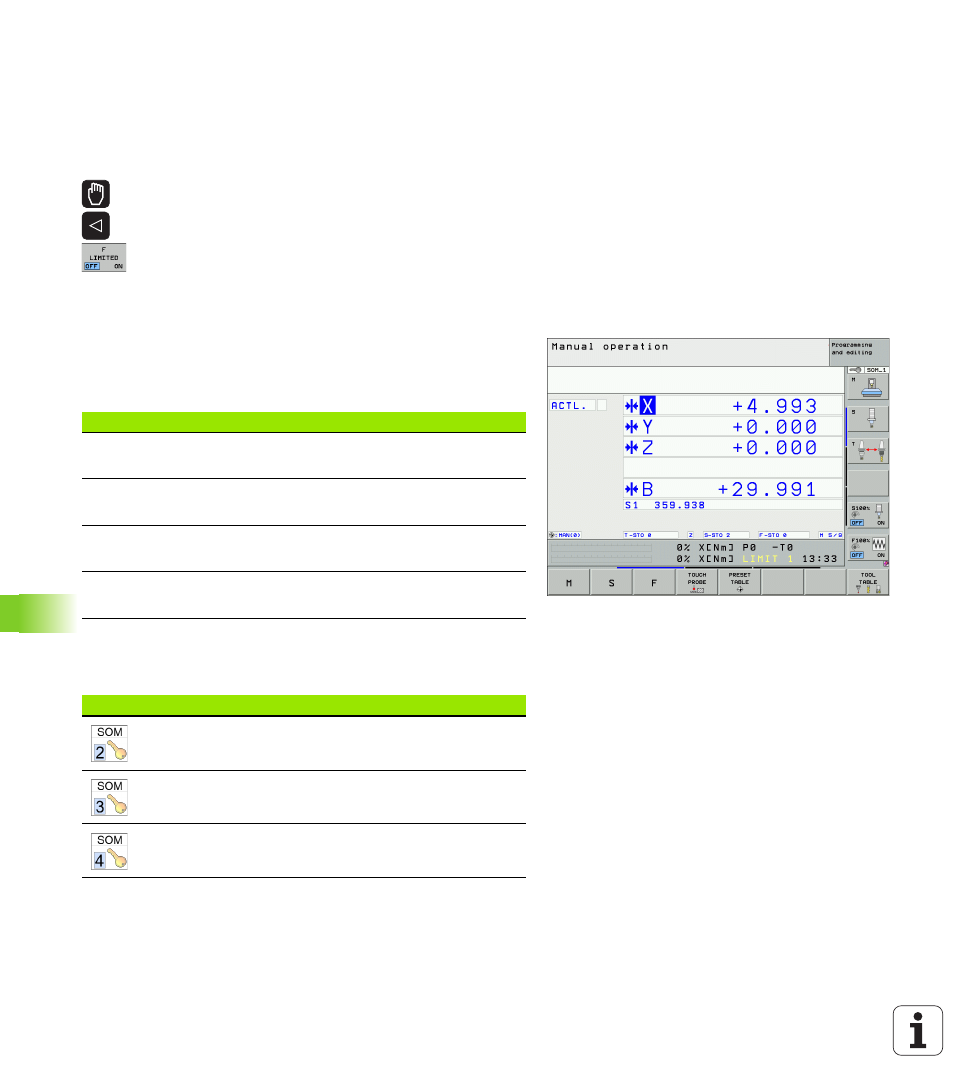
564
Manual Operation and Setup
14.4 F
u
nctional Saf
e
ty FS (Option)
Activating feed-rate limitation
When the F LIMITED soft key is set to ON, the TNC limits the
maximum permissible axis speeds to the specified, safely limited
speed. The valid speeds for the active mode of operation are shown
in the Safety-MP table (see “Overview of permitted feed rates and
speeds” on page 563).
U
Select the Manual Operation mode.
U
Scroll to the last soft-key row
U
Switch on/off feed rate limit
Additional Status displays
On a control with functional safety FS, the general status display
contains additional information about the current status of safety
functions. The TNC shows this information as operating statuses of
the status displays T, S and F
The TNC shows the active safety-related mode of operation with an
icon in the header to the right of the operating mode text. If the SOM_1
mode is active, the TNC does not display any icon.
Status display
Short description
STO
Energy supply to the spindle or a feed drive is
interrupted.
SLS
Safety-limited speed: A safely limited speed
is active.
SOS
Safe operation stop: Safe operating stop is
active.
STO
Safe torque off: Energy supply to the motor is
interrupted.
Button
Safety-related operating mode
SOM_2
mode active
SOM_3
mode active
SOM_4
mode active