Cycles, subprograms and program section repeats, Tool functions, Programming path movements – HEIDENHAIN TNC 620 (81760x-02) User Manual
Page 3: Special functions, Entering and editing coordinate axes and numbers
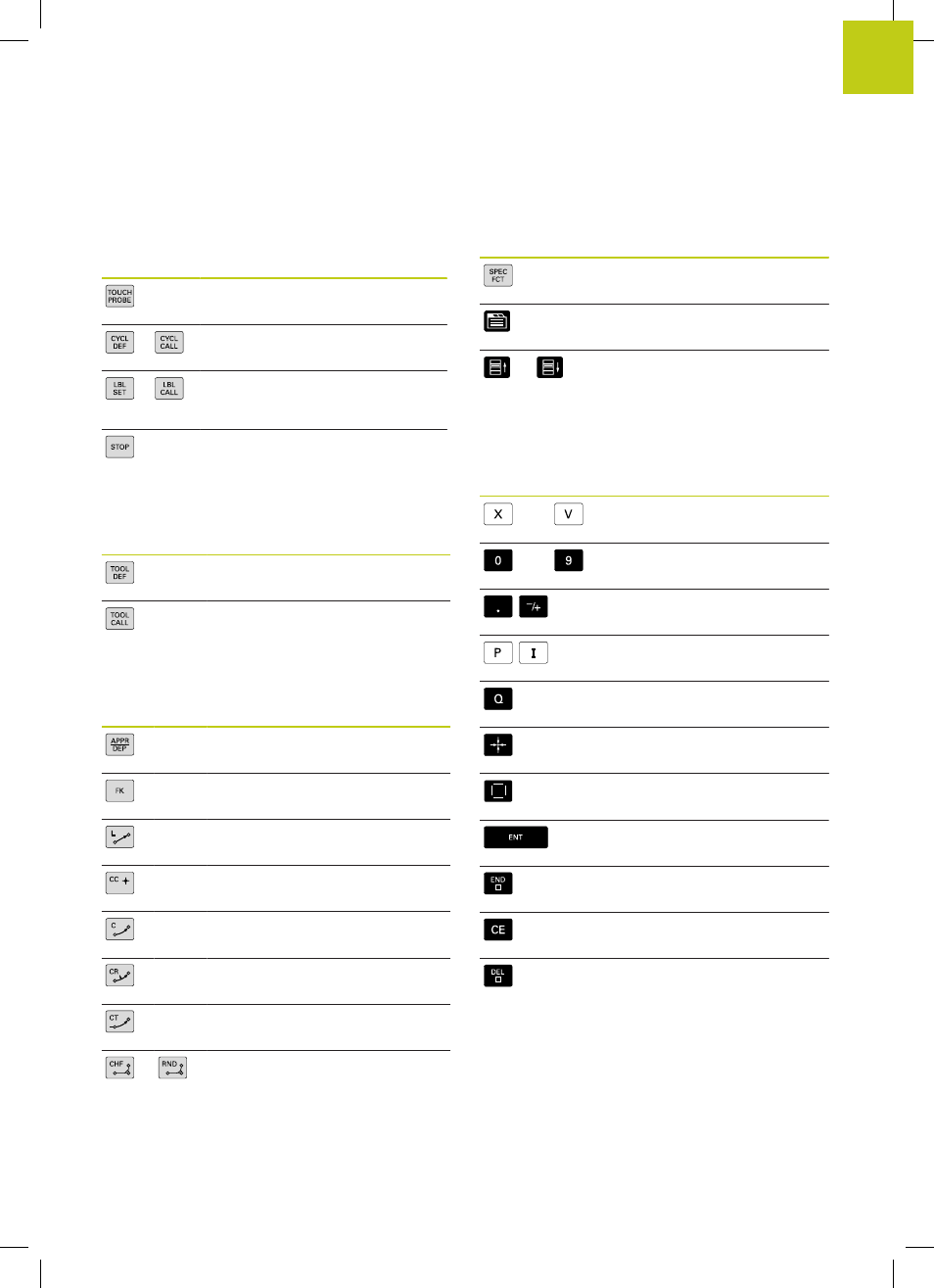
TNC 620 | User's Manual
HEIDENHAIN Conversational Programming | 2/2015
3
Cycles, subprograms and
program section repeats
Key
Function
Define touch probe cycles
Define and call cycles
Enter and call labels for
subprogramming and program
section repeats
Enter program stop in a program
Tool functions
Key
Function
Define tool data in the program
Call tool data
Programming path movements
Key
Function
Approach/depart contour
FK free contour programming
Straight line
Circle center/pole for polar
coordinates
Circular arc with center
Circle with radius
Circular arc with tangential
connection
Chamfer/Corner rounding
Special functions
Key
Function
Show special functions
Select the next tab in forms
Up/down one dialog box or button
Entering and editing coordinate
axes and numbers
Key
Function
. . .
Select coordinate axes or enter
them in a program
. . .
Numbers
Decimal point / Reverse algebraic
sign
Polar coordinate input /
Incremental values
Q-parameter programming/
Q-parameter status
Save actual position or values from
calculator
NO
ENT
Skip dialog questions, delete
words
Confirm entry and resume dialog
Conclude block and exit entry
Clear numerical entry or TNC error
message
Abort dialog, delete program
section