Overview: display modes, Test run and program run 17.1 graphics – HEIDENHAIN TNC 640 (34059x-05) ISO programming User Manual
Page 550
Advertising
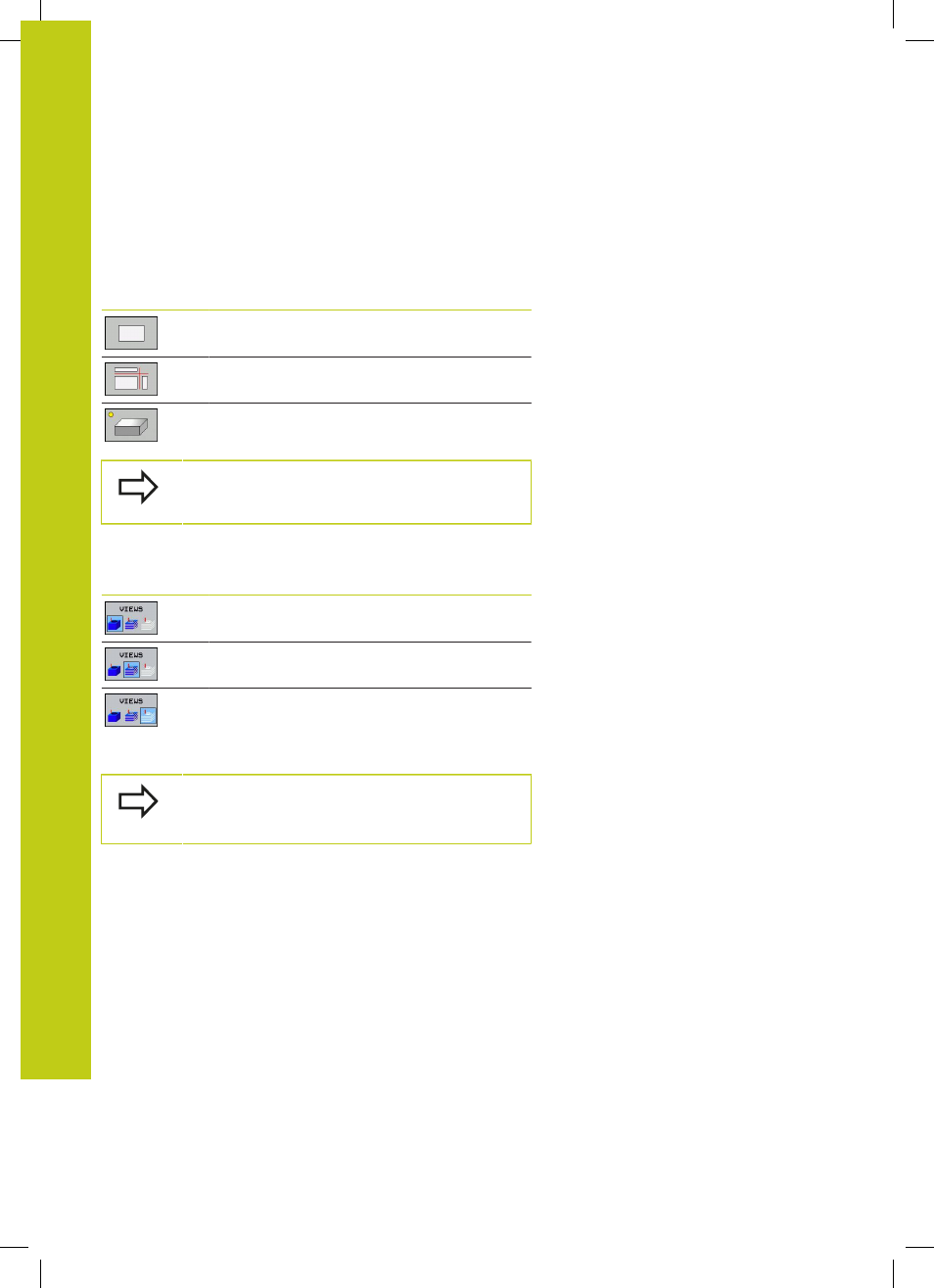
Test run and program run
17.1
Graphics
17
550
TNC 640 | User's ManualDIN/ISO Programming | 1/2015
Overview: Display modes
In the
Program Run, Single Block and Program Run, Full
Sequence operating modes as well as in the Test Run operating
mode, the TNC displays the following soft keys:
Soft key
View
Plan view
Projection in three planes
3-D view
The position of the soft keys depends on the
selected operating mode.
The
Test Run operating mode additionally offers the following
views:
Soft key
View
Volume view
Volume view and tool paths
Tool paths
Limitations during program run
The result of the simulation can be faulty if the TNC's
computer is overloaded with complicated processing
tasks.
Advertising