6 led indication, Led indication, Table 5 – HEIDENHAIN PROFIBUS-DP (DPV2) User Manual
Page 19
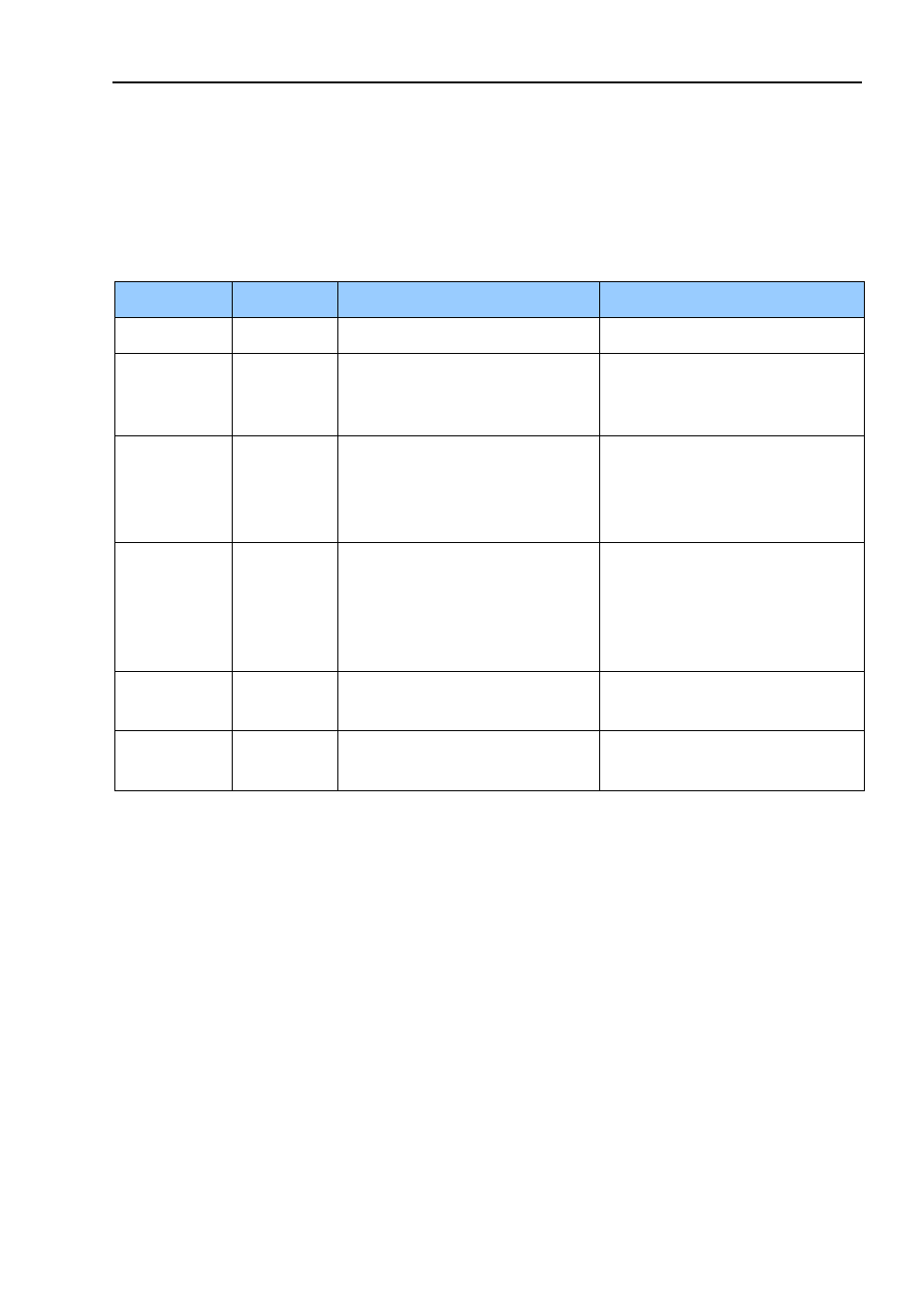
Encoder gateway installation
19
2.6 LED indication
In order to determine the status of the gateway two LEDs are
visible on the front of the gateway. The module LED indicates
status of the module itself. The bus LED indicates the status of
the bus. The table below defines the diagnostic messages using a
bi-colored red/green LED for bus and module.
Table 5
LED indication
1. The blinking frequency is 0.5 Hz. Minimal indication time is
3 sec.
2. Position error is when an alarm occurs in the encoder or if the
EnDat encoder is disconnected from the PROFIBUS interface
PCB.
Bus status Module
Meaning
Cause
Off
Off
No power
Red
Green
No connection to other
device. Criteria: No data
exchange
- Bus disconnected
- Master not
available/switched off
Red 2)
Red 2)
No connection to other
device. No connection
between EnDat encoder and
PROFIBUS PCB.
No connection to EnDat
encoder at power up.
Blinking 1)
Green
Parameterization or
configuration fault
- Configuration received
differs from the supported
configuration.
- Parameter error in the
parameterization.
Green
Red
System failure
- Diagnosis exists, slave in
data exchange mode.
Green
Green
Data exchange and encoder
function properly.