4 isochrone mode parameter settings -bus, Isochrone mode parameter settings -bus – HEIDENHAIN PROFIBUS-DP (DPV2) User Manual
Page 34
Advertising
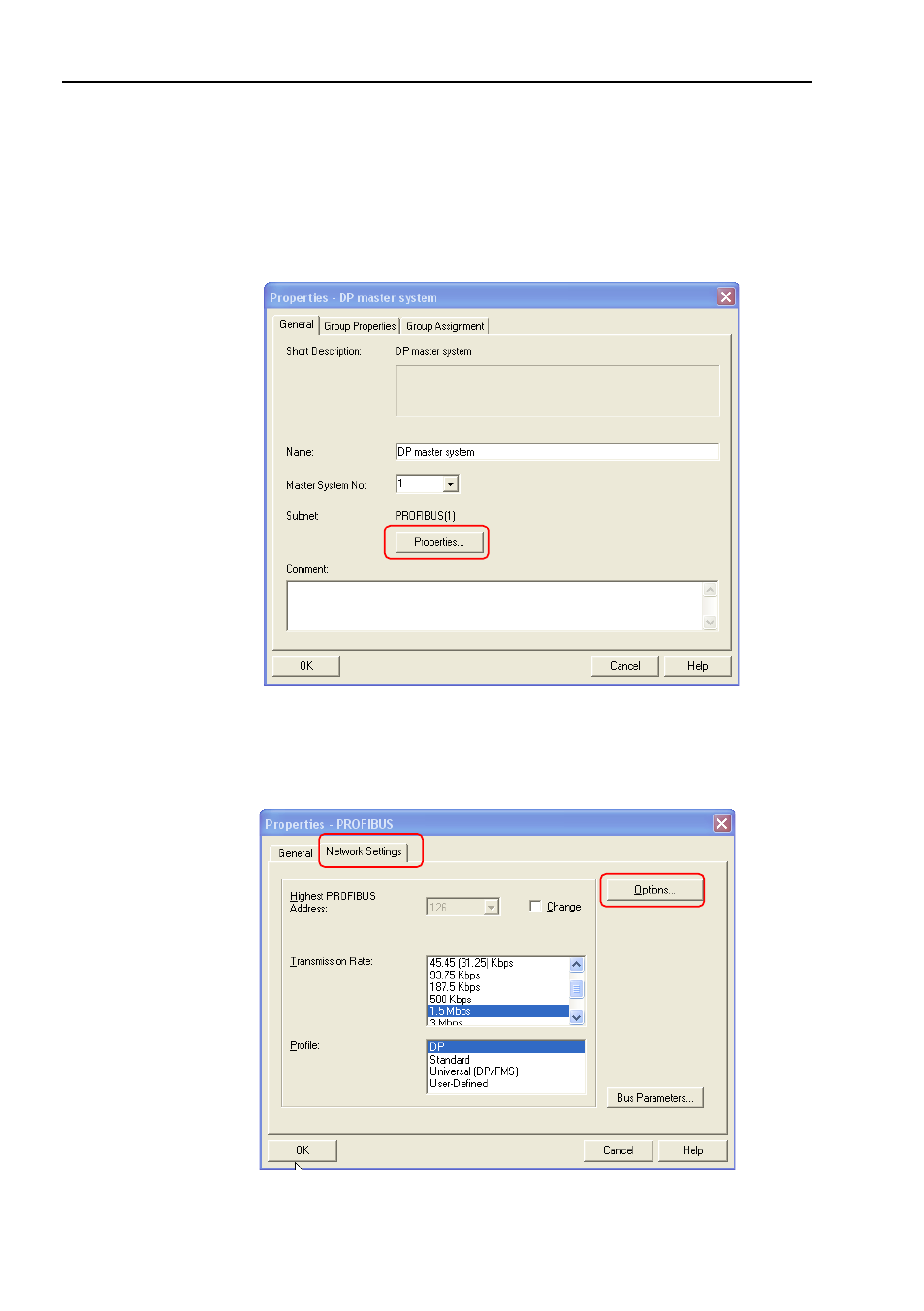
Configuration example
34
4.4 Isochrone mode parameter settings -BUS
The Isochronous mode settings of the BUS are accessed by
double clicking on the bus in the BUS structure view. Then the
properties for DP master system will open.
Click on the Properties button.
Choose the Network Settings tab. For highest performance make
sure that 12 Mbps baud rate and DP profile is chosen. Then, click
on the options Button.
Advertising