5 connecting the inverter and the battery pack, Connecting the inverter and the battery pack – SMA SB 3600SE-10 User Manual
Page 37
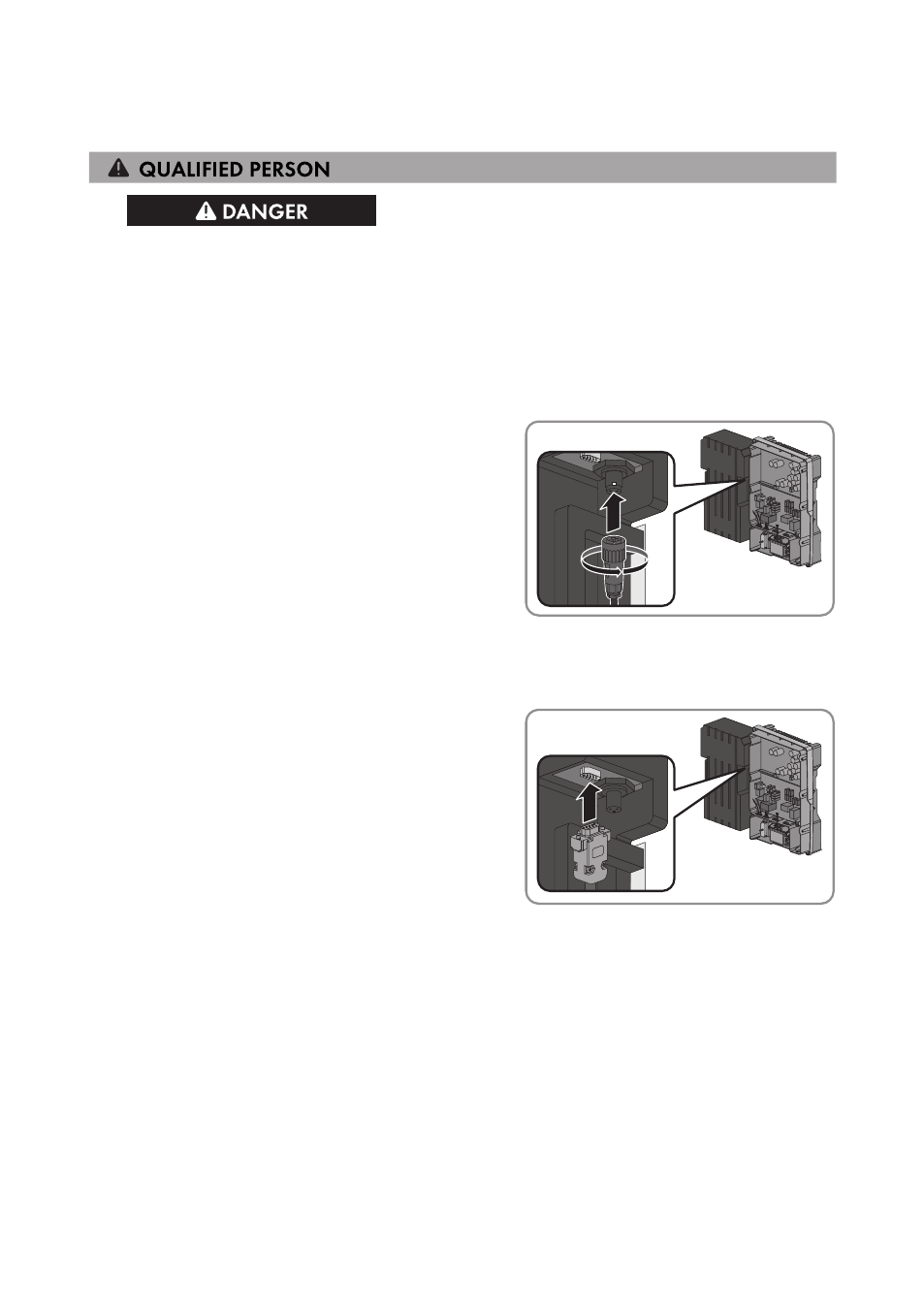
6.5 Connecting the Inverter and the Battery Pack
1.
Danger to life due to high voltages
• Ensure that the inverter is disconnected from all voltage sources and that the enclosure lid
is removed (see Section 10, page 54).
2. Remove the protective cap from the pin connector for the power cable and retain for the event
of decommissioning of the Battery Pack.
3. Release the data cable and the power cable from the bracket on the inverter and remove the
adhesive tape from the plugs.
4. Insert the power cable plug in the pin connector
for the power cable making sure that the white
markings on the plug and the pin connector are
aligned. Turn the plug until it snaps into place.
5. Ensure that the plug is securely in place.
6. Remove the protective cap from the D-sub plug of the Battery Pack and retain for the event of
decommissioning of the Battery Pack.
7. Connect the data cable for communication
between the inverter and the Battery Pack to the
D-sub plug on the Battery Pack.
☑ The plug snaps into place.
6 Electrical Connection
SMA Solar Technology AG
Operating Manual
37
SB36-50SE-BE-en-11