3 integrating the inverter into the network, Integrating the inverter into the network – SMA SB 3600SE-10 User Manual
Page 45
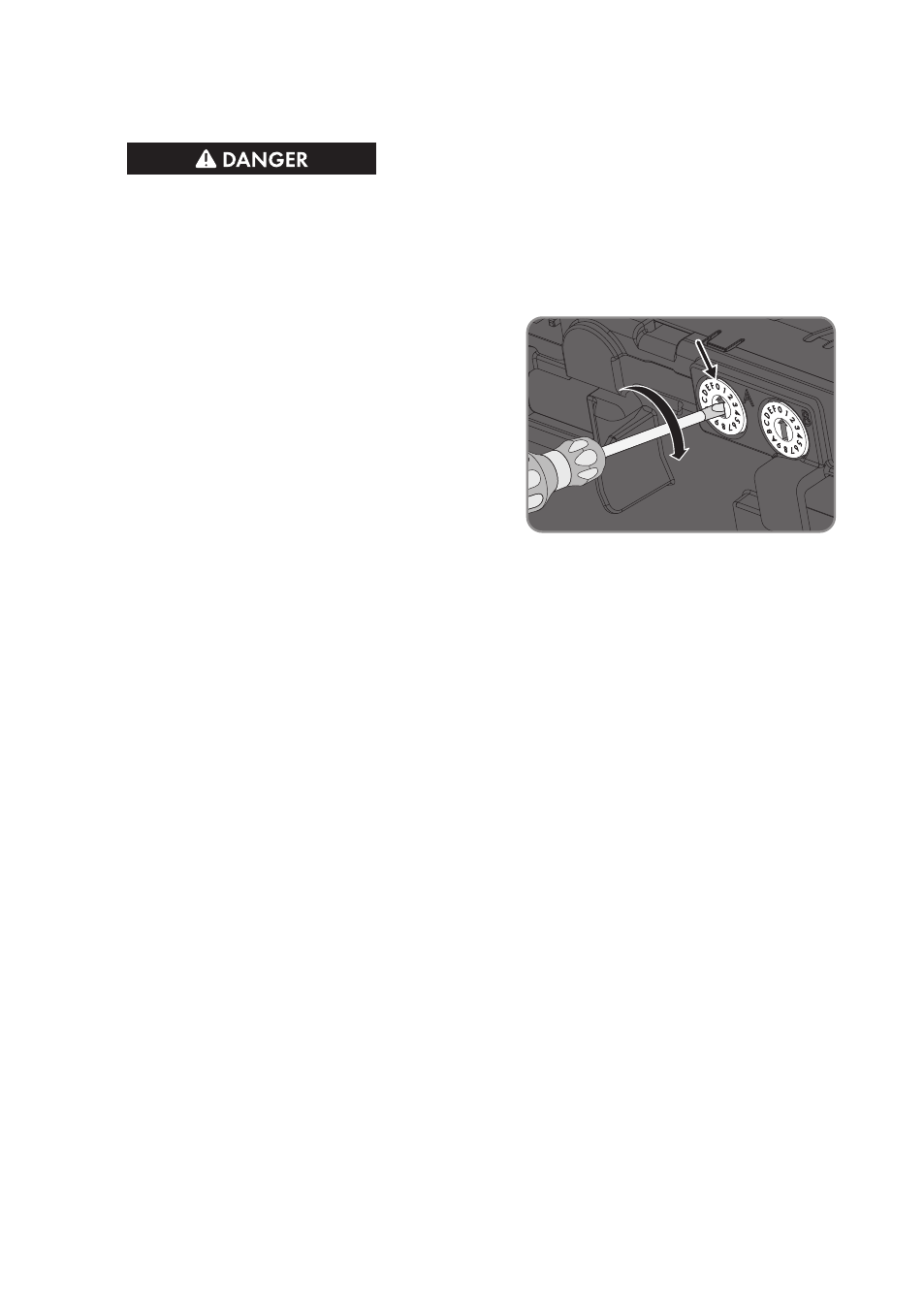
Procedure:
1.
Danger to life due to high voltages
• Disconnect the inverter from all voltage sources and open the enclosure lid (see
2. Determine the rotary switch setting for the desired display language. To do this, consult the
Technical Information "Overview of the Rotary Switch Settings" at
3. Set the rotary switch A to 0 using a flat-blade
screwdriver (blade width: 2.5 mm). This ensures
that the selected data country set remains
unchanged.
4. Set the rotary switch B to the required language using a flat-blade screwdriver (blade width:
2.5 mm).
5. Recommission the inverter (see service manual at ).
☑ The inverter adopts the settings after commissioning. This can take up to five minutes.
8.3 Integrating the Inverter into the Network
If the router supports DHCP and DHCP is enabled, the inverter will automatically be integrated into
the network. You will not need to carry out network configuration.
If the router does not support DHCP, automatic network configuration will not be possible and you
will need to use SMA Connection Assist to integrate the inverter into the network.
Requirements:
☐ The inverter and the SMA Energy Meter must be connected to the same Internet-enabled
network.
☐ The inverter must be in operation.
☐ A computer with Internet connection is required.
Procedure:
• Integrate the inverter into the network by means of the SMA Connection Assist. Download the
SMA Connection Assist and install it on the computer (see
8 Configuration
SMA Solar Technology AG
Operating Manual
45
SB36-50SE-BE-en-11