System, 2 system, Language – SMA Sunny Boy Control Light User Manual
Page 38: Date/time, Online-info, Software, Xxversion, Stand-by mode, Activated, Gatewaymode
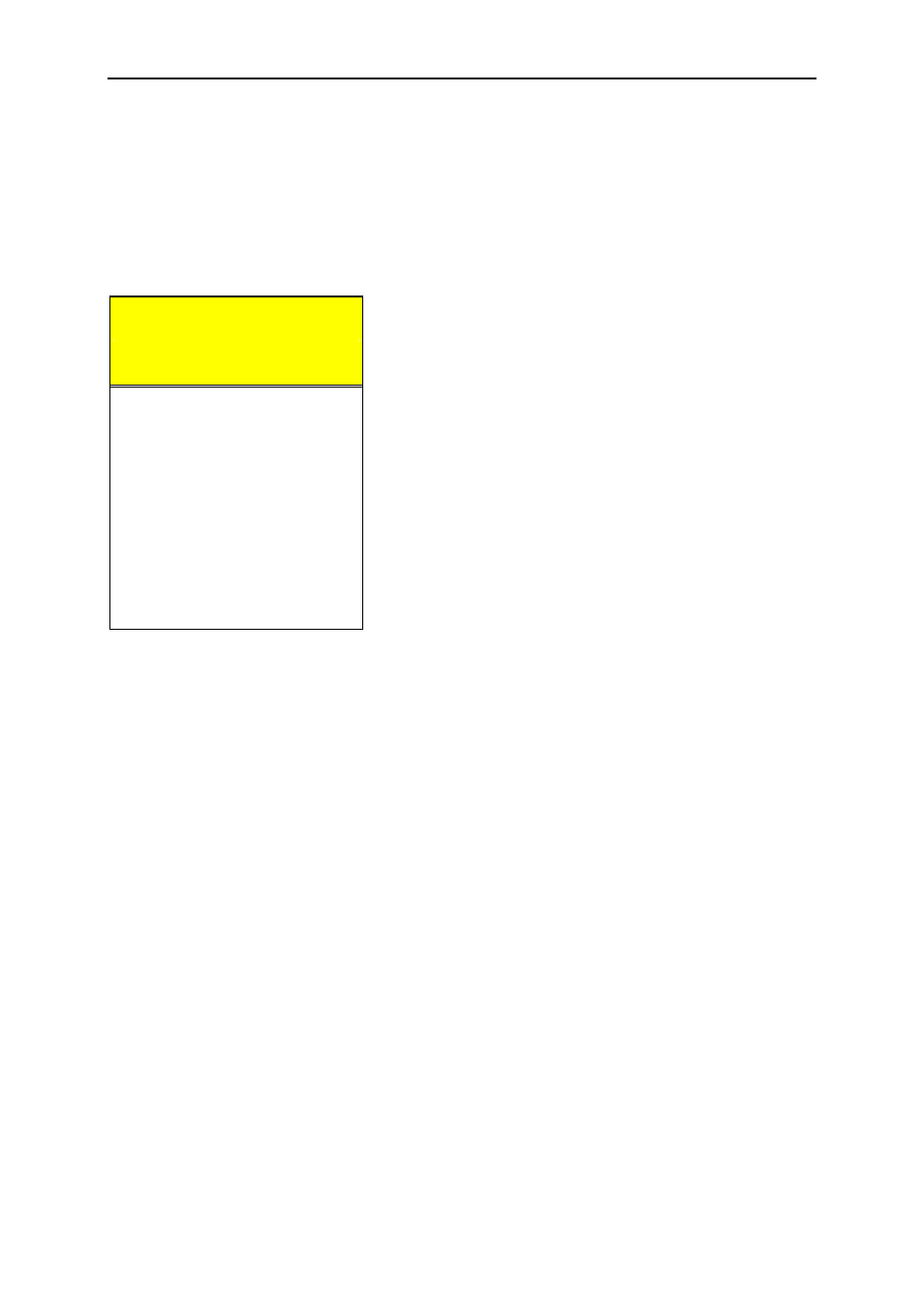
Sunny Boy Control Light
Chapter 5: Menu Functions for Configuration
SUNBCL-11:NE
- 38 -
SMA Regelsysteme GmbH
5.2 System
The menu "
Setup-System
Setup-System
Setup-System
Setup-System
" defines basic settings of the Sunny Boy Control Light
such as Date/Time, Language etc.
[ SYSTEM ]
Language
ß
select language
Chap. 5.2.1
Date/Time
ß
set date and time
Chap. 5.2.2
Online-Info
----------------
Software
2.xxversion
ß
installed software version
Stand-By Mode
ß
(only with Installer’s password)
activated
ß
energy saving mode on/off
Gatewaymode
automatic
ß
select Gateway mode
Memory Function
---
Service Funct.
ß
(only with Installer’s password)
---
Fig. 5.2: Setup System
Description of the "Setup-System" Parameters
"
Software
Software
Software
Software
" is a fixed value and depends on the version installed on the Sunny Boy
Control Light. You cannot change it.
"
Stand-By Mode
Stand-By Mode
Stand-By Mode
Stand-By Mode
" activates or deactivates the standby function, which sends the
Sunny Boy Control Light into "standby" when no device is present for more than 15
minutes.
The “
Gatewaymode
Gatewaymode
Gatewaymode
Gatewaymode
” takes effect on the Sunny Boy Control Light as follows:
•
Requests of Sunny Data Control were answered directly (‘
automatic
automatic
automatic
automatic
‘)
•
No packet forwarding to a connected PC (‘
blocked
blocked
blocked
blocked
‘)
•
Forwarding to a connected PC (‘
transparent
transparent
transparent
transparent
‘)