Uninstallation, Installation – Yaskawa 1000 Series JVOP-181 Copy Unit Manager User Manual
Page 16
Advertising
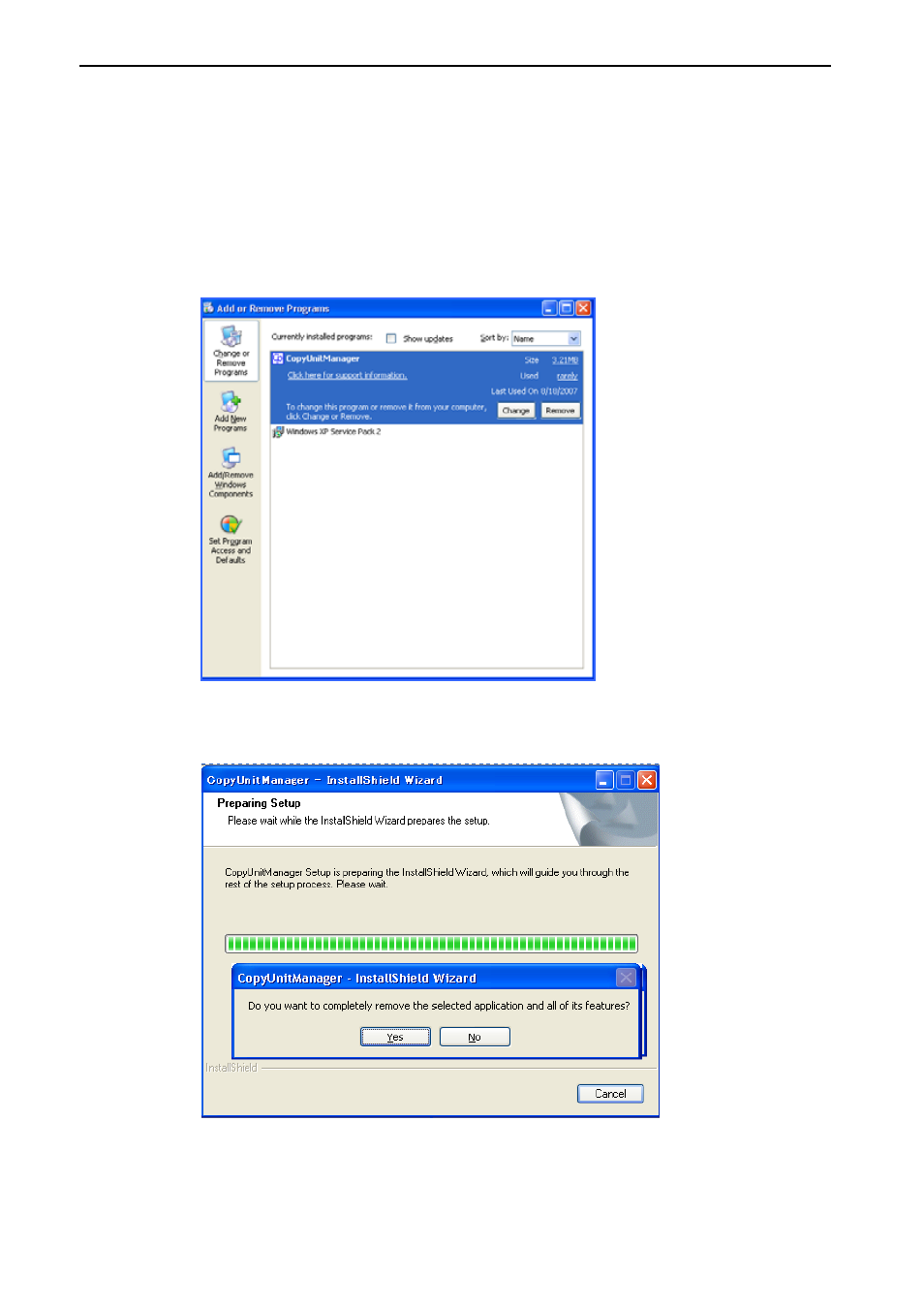
1.5.
Uninstallation
To uninstall the program follow the procedure below.
(1) Select “Start” on the Windows taskbar to open the Start menu.
(2) Select “Control Panel” to open Control Panel.
(3)
When "Add Or Remove Programs" is selected, the following screens are displayed.
(4
)
Select “CopyUnitManager" and Click "Remove" .The following screen will be displayed.
16
Advertising
This manual is related to the following products: