Option components, Si-b3 bacnet option, Terminal block tb1 – Yaskawa BACnet MS/TP User Manual
Page 10: 4option components
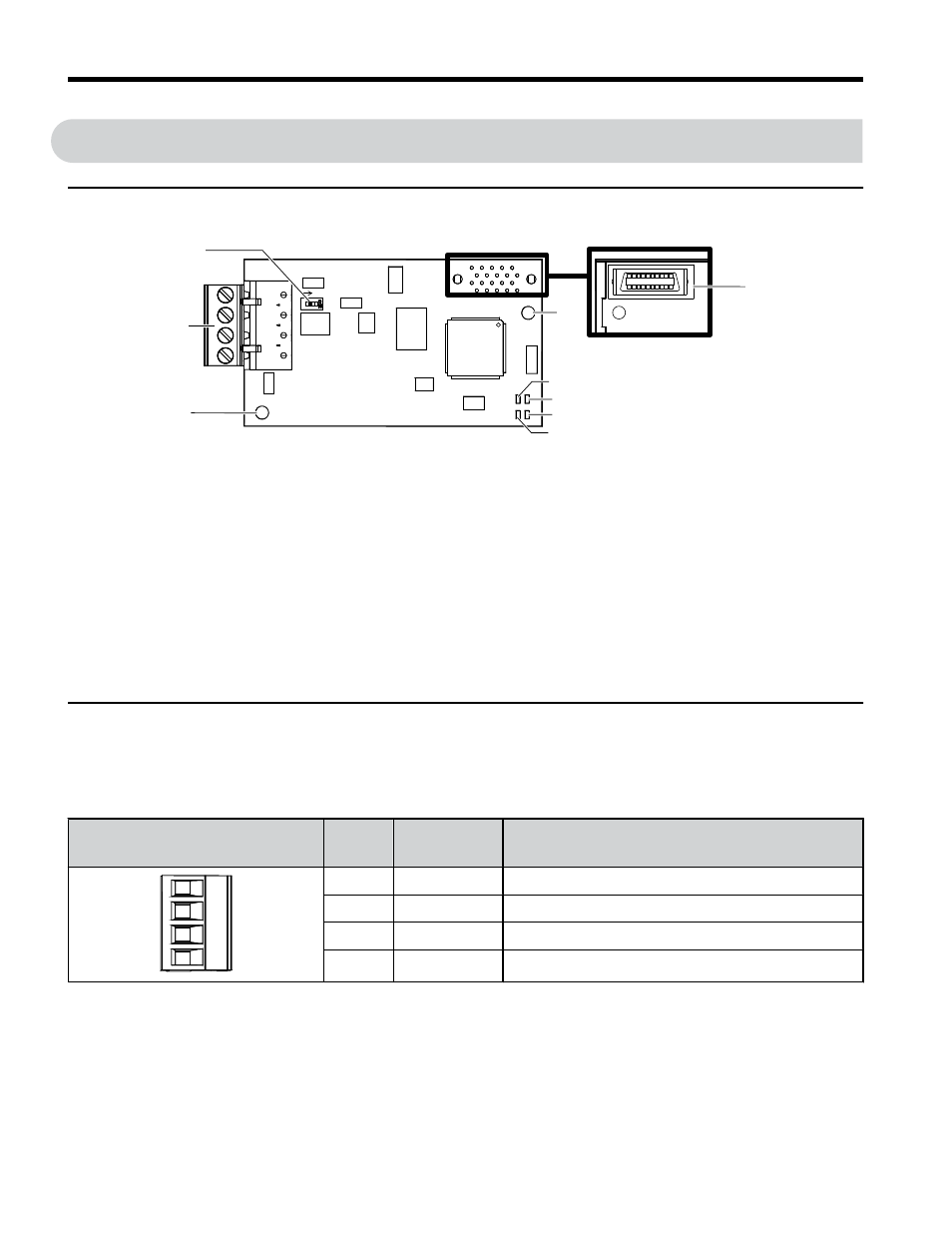
4
Option Components
u
SI-B3 BACnet Option
Underside
A
C
<table align="center" frame="all" role="Sm" rules="top">
<tgroup cols="1" tgroupstyle="left">
<?PubTbl tgroup rth="1.00pt"?>
<colspec colname="col1" colwidth="0.78*"/>
<tbody>
<row valign="middle">
<entry align="center"><?Pub _cellfont Shading="white"?>1</entry>
</row>
<row valign="middle">
<entry align="center"><?Pub _cellfont Shading="white"?>2</entry>
</row>
<row valign="middle">
<entry align="center"><?Pub _cellfont Shading="white"?>3</entry>
</row>
<row valign="middle">
<entry align="center"><?Pub _cellfont Shading="white"?>4</entry>
</row>
</tbody>
</tgroup>
</table>
B
H
D
E
G
I
F
ON
A – Ground terminal and
installation hole
<1>
B – Terminal block TB1
C – Terminating resistor
switch S1
D – Connector (CN5)
E – Installation hole
F – LED (NS)
<2>
G – LED (MS)
<2>
H – LED (RX)
<2>
I – LED (TX)
<2>
Figure 1 Option (Top View)
<1>
Connect the ground wire provided in the option shipping package during installation.
<2>
Refer to Option LED Display on page 11
for details on the LEDs.
u
Terminal Block TB1
Refer to
for details on removable terminal block TB1 terminal descriptions.
Table 2 Option Terminal Descriptions
Terminal
Pin
Signal
Description
1
IG5
Isolated supply ground reference
2
+
RX/TX (+) signal
3
-
RX/TX (-) signal
4
SHLD
Shield Ground
4 Option Components
10
YASKAWA TOEP YEACOM 08A A1000 Option BACnet MS/TP SI-B3 Installation & Technical Manual