Yaskawa CIMR-AU 200V Drives User Manual
Page 159
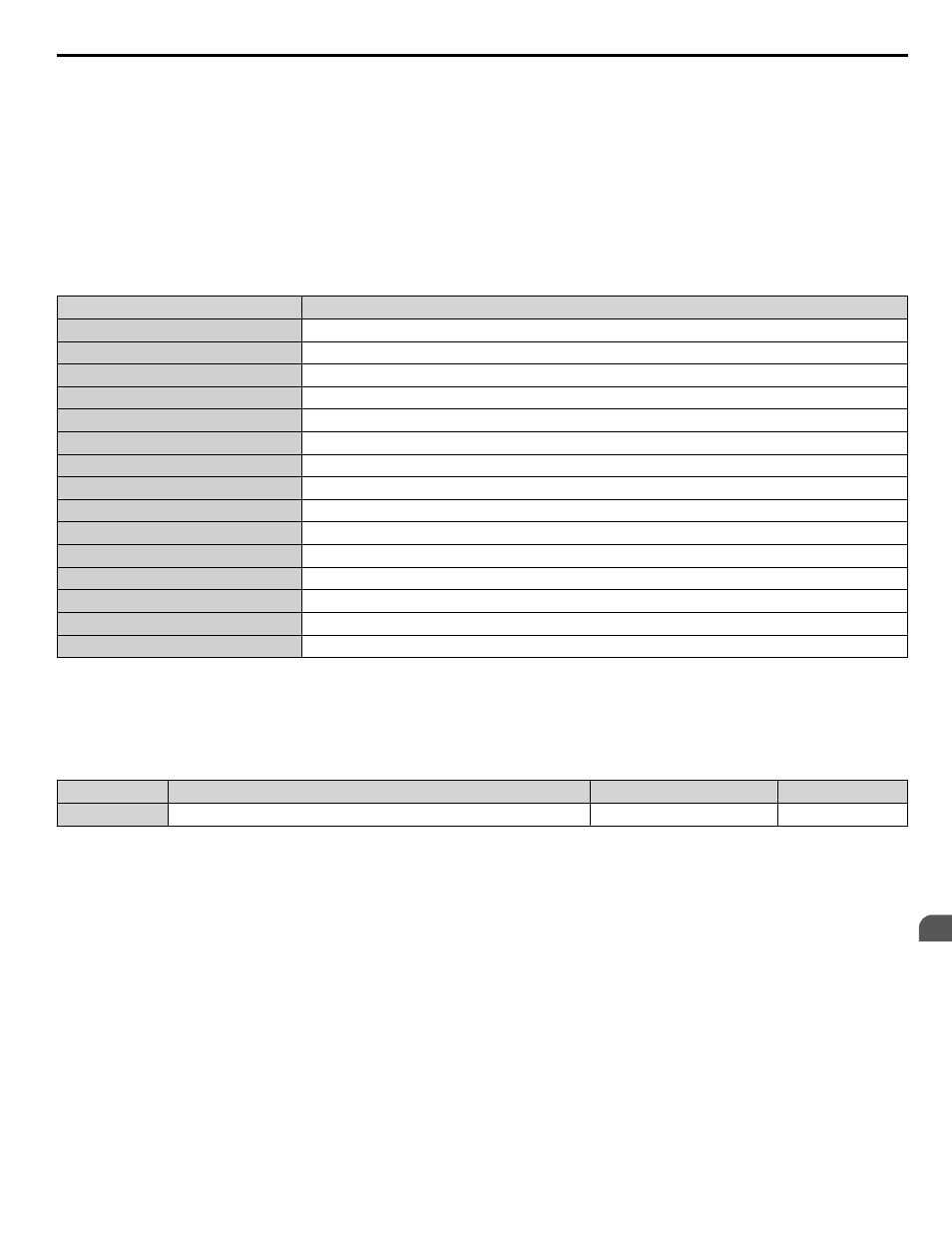
Setting 3330: 3-Wire Initialization
Resets parameters to default settings with digital inputs S1, S2, and S5 configured as Run, Stop, and Forward/Reverse
respectively.
Refer to Setting 0: 3-Wire Sequence on page 176
for more information on digital input functions.
Setting 5550: oPE04 Reset
An oPE04 error appears on the digital operator when a terminal block with settings saved to its built-in memory is installed
in a drive that has edited parameters. Set A1-03 to 5550 to use the parameter settings saved to the terminal block memory.
Notes on Parameter Initialization
will not be reset when the drive is initialized by setting A1-03 = 2220 or 3330. Although
the control mode in A1-02 is not reset when A1-03 is set to 2220 or 3330, it may change when an application preset is selected.
Table 4.5 Parameters Not Changed by Drive Initialization
No.
Parameter Name
A1-00
Language Selection
A1-02
Control Method Selection
E1-03
V/f Pattern Selection
E5-01
Motor Code Selection (for PM Motors)
E5-02
Motor Rated Power (for PM Motors)
E5-03
Motor Rated Current (for PM Motors)
E5-04
Number of Motor Poles (for PM Motors)
E5-05
Motor Stator Resistance (for PM Motors)
E5-06
Motor d-Axis Inductance (for PM Motors)
E5-07
Motor d-Axis Inductance (for PM Motors)
E5-09
Motor Induction Voltage Constant 1 (for PM Motors)
E5-24
Motor Induction Voltage Constant 2 (for PM Motors)
F6-oo/F7-oo
Communication Parameters (Initialized when F6-08 = 1)
L8-35
Installation Selection
o2-04
Drive/kVA Selection
n
b1-01: Frequency Reference Selection 1
Selects the frequency reference source 1 for the REMOTE mode.
Note:
1. If a Run command is input to the drive but the frequency reference entered is 0 or below the minimum frequency, the RUN indicator
LED on the digital operator will light and the STOP indicator will flash.
2. Press the LO/RE key to set the drive to LOCAL and use the operator keypad to enter the frequency reference.
No.
Parameter Name
Setting Range
Default
b1-01
Frequency Reference Selection 1
0 to 4
1
Setting 0: Operator keypad
Using this setting, the frequency reference can be input by:
• switching between the multi-speed references in the d1-oo parameters.
• entering the frequency reference on the operator keypad.
Setting 1: Terminals (analog input terminals)
Using this setting, an analog frequency reference can be entered as a voltage or current signal from terminals A1, A2, or A3.
Voltage Input
Voltage input can be used at any of the three analog input terminals. Make the settings as described in
used.
4.6 Basic Drive Setup Adjustments
YASKAWA ELECTRIC TOEP C710616 41E YASKAWA AC Drive - A1000 Quick Start Guide
159
4
Start-Up Programming & Operation