Corrective maintenance, Replacing the battery, Caution – Yaskawa SmartTrac CPU Card User Manual
Page 23
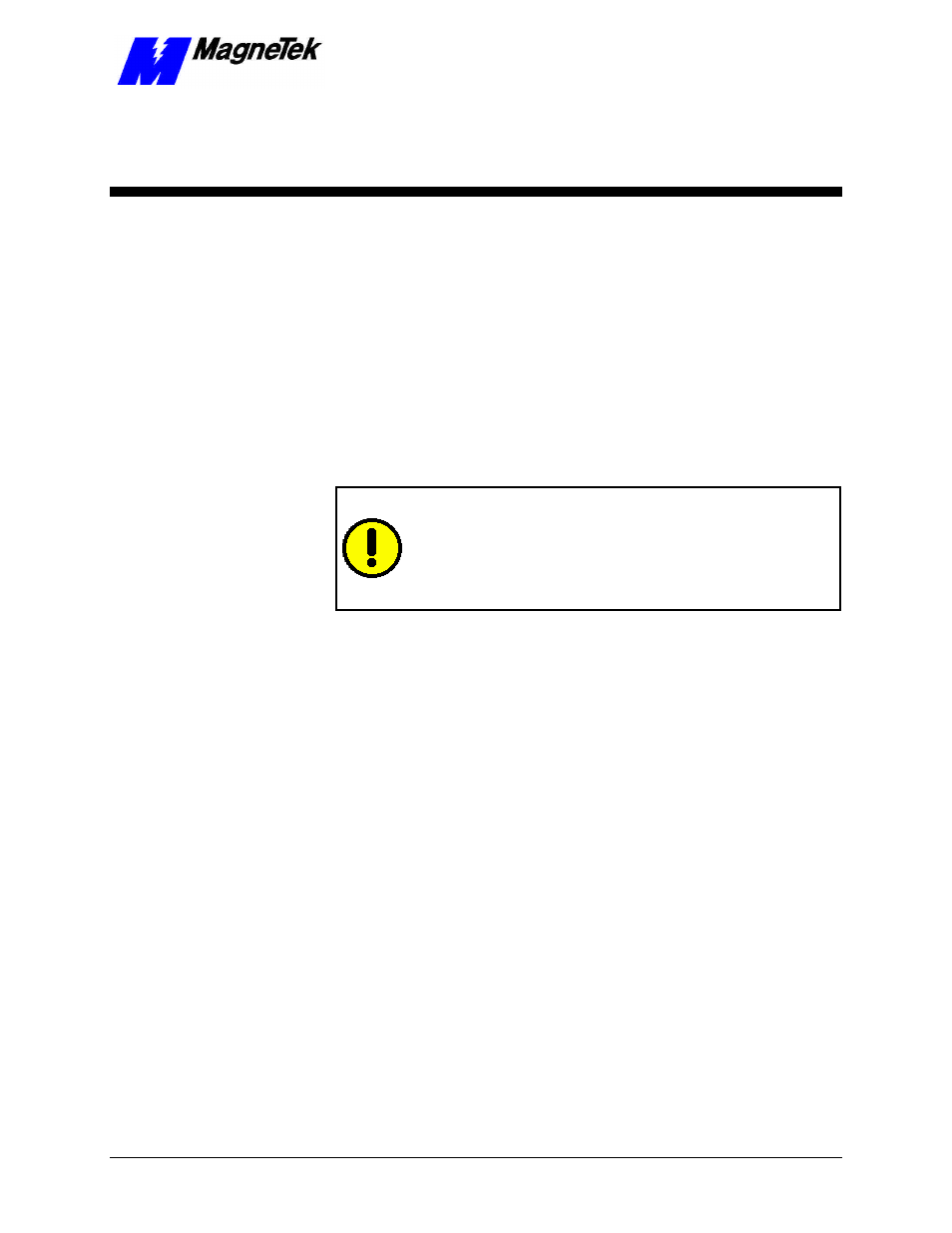
SMART TRAC CPU Card
Technical Manual Corrective Maintenance
••
19
Corrective Maintenance
Replacing the Battery
An on-board Lithium battery provides power to NVRAM and maintains the
system time and date. See "Smart Trac CPU Card Layout" for location of the
battery on the CPU Card.
CAUTION
CAUTION
To avoid draining battery do NOT place SNAPHAT pins in a
conductive foam.
To avoid damaging SNAPHAT sockets do NOT wave solder SOIC.
Failure to comply may result in premature battery failure.
To replace the battery:
1. Power OFF the Smart Trac AC1, lock out and tag "Out of Service."
2. Ensure all parameters held in NVRAM have been recorded. Loss of
battery power or removal of the battery causes NVRAM to lose data
normally retained. These values must be reentered after inserting a new
battery.
3. Remove all cards above the CPU (including PC/104 option cards,
Ethernet card, PS Card, and PG Card) according to "Installing the
Smart Trac CPU Card."
4. Using a chip extractor tool, remove the battery from its socket on the
card.
5. Carefully align pin 1 of the battery (corner of battery with the dot
printed on it) and gently but firmly push into place. A key on the
battery prevents you from installing it with terminals reversed.
6. Replace all cards according card replacement steps in "Installing the
Smart Trac CPU Card."
7. Reenter NVRAM functions (TCP/IP address, Inverter Type, COM1
baud rate, date and time).