iHealth Wireless Smart-Gluco Monitoring System User Manual
Page 3
Advertising
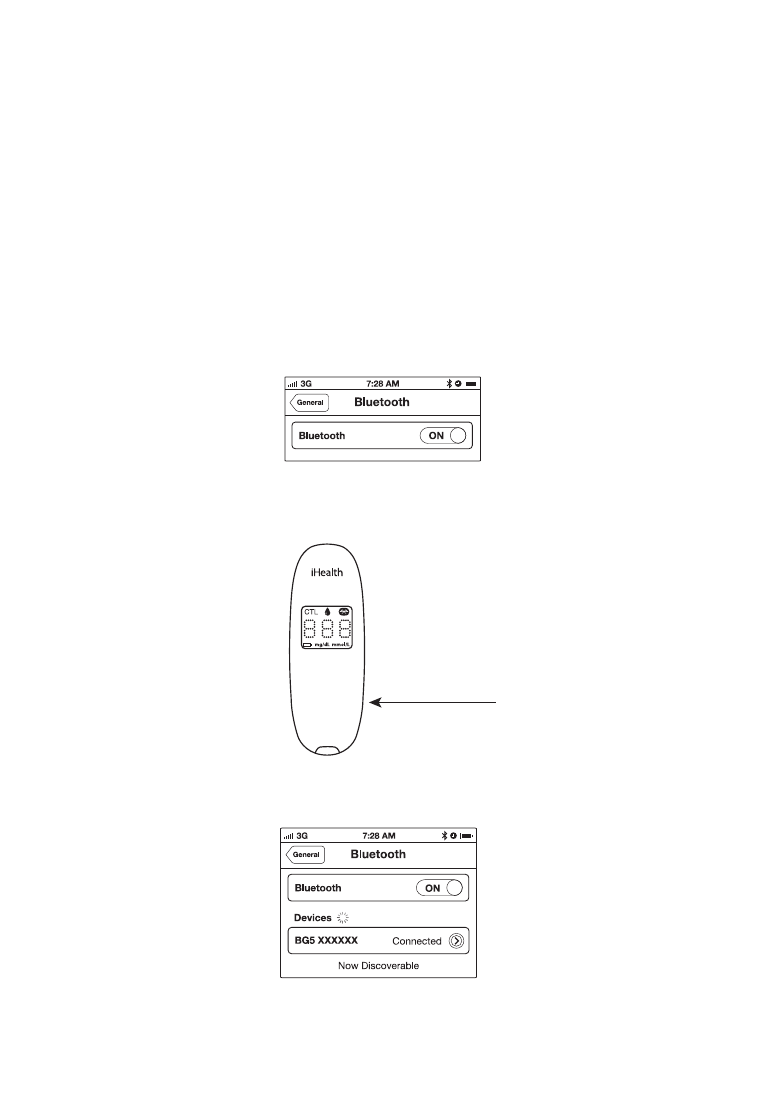
· Sync the meter
Prior to first use, follow the steps below to connect the meter to
the app on your iOS device to set your meter’s time and date. By
connecting the two, the date and time of the meter will be
synced with your iOS device.
1. Enable Bluetooth on your iOS device.
2. Press and hold the “Memory” button for three seconds to turn
the meter on.
3. Select the model name “BG5xxxxxx” in the Bluetooth menu to
pair and connect.
4. Launch the app to connect the meter to the app. The Bluetooth
battery and launch the app to sync the meter before using it
again.
Memory button
Advertising