Data syncing, Customer service, Upload – iHealth Wireless Smart-Gluco Monitoring System User Manual
Page 8
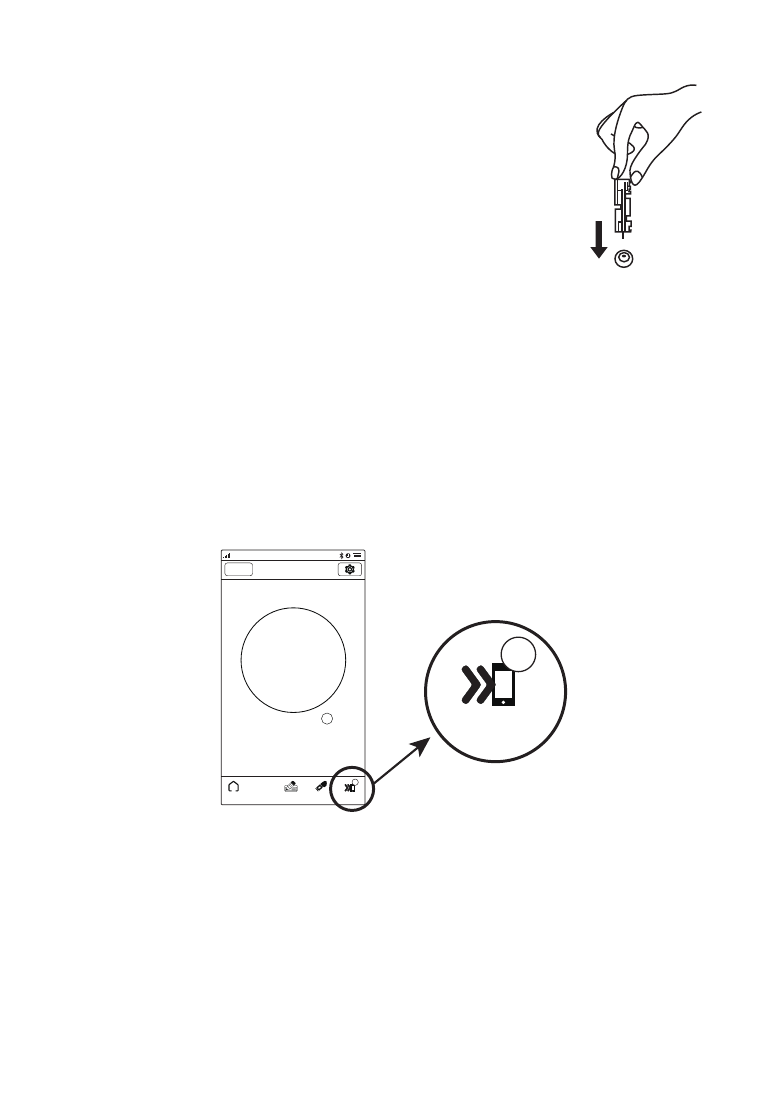
DATA SYNCING
The meter can save up to 500 of the most recent blood glucose
test results. When the meter needs to save a new test result and
has already stored 500 test results, the oldest test result will be
overwritten by the new test result.
When the meter is connected to the app on your iOS device, tap
the “Upload” button to upload the saved data from the meter to
the app.
CUSTOMER SERVICE
[7] Discard the used test strip and lancet.
Remove the used test strip from the meter
using a small amount of tissue paper.
Discard the used test strip and lancet
properly. (Tip: Prior to disposal, stick the
lancet into the cover.)
iHealth
Input
Insulin
Upload
Mike
7:28 AM
BG Test
3G
START
CTL
new
Upload
new
If you need additional iHealth test strips, iHealth control
solution, lancing devices, and lancets, please contact:
USA:
Tel: 855.816.7705 (8:30 A.M. – 5:30 P.M. PST, Monday to Friday
except holidays)