Irritrol Junior MAX User Manual
Page 10
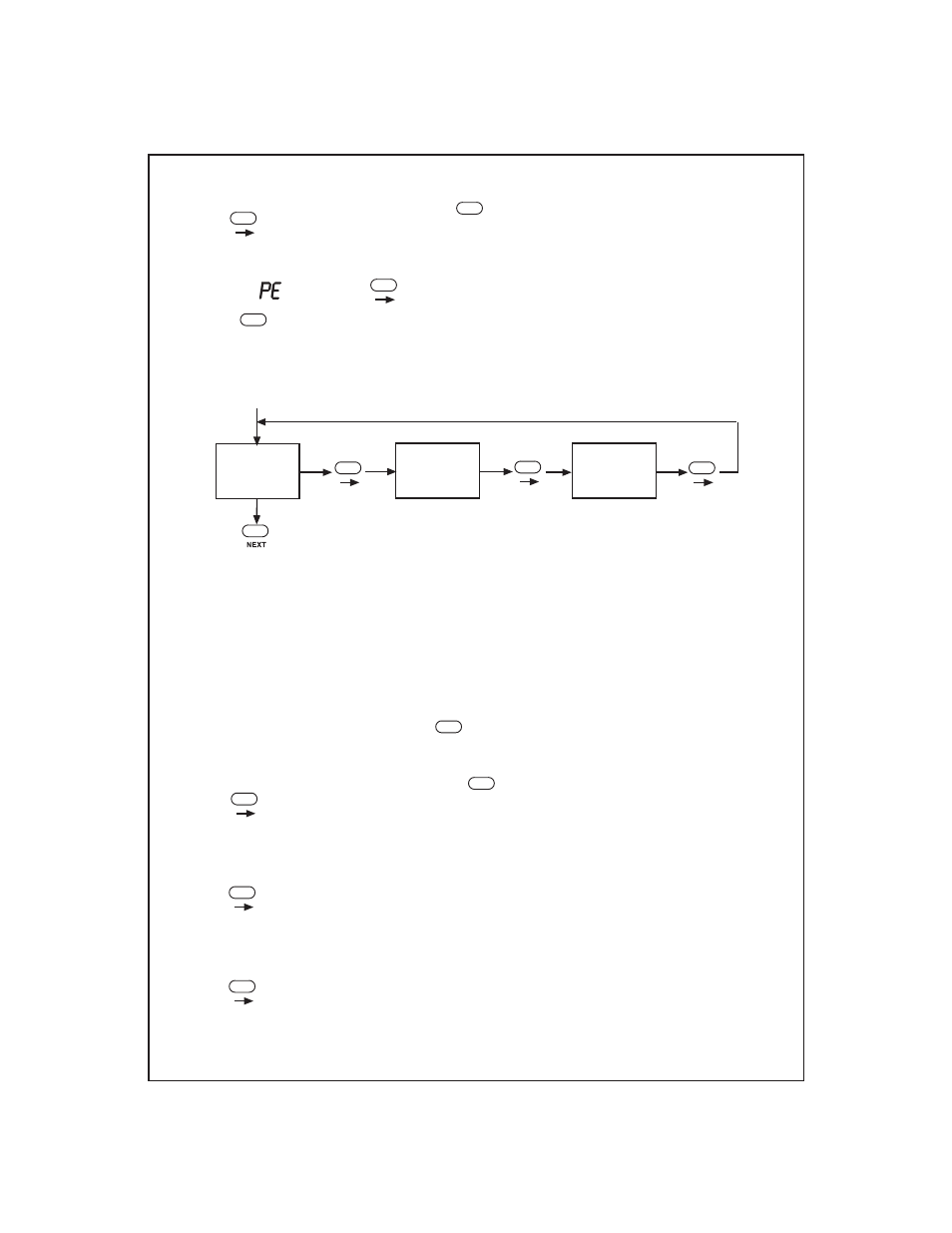
Press to set next function OR Press NEXT to advance to AUTO-RUN
PROGRAM ERASE – You can erase all data entered into a program. Can be
done for a selected program.
Press to select the program you wish to erase.
Press +/ON to erase. PE will flash 5 times.
Press NEXT to advance to AUTO-RUN.
Program position: AUTO-RUN
This position is used to provide information regarding the operation as well as for
reviewing all data stored in the irrigation programs.
Following is the list of information you can observe on the display:
• Current Time & Day
• A program(s) in OFF position
• Information regarding the operating station: program, station and remaining run time
• Active Rain Delay
• If irrigation is suspended due to SENSOR input
• Power failure indication
To turn OFF the working cycle, press NEXT to SEMI-AUTO and press -/OFF.
If you wish to review what data you have in each program:
Press to PROGRAM REVIEW. Press PROG to select the program.
Press +/ON to start the review.
If you wish to have a complete status report on the operating station:
Press to STATUS.
Remaining station RUN TIME will be displayed as well as the operating program, station
number and active start time.
Press to return to AUTO-RUN position.
10
AUTO
Program
Review
Status