Stem, disc & pin replacement, Actuator – Jordan Valve Mark 70 Series – Sliding Gate Control Valve User Manual
Page 3
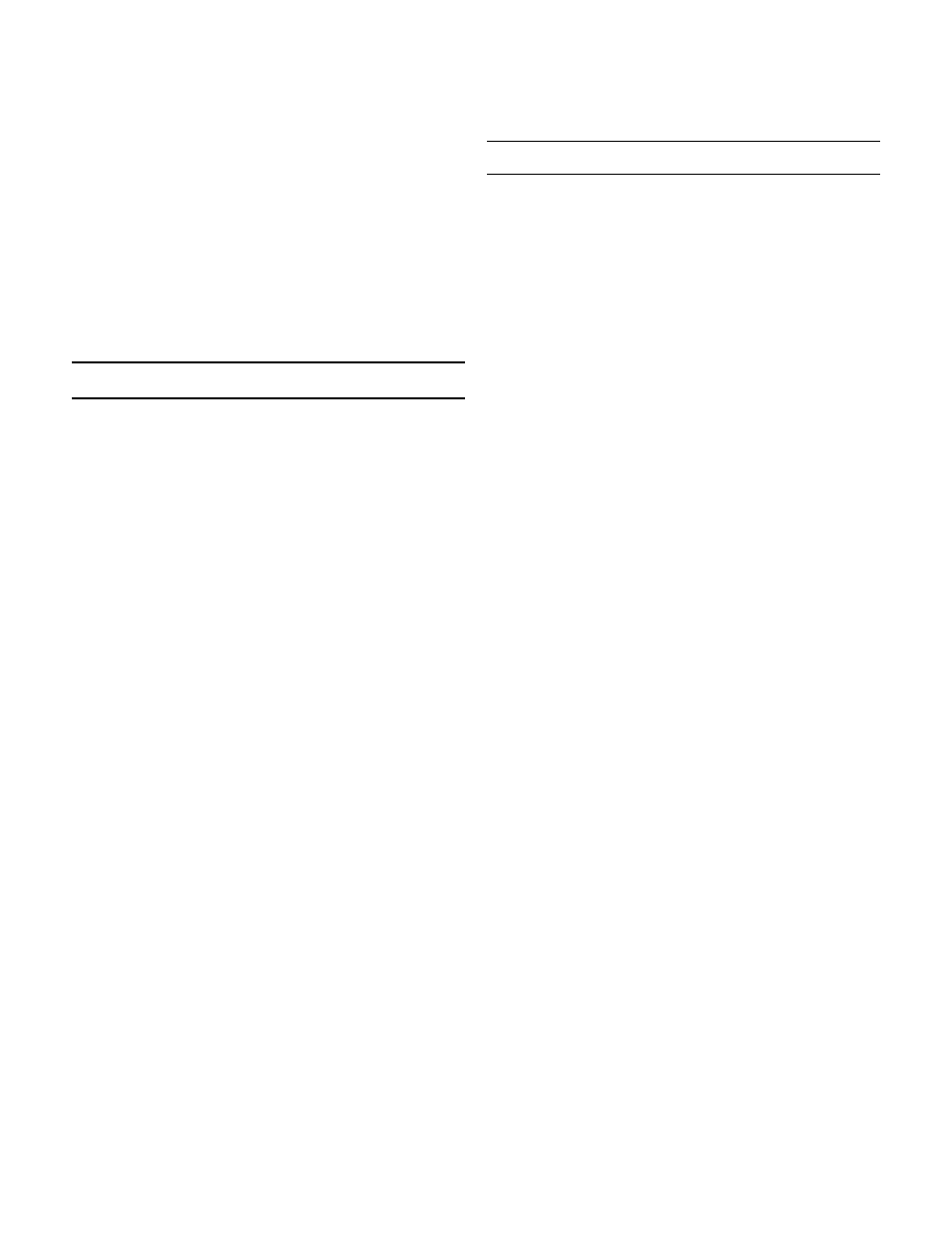
-3-
are changing the valve action - see Changing Valve
Action section.)
Place the disc on the plate, engaging the disc pin.
2.
If there is an arrow on the disc, it should point to-
ward the index pin hole on the plate.
Place the disc guide onto the plate, engaging the
3.
index pin. Rotate the assembly slightly until the slot
openings in the disc are parallel to the opening in
the plate, and perpendicular to the stem. Stroking
the valve will aid in this alignment.
Align the “>” on the cap with the “<” on the body,
4.
and place the cap over the two studs in the body.
Install the nuts and cap screws. Tighten uniformly.
5.
See back page for torque requirements and tight-
ening procedures.
Stem, Disc & Pin Replacement
Remove disc and plate following the procedure
1.
outlined under in the Valve Seats section.
Loosen stem connector nut (22) and bolt (21) and
2.
remove connector (20).
Back out the four allen head yoke screws (19) (1/2”
3.
- 2” sizes) which will allow the body to be sepa-
rated from the yoke.
Remove the packing flange nuts (17) and the pack-
4.
ing flange (12).
Loosen the stem locknut (9) and rotate the disc pin
5.
(8) counterclockwise, pulling the valve stem (10)
upward while doing so.
When pulling the stem completely out of the body
6.
you will remove most of the packing assembly (11)
also. The remaining parts of the packing assembly
can “fished” out with a small screw driver.
Clean the packing bore in the body with solvent
7.
and blow dry.
The disc-pin may be removed through the body
8.
bore.
Clean the stem and disc-pin with solvent if they are
9.
to be reused.
Reassemble the disc-pin, stem and locknut in the
10.
valve body as they originally were.
Replace the packing spring (15) and packing re-
11.
tainer (14) in the packing bore.
Reassemble the new packing (11) on the stem with
12.
the open part of the “V” downward (^). There will
be a flat on the top and bottom. Place the packing
follower on top of the packing.
Gently push the packing into the packing bore and
13.
place the packing flange on the stem and over the
packing studs.
Put on the flange nuts and tighten them partially. At
14.
this point it is recommended that you gently move
the stem up and down three or four times to align
the assembly.
Tighten the flange nuts until the packing follower
15.
bottoms out on the top of the body.
Replace actuator in reverse order. Reassemble the
16.
valve by inserting seats as outlined in Valve Assem-
bly Section for the size valve you are working with.
Then follow the instruction for seat alignment.
Actuator
CAUTION: Do not apply more than 45 psi to actuator.
The valve need not be removed from the line; however
before performing any maintenance on the actuator.
Shut off the control air supply and remove the line
from the actuator.
Remove stem connector (20) by loosening nut (22)
and bolt (21).
A. Actuator Disassembly
Remove the actuator assembly from the valve by
1.
removing the four bolts (24) and lifting the actuator
off of the yoke.
Remove spring compression by threading the ac-
2.
tuator stem (23) out of the actuator.
Remove the actuator case bolts and nuts (28, 29)
3.
and lift the upper actuator case (27) off of the lower
actuator case (26).
Turn the actuator bolt (35) completely out of the
4.
actuator stem (23) and lift the diaphragm assembly
out of the actuator case.
Loosen and remove the two lock nuts (36). Remove
5.
the diaphragm plate (33) and diaphragm (31) from
the actuator bolt (35).
Clean all parts with a good quality solvent. Remove
6.
encrusted material with crocus or very fine alu-
minum oxide cloth. Inspect all parts for excessive
wear and/or damage. Replace worn or damaged
parts. USE ONLY JORDAN REPLACEMENT PARTS.
The use of other than genuine Jordan parts may
impair their ability to serve you.
B. Actuator Reassembly
Assemble the diaphragm stop (32), diaphragm (31),
1.
and diaphragm plate (33) to the actuator bolt (35).
Align the diaphragm and diaphragm plate such
that one of the formed bosses on the diaphragm
plate is lined-up with one of the bolt holes in the
diaphragm. Assemble and tighten the two locknuts
(36) taking care that they are locked together, and
that the alignment between the diaphragm plate is
maintained.
Place the diaphragm assembly (from step 1) on the
2.
upper actuator case (27) with the diaphragm plate
up. Place the six springs (34) on the diaphragm
plate so that they nest over the formed bosses.
Assemble the lower case so that the six bolts (30)
nest in the springs. Springs must also remain nest-
ed over the bosses in the diaphragm plate.
Replace four of the actuator case bolts and nuts
3.