Lanner RS12-38800 User Manual
Page 47
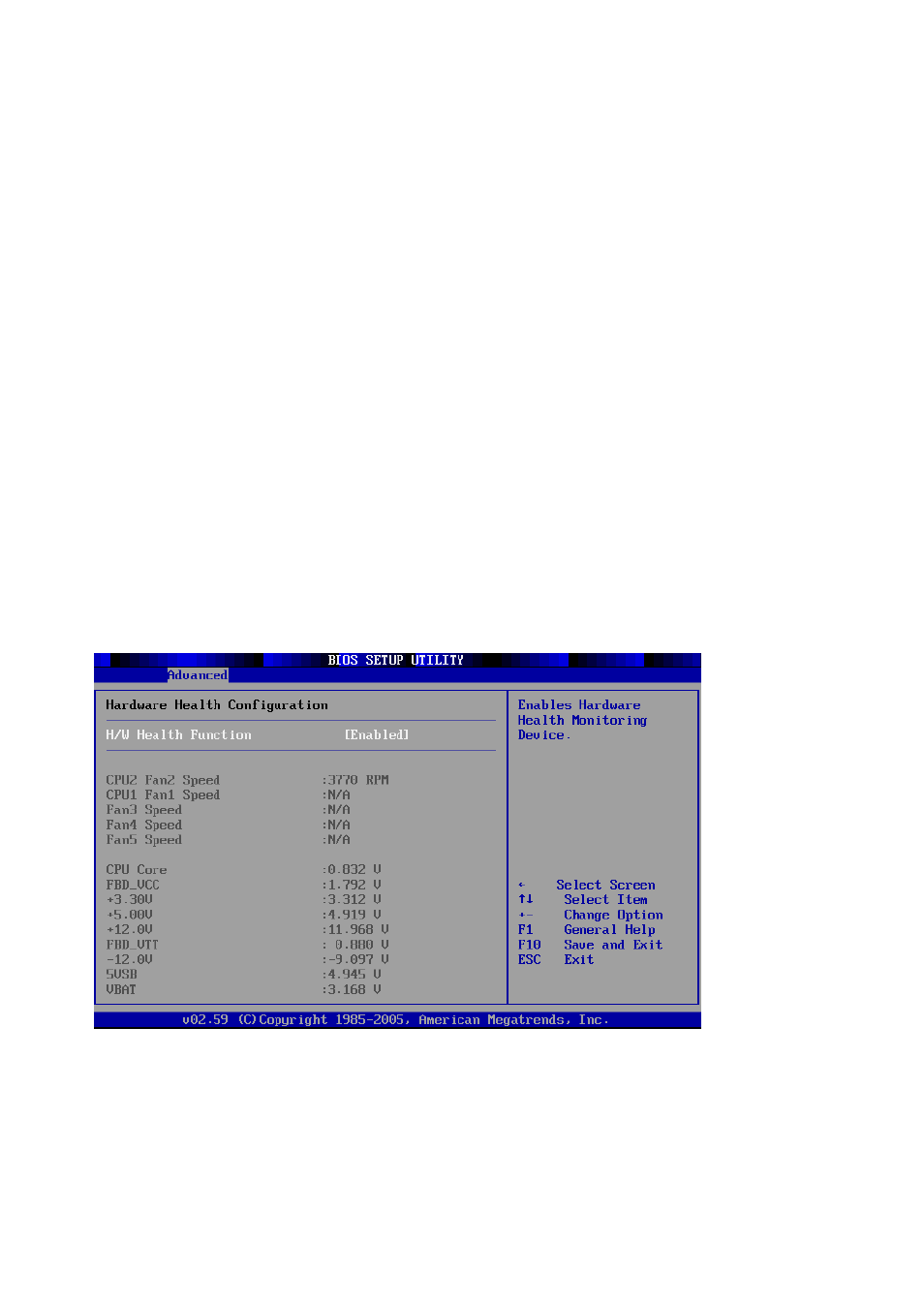
RS12-38800
47
Selecting [Auto] allows BIOS to automatically determine the correct base I/O
port address. Settings: [3F8/IRQ4], [2F8/IRQ3], [3E8/IRQ4], [2E8/IRQ3] and
[Disabled].
Serial Port2 Mode:
This item allows you to select mode for Serial Port2. Setting options: [Normal],
[IrDA], [ASK IR].
Parallel Port Address:
Allows you to select the Parallel Port base addresses.
Configuration options: [Disabled] [378] [278] [3BC].
Parallel Port Mode:
Allows you to select the Parallel Port mode.
Configuration options: [Normal] [Bi-directional] [EPP] [ECP].
Parallel Port IRQ:
Configuration options: [IRQ5] [IRQ7].
Restore on AC Power Loss by IO
This setting specifies whether your system will reboot after a power failure or
interrupt occurs. Available settings are:
[Power Off]
Leaves the computer in the power off state.
[Power On]
Leaves the computer in the power on state.
[Last State]
Restores the system to the previous status before power
failure or interrupt occurred.
Hardware Health Configuration: Press <Enter> to enter the sub-menu and the
following screen appears:
H/W Health Function: Enable/Disable Hardware Health Monitoring Device.