Scanning and displaying pci device information, I2c device configuration, Read/write cpu register – Lanner MR-320 User Manual
Page 18: Uart configuration, Running the operating system and diagnostics, Scanning and displaying pci device information i, C device configuration, Chapter 5, Bootloader functionalities
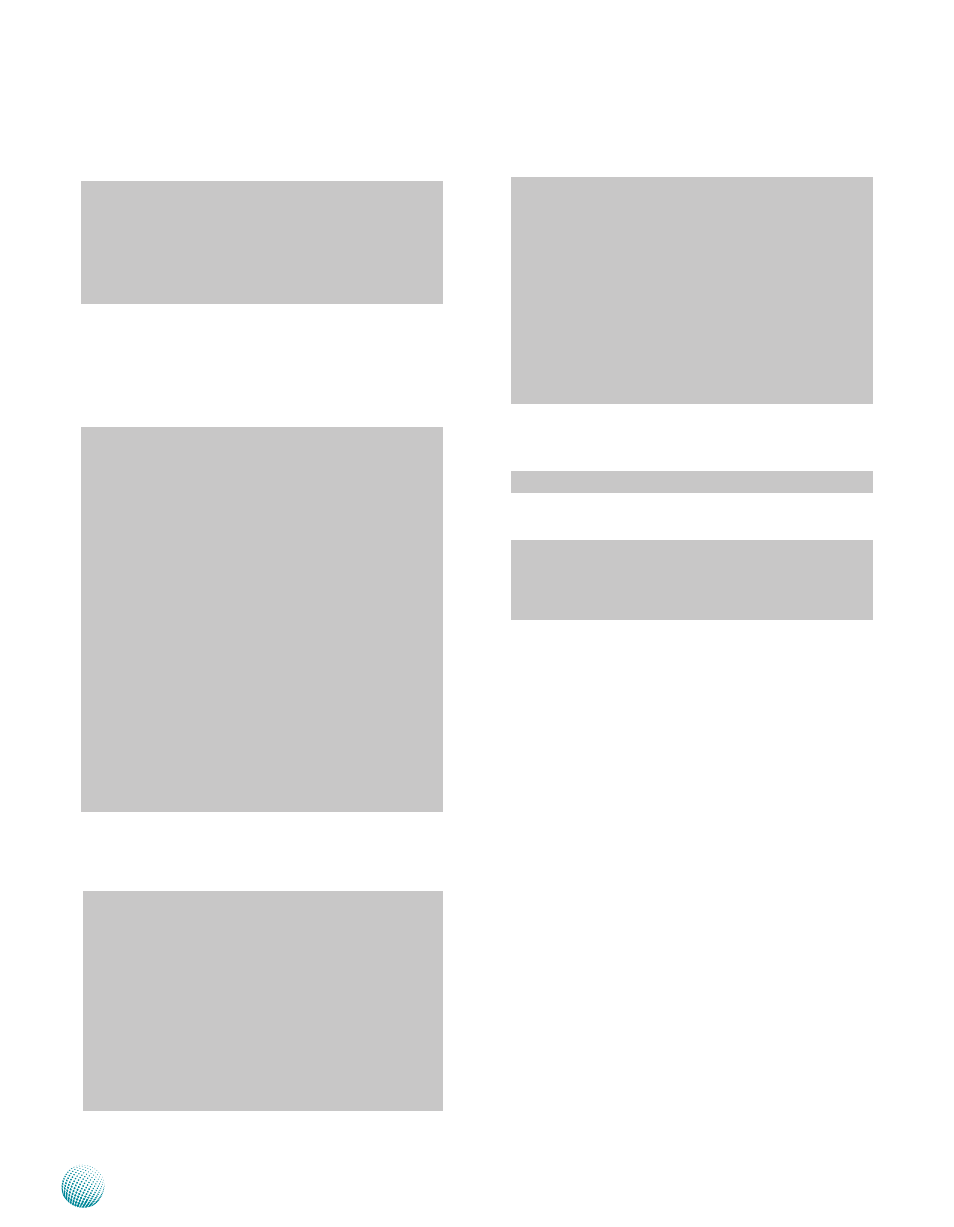
15
Bootloader Functionalities
Chapter 5
Network Application Platforms
Read/Write CPU Register
UART Configuration
Running the Operating System and Diagnostics
The following shows an example of this command:
Scanning and displaying PCI device information
I
2
C device configuration
MR320# write64 1070000000810 01
writing 0x0000000000000001 to address:
0x8001070000000810
MR320# read64 1070000000810
attempting to read from addr: 0x8001070000000810
0x8001070000000810: 0x0000000000000001
MR320# write64 1070000000888 02
writing 0x0000000000000002 to address:
0x8001070000000888
MR320# setenv console_uart 1
MR320# smi r 0x10 0x0 0x0
or
For example, type the following command:
MR320# smi w 0x10 0x0 0x0 0x0
MR320# pci
base address 0 = 0x80000000
base address 1 = 0x00000000
base address 2 = 0x00000000
base address 3 = 0x00000000
base address 4 = 0x00000000
base address 5 = 0x00000000
cardBus CIS pointer = 0x00000000
sub system vendor ID = 0x1033
sub system ID = 0x0035
expansion ROM base address = 0x00000000
interrupt line = 0x00
interrupt pin = 0x01
min Grant = 0x01
max Latency = 0x2a
MR320# iprobe
Valid chip addresses: 51 68
MR320# imd 51 0.2
0000: 12 34 56 78 ab cd ef 00 ff ff ff ff ff ff ff ff .4Vx............
MR320# imw 51 0.2 33
MR320# imd 51 0.2
0000: 33 34 56 78 ab cd ef 00 ff ff ff ff ff ff ff ff 34Vx............
MR320# bootoctlinux <DRAM address>
For example:
MR320# bootoctlinux b000000