Check the components, Getting started, Your computer comes with – Toshiba DynaPad WT12PE-A64 User Manual
Page 2
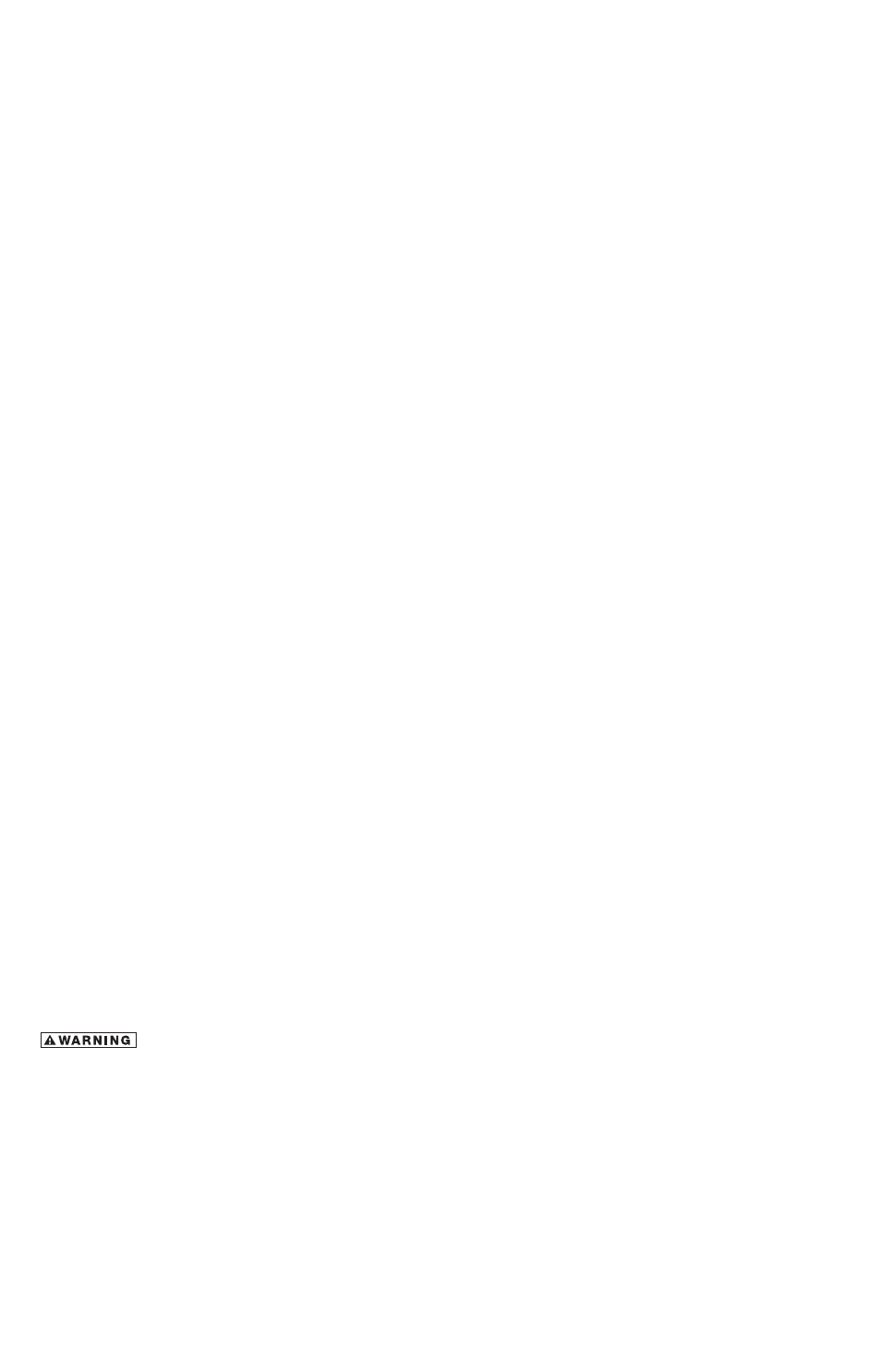
Check the components
Getting started
• AC adaptor with Micro USB power cable
• Documentation, including this Quick Start document and a Standard Limited Warranty.
• Other components, depending upon model
Please read the General Safety Instruction information on the other side
of this document.
Connect to a power source
Connect the AC adaptor with micro USB power cable to your computer and a
live electrical outlet. You are now ready to start using your computer.
Connect to the Internet
Connect to a network to take full advantage of your computer’s features.
Backup your computer
It is strongly recommended that you create a back up of your computer before
using it for the first time. This will enable you to return it to its out-of-box state,
if necessary. For complete instructions on how to create recovery media, see
the “Creating recovery media” section in the electronic User’s Guide.
Register your computer
Enhance your ownership experience by taking a few minutes to register your
Toshiba Product at
register.toshiba.com.
Completing Product registration
allows Toshiba to provide you with Product information updates, special
offers and promotions. Failure to complete Product registration will not
diminish your rights under the Standard Limited Warranty.
California Prop 65 Warning
This product contains chemicals, including lead, known to the State of
California to cause cancer and birth defects or other reproductive harm.
Wash hands after handling.
Your computer comes with: