Set positions for the television to turn to – Bang & Olufsen BeoVision 11 with Beo4 User Guide User Manual
Page 6
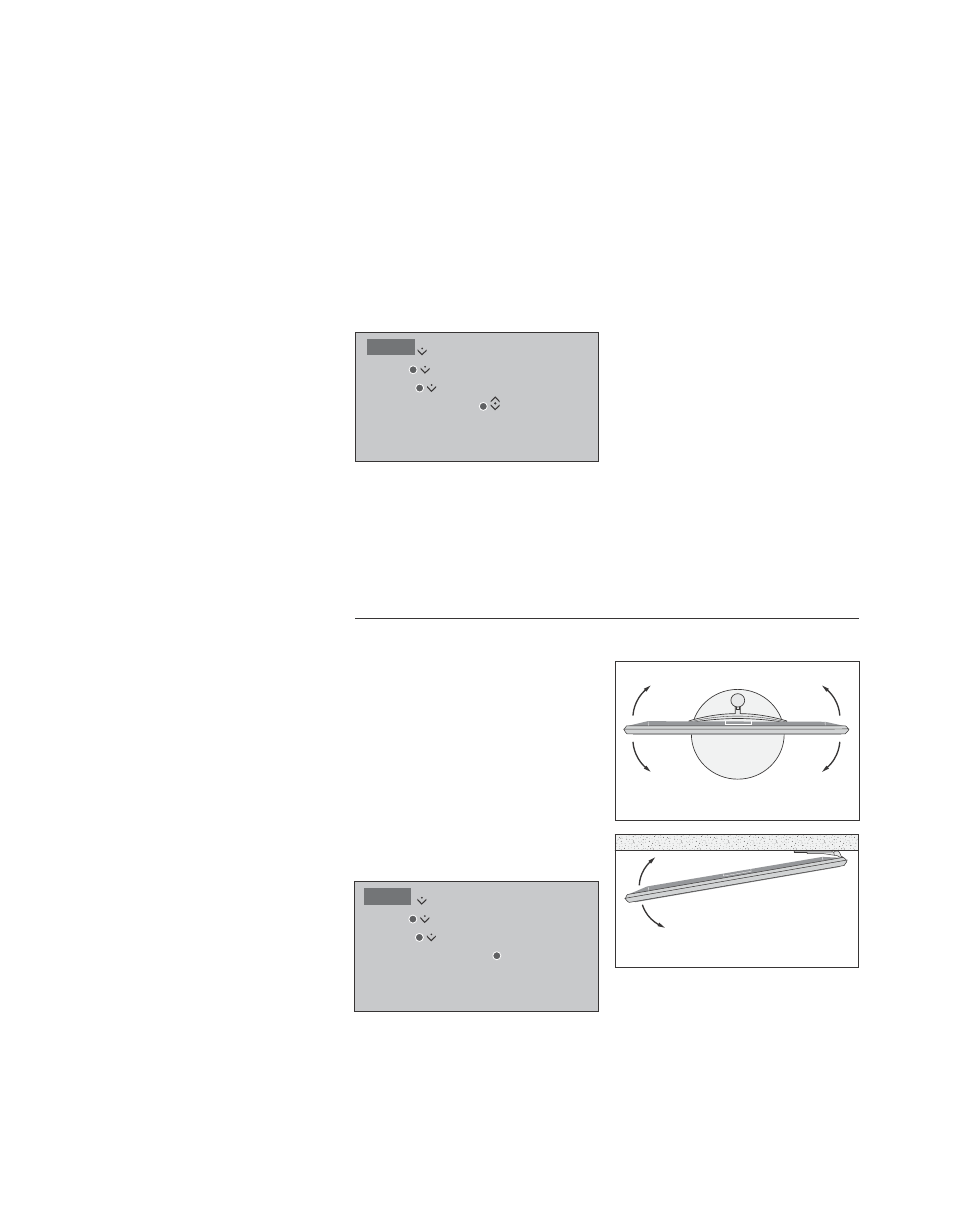
6
Set positions for the television to turn to
If your television is equipped
with the optional motorised
stand or wall bracket, you can
turn it using the remote control.
Furthermore, you can set the
television to turn automatically
to face your favourite viewing
position when you switch on the
television. It can turn to a
different position when you
listen to, for example, a
connected radio, and turn away
to a standby position when you
switch it off. You can also set up
other stand positions for other
listening or viewing positions.
If your television is equipped
with the motorised stand, you
can also turn and tilt it by hand.
Choose one position for when you switch
the television on, one for audio mode,
and one for when you switch it off. You
can also preset stand positions of your
own choice, for example, when you sit in
an armchair reading or when you sit at
the dining table.
Bring up the STAND POSITIONS menu to
store, name or delete a stand position.
If you wish to store the current stand
position in an empty stand position field,
you just press the centre button when you
have selected the field. Then you can name
the stand position.
You cannot rename or delete the STANDBY,
VIDEO and AUDIO stand positions. Also you
cannot name fields where no stand positions
are set. Empty fields are shown by <…>. In
some languages, you must choose between
predefined names.
Preset stand positions
If your setup includes a motorised stand
or wall bracket, you will during first-
time setup be prompted to calibrate the
outer positions of the motorised
movement. The motorised movement of
the television will not work until the
calibration process has been completed.
If the television is placed differently
later on, for example, in a corner, it may
be necessary to calibrate the motorised
movement again.
Depending on your setup, you can bring up
a menu for stand positions or wall bracket
positions.
Calibrate the motorised movement
MENU
SETUP
STAND
STAND POSITIONS
…
MENU
SETUP
STAND
STAND ADJUSTMENT
The calibration process allows you to set the
maximum angle the television will turn – left
and right.