Bang & Olufsen BeoSystem 4 with Beo4 User Guide User Manual
Page 22
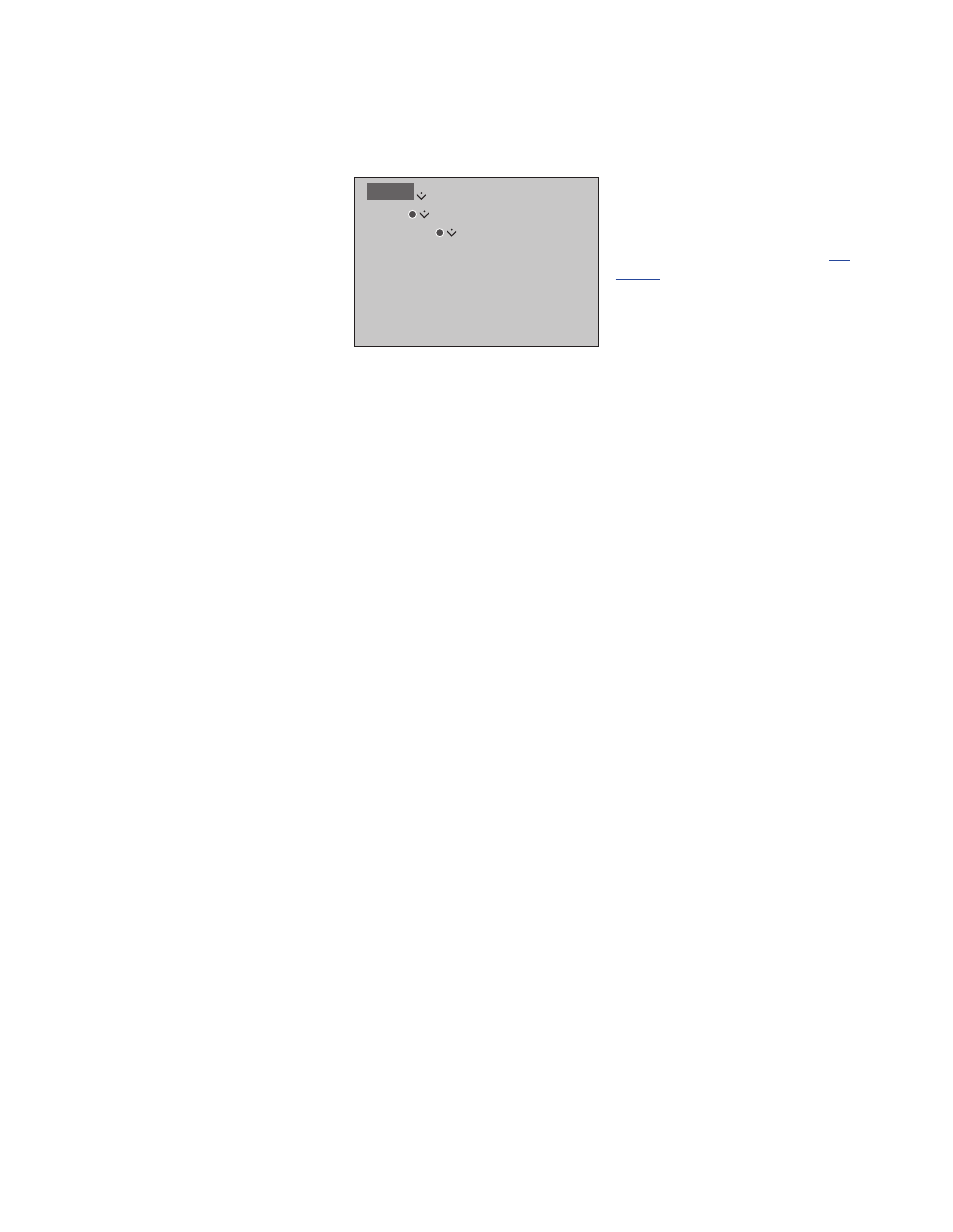
22
Change channel input by enabling or
disabling the cable, terrestrial, satellite
and analogue inputs, the active antenna
and the line length compensation.
You can reinstall all your TV channels by
letting the television tune in all the
channels automatically.
If you switch to a different network, the
channels in your lists may change as well.
Only possible if several networks are
available when tuning terrestrial
channels.
To change a channel input, bring up the
INPUTS menu.
To reinstall all channels, bring up the
REINSTALL CHANNELS menu.
To select a network, bring up the PREFERRED
NETWORK menu.
NOTE! If you reinstall all your TV channels,
all the channel settings you have made
disappear!
For information about the access code,
.
If you disable an input, all channels and
configuration regarding this input are
deleted.
The PREFERRED NETWORK menu may also
appear when tuning in terrestrial channels.
Change channel input settings
>> Re-tune channels
MENU
SETUP
CHANNELS
TUNING
INPUTS
REINSTALL CHANNELS
EDIT TV GROUPS
PREFERRED NETWORK