Use the cd ripping device, Important information – Bang & Olufsen BeoSound 5 Getting Started User Manual
Page 16
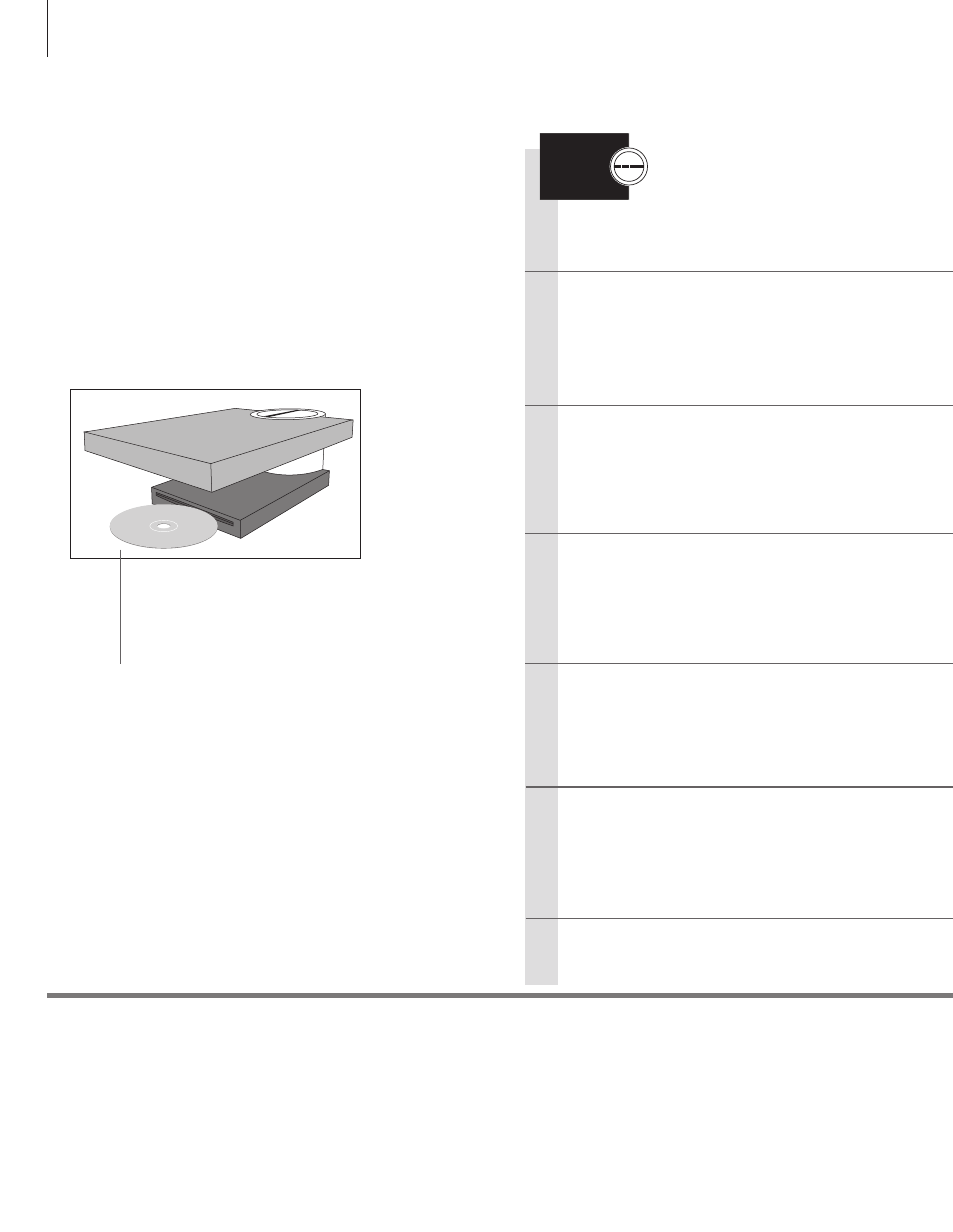
In player mode, you can pause or resume playback of the
current track.
Select a specific track or step between tracks in player
mode.
To simply play a CD without ripping, the AUTO-RIP
function must be switched off.
Play specific track
*
2
Random and repeat
*
2
Pause or resume
*
2
Play a loaded CD
*
2
Use the CD Ripping Device
If your music system is equipped with the optional CD Ripping
Device, you can rip your audio CDs and store them on the
internal hard disk. Meta data for the CD are automatically added
as well, if available. You can also use the device as a CD-player. If
you want to use the CD Ripping Device mainly as a CD-player,
you should change the factory settings, see the Guide for more
information.
You can set BeoSound 5 to play the tracks on a CD in
random order or repeat the currently playing CD.
Important information
BeoSound 5 Operation
Load the CD
with the label
facing outwards.
1
* Automatic rip
2
* CD Ripping vs. CD player
3
* Eject CD
Whether or not ripping starts automatically, depends on the AUTO-RIP setting. See the Guide for more
information.
The operations described only applies when the CD Ripping Device is in player mode.
The CD can be automatically ejected when it has been ripped, depending on the settings for the CD
Ripping Device.
You can eject the CD at any time*
3
.
Eject a CD
Rip a CD
From the factory, AUTO-RIP is set to ON and ripping starts
automatically, when you load a CD. When AUTO-RIP*
1
is
set to OFF, you can activate CD Ripping manually.
16