Bang & Olufsen BeoSound 5 Getting Started User Manual
Page 17
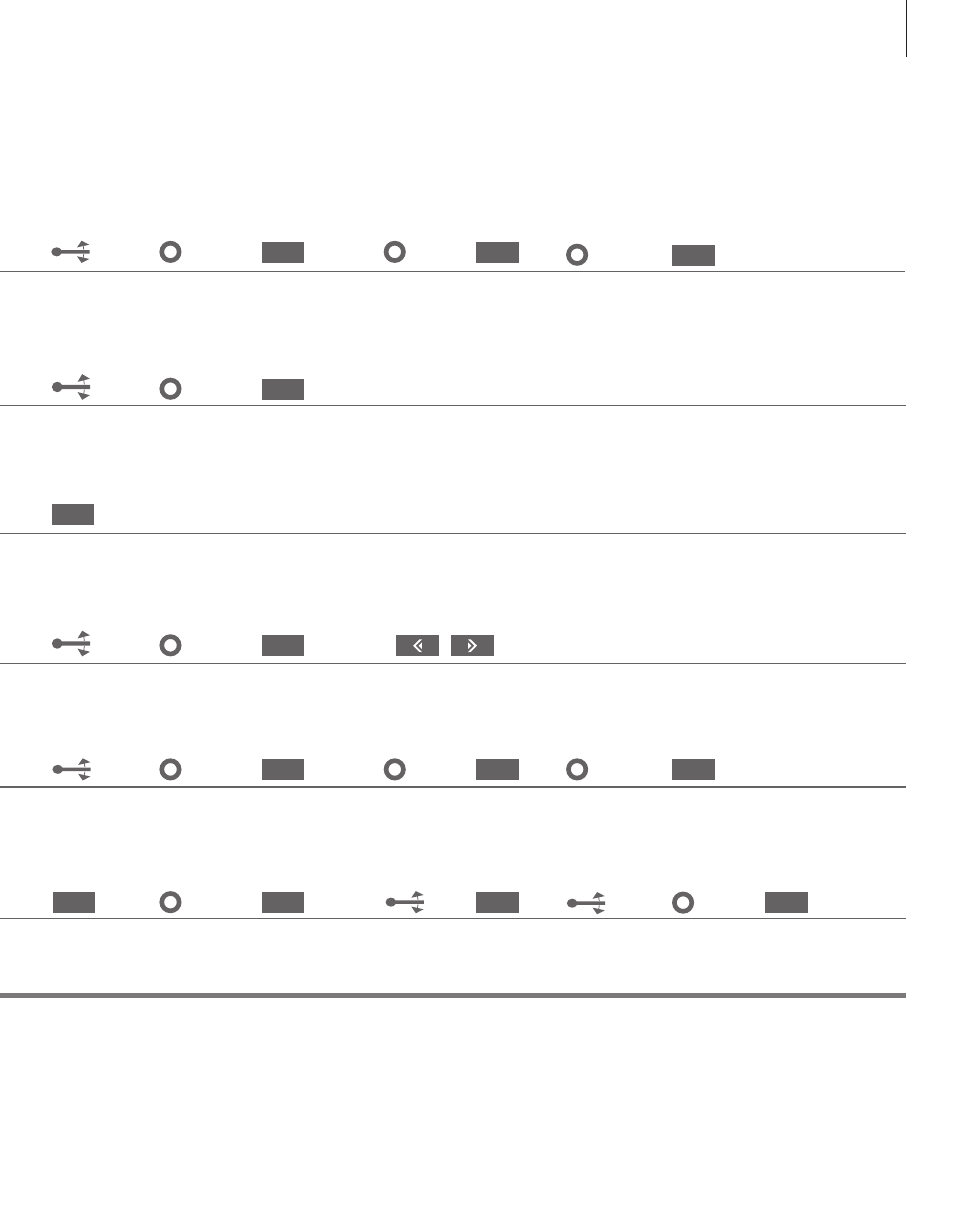
Press once to pause and again
to resume
Highlight
TITLES
Highlight
MODE
Confirm
Select CD
Browse
Play
Highlight
MAINTENANCE
Highlight
SETTINGS
Confirm
or
Previous or next track
Settings For further information about Settings, refer to the Guide on
www.bang-olufsen.com/guides.
NOTE! If multiple meta data options are available,
you must choose the correct ones before the CD
is ripped. The new album is added to the
RECENTLY ADDED. If no meta data are available
for the CD, it is stored as ‘unknown artist’ and
‘unknown album’ and tracks are just numbered.
Select
SETTINGS
Highlight
MODE
Highlight
SERVICE
SETTINGS
Select
RANDOM or
REPEAT
Select
Confirm
Select CD
Highlight
MODE
Select TITLES
Confirm
Confirm
or
Select EJECT
DISC
Press and hold
Release
Confirm
Select EJECT
DISC
Confirm
Confirm
Select START
RIP
GO
GO
GO
GO
GO
GO
GO
GO
GO
GO
GO
GO
GO
17