Network settings – Linkskey LKR-604 User Manual
Page 19
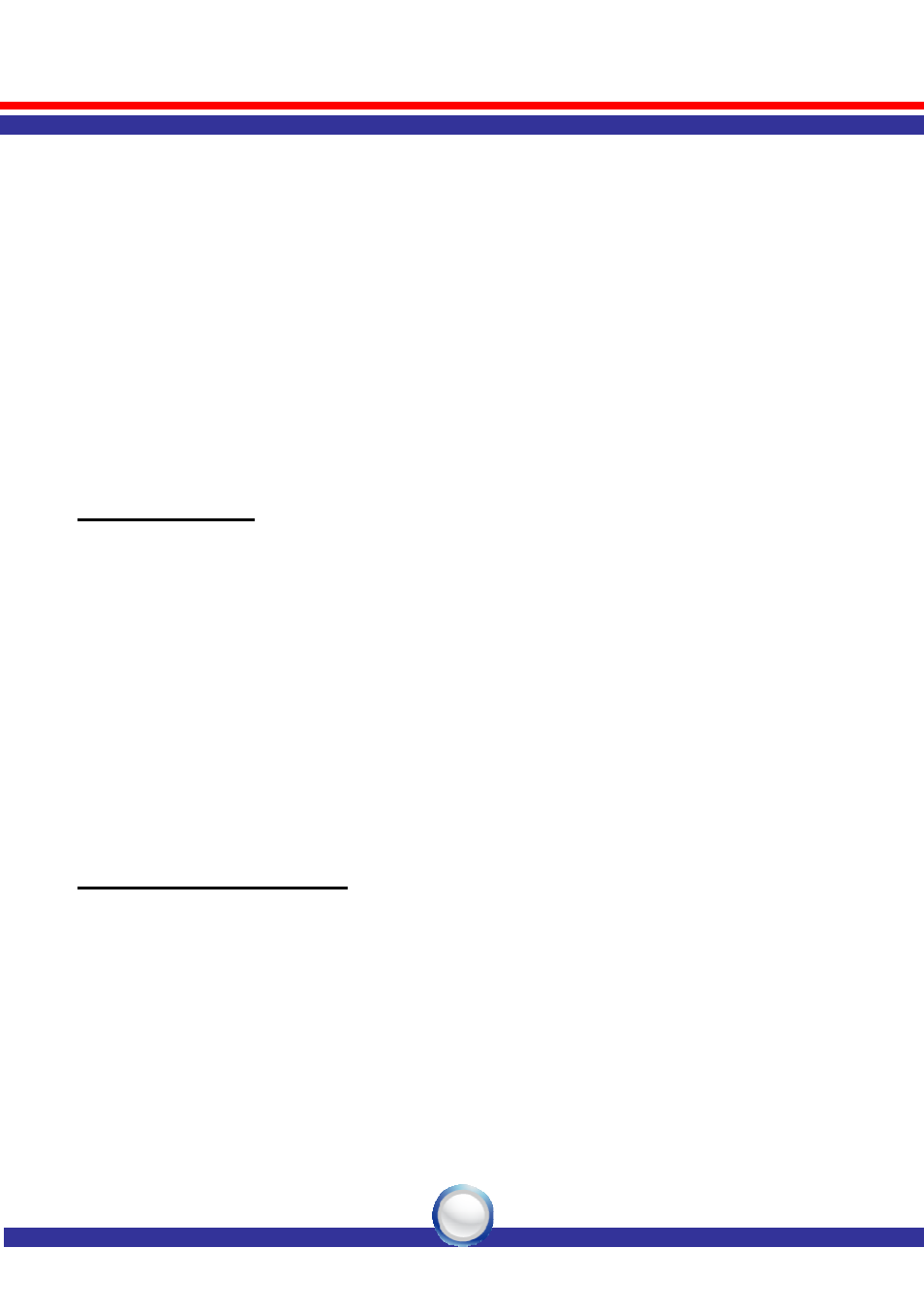
LKR-604
11
Network Settings
Accessing the Internet through the LKR-604 Internet Broadband Router,
you have to properly configure the network settings of your computers
to use the same IP subnet as the LKR-604.
The default IP address of the LKR-604 is 192.168.0.1, and the default
subnet mask is 255.255.255.0. These addresses can be changed as
needed, but the default values are used in this manual. If the network
TCP/IP settings of your computer has not yet been configured, you can
refer to Configuring PC Network TCP/IP Settings and configure it.
For example:
1. Configure your computer using a static IP address as 192.168.0.10,
subnet mask is 255.255.255.0 and gateway as 192.168.0.1, since the
default IP address of the LKR-604 is 192.168.0.1, the IP address of
your computer must be 192.168.0.X (where “X” is a number between
2 and 254.). Each computer on your network must have a different IP
address within the range. The default gateway must be 192.168.0.1
(the default IP address of the LKR-604).
2. Or more conveniently, configure your computer to obtain TCP/IP
settings automatically from the DHCP server feature of the LKR-604.
Disable HTTP Proxy
In order to access and view the LKR-604’s configuration web pages,
you need to verify that the “HTTP Proxy” feature of your web browser
is disabled.