Configuring the lkr-604 – Linkskey LKR-604 User Manual
Page 20
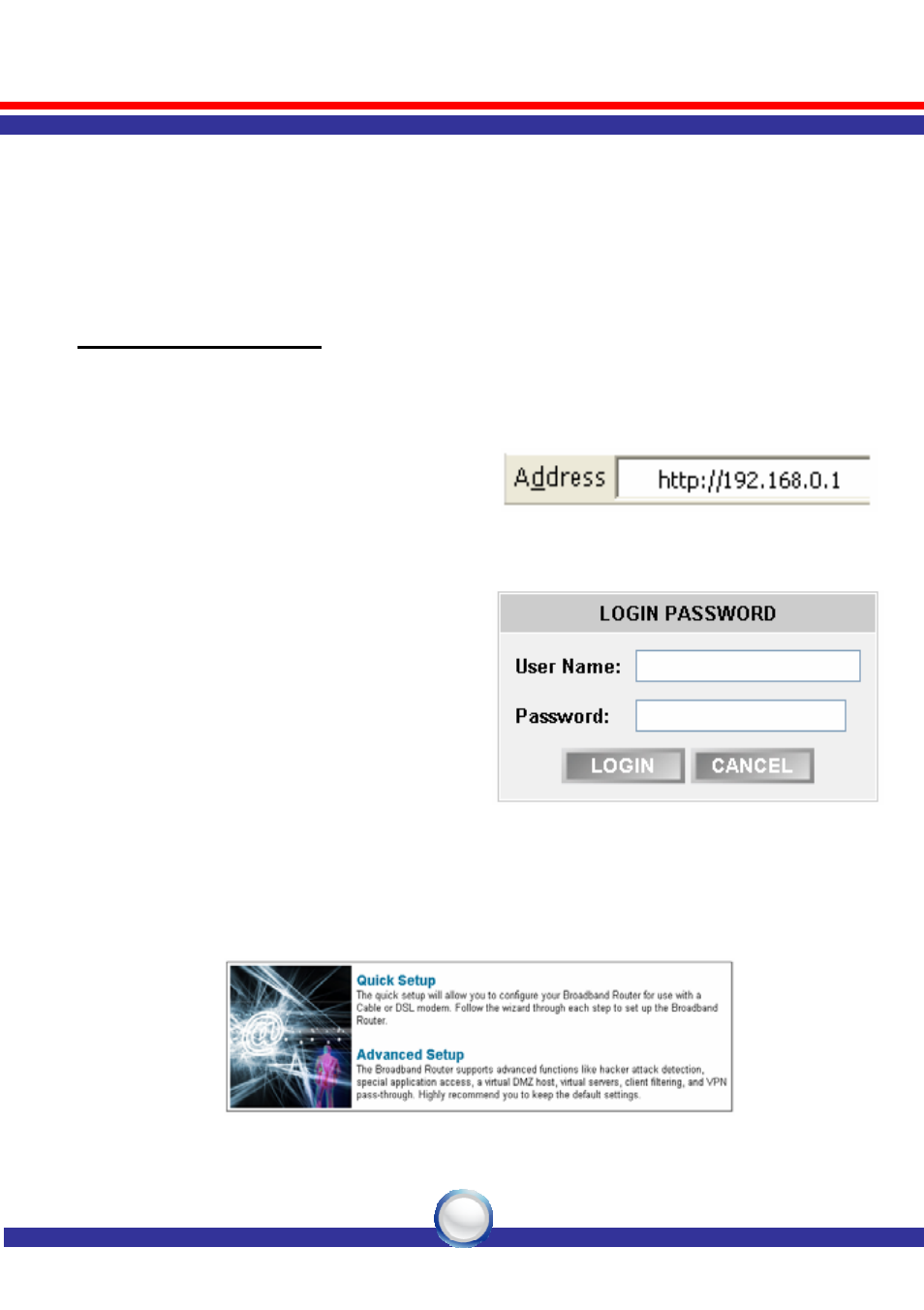
LKR-604
12
Configuring The LKR-604
First, make sure that the network connections are functioning normally.
The LKR-604 Internet Broadband Router can be configured using
Internet Explorer 5.0 or above or Netscape Navigator 5.0 or above.
Startup and Login
Open your web browser and type in the IP address of the LKR-604 into
the Location (for Netscape) or
Address (for IE) field and press
“Enter”. The default IP address of
the LKR-604 is 192.168.0.1
After the connection is established,
a logon screen will pop up. To log in
as an administrator, type in the user
name “admin” and the password
(by default, there is no password),
then click the “LOGIN” button, the
web-based management interface
will appear.
Two setup options appear: Quick Setup and Advanced Setup. It is
recommended that you use Quick Setup if you are a beginner. It will
lead you through the step-by-step configuration.