Master development software, Hs-enc – Linx Technologies MDEV-xxx-HH-CP8-MS User Manual
Page 9
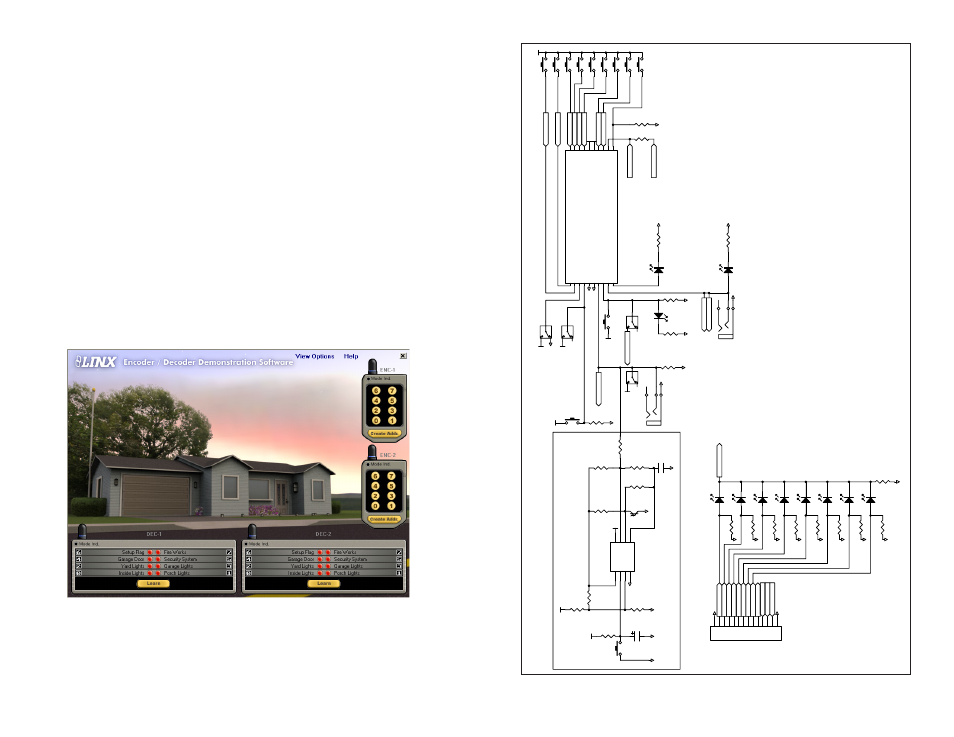
–
–
–
–
12
13
LATCH
RA2/AN2
1
RA3/AN3
2
RA4/AN4
3
RA5/MCLR
4
GND
5
GND
6
RB0/INT
7
RB1
8
RB2/RX
9
RB3
10
RB4
11
RB5/TX
12
RB6/AN5
13
RB7/AN6
14
VCC
15
VCC
16
RA6
17
RA7
18
RA0/AN0
19
RA1/AN1
20
U7
PIC16LF88
GND
VCC
GND
VCC
GND
GND
GND
GND
GND
D7
D4
TX_ID
D6
D3
D0
D1
D2
D5
DATA_PC
PDN
DEC_DATA
GND
GND
VCC
RF1
ES RF
1
GND
2
NC
3
GND
4
VCC
5
LR PDN
6
LR RSSI
7
LR DATA
8
NC
9
ES AUDIO REF 10
ES AUDIO
11
ES DATA
12
ES RSSI
13
ES PDN
14
GND
15
LR RF
16
U4
RXM-XXX-LR
RXM-XXX-ES
GND
PDN
DEC_DATA
RF2
ANT1
REVSMAPCB
GND
RF1
ANT2
REVSMAPCB
GND
RF2
DATA_PC
5V
1
DAT -
2
DAT+
3
GND
4
GSHD
5
GSHD
6
J2
USB-B
USBDP
1
USBDM
2
GND
3
VCC
4
SUSP IND
5
RX IND
6
TX IND
7
485 TX
8
DTR 9
CTS 10
RTS 11
DATA OUT 12
DATA IN 13
DSR 14
DCD 15
RI 16
U5
SDM-USB-QS
GND
GND
GND GND
R9
200
D11
RX_IND
R10
200
D10
TX_ID
D7
D4
D6
DEC_DATA
D3
D0 D1 D2
D5
GND
D2
D2_IND
D3
D3_IND
D4
D4_IND
D5
D5_IND
D6
D6_IND
GN
D
R1
1
20
0
D7
D7_IND
D0
D0_IND
D1
D1_IND
SEND
PD
N
R7
100K
R6
100K
R0
100K
R1
100K
R2
100K
R3
100K
R4
100K
R5
100K
DATA_OUT TX_ID
GN
D
GN
D
GN
D
GN
D
GN
D
GN
D
GN
D
GN
D
1
2
3
4
5
6
7
8
9
10
11
12
13
14
J3
CON14
GND
B1
9V BATTERY
GND
SW15
POWER SWITCH
GND
+ C1
220uF
GND
VCC
C2
10uF
GND
VCC
D9
DIODE400
Vb
SW Vb
Va
J1
PWRJACK
GND
GND
1
Vout 2
Vin
3
U2
VREG-3V
VREG-5V (ES RX ONLY)
PDN
1
LVL/AM
2
VCC
3
GND
4
DATA
5
/CLK
6
/CLK SEL
7
LV DET
8
GND
9
RF
10
U8
TXM-xxx-ES
GND
VCC
DATA_OUT
PDN
RF2
GND
VCC
GND
1
DATA IN
2
GND
3
LADJ/VCC
4
RF OUT 5
GND
6
VCC
7
PDN
8
U3
TXM-xxx-LR
GND
VCC
GND
GND
DATA_OUT
PDN
RF1
R27
620ohm
ENCODER / DECODER SECTION
POWER SUPPLY SECTION
USB SECTION
RF SECTION
VC
C
GND
R1
3
100k
GN
D
DEC_DATA
GN
D
R22 100k
LATCH
SW
9
HS_SEND_KE
Y
VC
C
S
W13
HS_CREATE_KE
Y
VC
C
J5
HS_KEY_I
N
J4
HSD_KEY_OUT
GN
D
GND
R2
5
20
0
D12
MODE_IND
GN
D
GN
D
SW16
CREATE/LEARN
GN
D
R23 100K
D
ATA_OUT
VC
C
GN
D
D7
D4
D6
D3
D0
D1
D2
D5
VC
C
VC
C
S5
D5
VC
C
S4
D4
S3
D3
S2
D2
S1
D1
S0
D0
S6
D6
S7
D7
PD
N
SEN
D
VC
C
GND
R1
2
100k
R2
6
0K
D6 D7 SEL_BAUD
0
SEL_BAUD1/HSE_GND/HSD_SEND_KEY GN
D
GN
D
KEY_IN/MSE_GND/MSD_LATC
H
TX_CNTL/MSD_RX_CNTL/HSD_CREATE_KEY D
ATA_OUT/MSD_TX_ID/HSD_KEY_OUT
MODE_IND
CREATE_ADDR/DEC_LEAR
N
SEND/DEC_DATA_IN
D0
D1
VC
C
VC
C
D2
D3
D4
D5
U1
LICAL-XXX-MS LICAL-XXX-H
S
SW11
SEL_BAUD0
TX_I
D
S
W10
LATC
H
S
W14
PD
N
S
W12
SEL_BAUD1
GND
AOUT
1
AIN-
2
AIN+
3
GN
D
4
CIN+
5
CIN-
6
COU
T
7
VC
C
8
U6
TLV2302
HS-ENC
R2
1
100K
VC
C
R1
8
9.1M
R2
0
51K
C5 0.01uF
VC
C
VC
C
GN
D
GN
D
GND
GN
D
C4 4.7u
F
R1
6
9.1M
R1
5
9.1M
R1
9
10K
R1
4
5.1M
R1
7
9.1M
IR
1
PS110
2
SW
8
SW-P
B
GN
D
IR
2
IR
KEY_OUT
R2
4
150 oh
m
GND
GN
D
R8 20
0
D8
TX_E
N
R2
8
10
K
Figure 16: Encoder / Decoder Section
Master Development Software
This software is designed to give a complete understanding of how the MS
Series encoders and decoders work together, as well as showing how they
can be used in a system.
The Master Development software can be used in one of two modes.
The default mode is a software simulation of the system and does not
require any hardware. It simulates two handheld transmitters as well as two
receiving devices. This is a good way of showing how the MS Series can
work in a system by turning on lights and opening doors.
The second mode is for use with the Master Development System. When
the decoder board is plugged into a USB port on the PC, the transmitter
can be used to activate the features in the software. If the LEDs on the
evaluation board turn on, then the LEDs in the program turn on and
activate the corresponding data line function.
Figure 15 is a screen shot of the program set up in Software Operation
Mode for simulating the operation of the system.
The transmitters are on the right hand side and the receivers are at the
bottom. Complete instructions for using the software can be found by
clicking on the Help label at the top right of the window.
Figure 15: MS Encoder / Decoder Demonstration Software